Host Close to Your Audience for Best Results
Last Updated: March 9, 2023

Updated May 1, 2019
Faster sites offer a better user experience that engages well, has more page views and ultimately sells more products. “Host Close” should be your motto as you leverage geography to host your website near the target audience location to get faster page loads and sell more stuff. Read on to see what 31% has to do with your hosting performance.
Loading time is one of the biggest reasons why users abandon a page. In this digital age, people have too much distraction and cannot wait for a page that takes forever to load – and by forever, we mean a few seconds. Cheap, and poorly located, web hosting can massively hurt your bottom line.
Web users want to get instant results when they search vacation reviews, want to pay bills on finance platforms and get to an article when they click through. But if they encounter too much friction, they will bounce off to the next option. According to a study from Google’s Doubleclick, 53% of mobile users abandon a page that takes more than three seconds to load. Sadly, more than 50% of overall website traffic comes from mobile. And when you end up losing more than half of your prospects because of slower load times, then you won’t just suffer in your rankings, but also profits. That’s why you always need to ensure that your load speeds are at par.

Location Impacts Speed
Server location affects the speed of a website from an end user standpoint. Data travels online through a network of cables – the shorter the distance the data must travel, the faster it will take to arrive at its destination – and vice versa. With advancements in technology, it can be difficult to imagine that speed and performance of such non-physical elements are fully affected by a physical device, but in reality, the location of your servers from your end-users directly influences the final performance.
One of the best ways to make your site faster involves having the physical location of your server near your target market. Often, the closer the site visitor is to the server, the fewer networks the data goes through. For instance, if your target audience is in the Russia and you have a US IP address and server, the data has to pass through thousands of miles of cabling, so the download speed and will be lower than if you were in the same area as your target audience.
Latency is the delay before a data transfer following command for its transfer. Think of latency as that lagging pause that happens between the click and something actually appearing on your screen. More latency = slower loads = lower satisfaction of visitors.
The Numbers
The speed of light in a vacuum is 186,282 miles/second. And for every kilometer path covered, there’s a latency of 3.33microseconds. Since light travels slower in a cable, the latency is around 4.9microseconds/km when traveling in a fiber optic cable. So, the amount of latency can quickly increase with distance. Cable issues can also interfere with the connection and add to the amount of latency incurred by the cable. The thing to remember is that light travelling through fiber optic cables is 31% slower than in a vacuum!
Light speed is one thing, hops is another. Just like Post Office, every time data (or mail) gets handed off from one central location to another, it must get sorted and redistributed, slowing it down along the way. Over distances, internet traffic tends to hop at major cities along the way. More distance = more cities = more delays = slower loads.
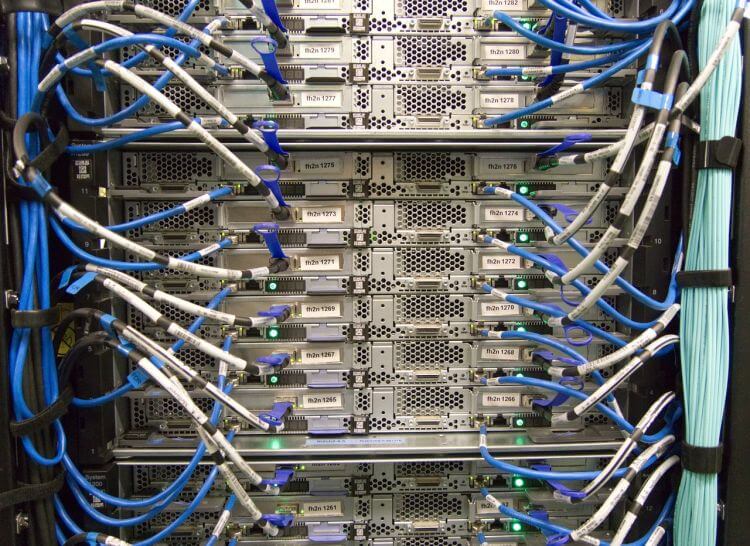
Understanding Speed
Speed is how fast a media content or web page is downloaded from site hosting servers and displayed onto the requesting browser, and is dependent on a range of factors:
- • Your internet connection’s bandwidth
- • Number of other applications or users sharing the bandwidth
- • Your connection ratio
- • Throttling by your ISP
- • Distance from your local exchange
- • Nature of storage device (whether it’s SDD or HDD)
- • Effectiveness of hypervisor on the host machine
- • Latency
Latency
As earlier defined, latency is the delay before a data transfer following command for its transmission. In other words, it is the time taken for a request to travel from sender to receiver and for a receiver to act on that request. It is desired for latency to stay as close to zero as possible, but certain things prevent that from happening.
Latency vs. Bandwidth vs. Throughput
Although latency and bandwidth and throughput function together, they have different purposes and meanings. To help you grasp the concept, we’ll use an analogy of a pipe.
Bandwidth determines how wide or narrow a pipe is – the wider the pipe is, the more data can pass across it at once and vice-versa. Latency, on the other hand, determines how fast the data within the pipe can be moved from the user to the server and back. Throughput is the amount of data that can pass through the pipe over a specified period.
If both the latency and the bandwidth are high, it means that the throughput will be high. But if bandwidth is high and the latency is low, that will facilitate higher throughput and a more efficient connection. In the end, latency inevitably causes issues within the network, thereby, minimizing the throughput.

Causes of Latency
Let’s stick to our example of the US and the Russia. If you have the option of hosting a server in Russia or the US, which one will be ideal for you? The answer is straightforward – go for a location that’s near your audience. When your clients type in your site’s URL, their devices sends and receives data at the speed of light through “hops” or “gateway nodes”. These routes are routers with an inherent processing delay; the more the distance between the server hosting the site and the user, the higher the latency. Delay can also result from networking efficiency and routing devices’ quality.
Host Close
Before doing anything, the first decision you need to make concerning a new website is the location of the server. In fact, industry experts believe that determining a server location is the basic step to creating a successful website. Hosting your site and apps closest to your target audience is the best way to ensure incredible user experience and that your business is not losing revenue.
KnownHost proudly offer hosting on the West Coast USA, Central USA and East Coast USA, plus Netherlands for European customers. Get the most dependable hosting on the planet, great speeds, outstanding support and affordable prices with KnownHost.