How to Use Facebook Image Sizing to Your Business’s Benefit
Last Updated: October 29, 2020
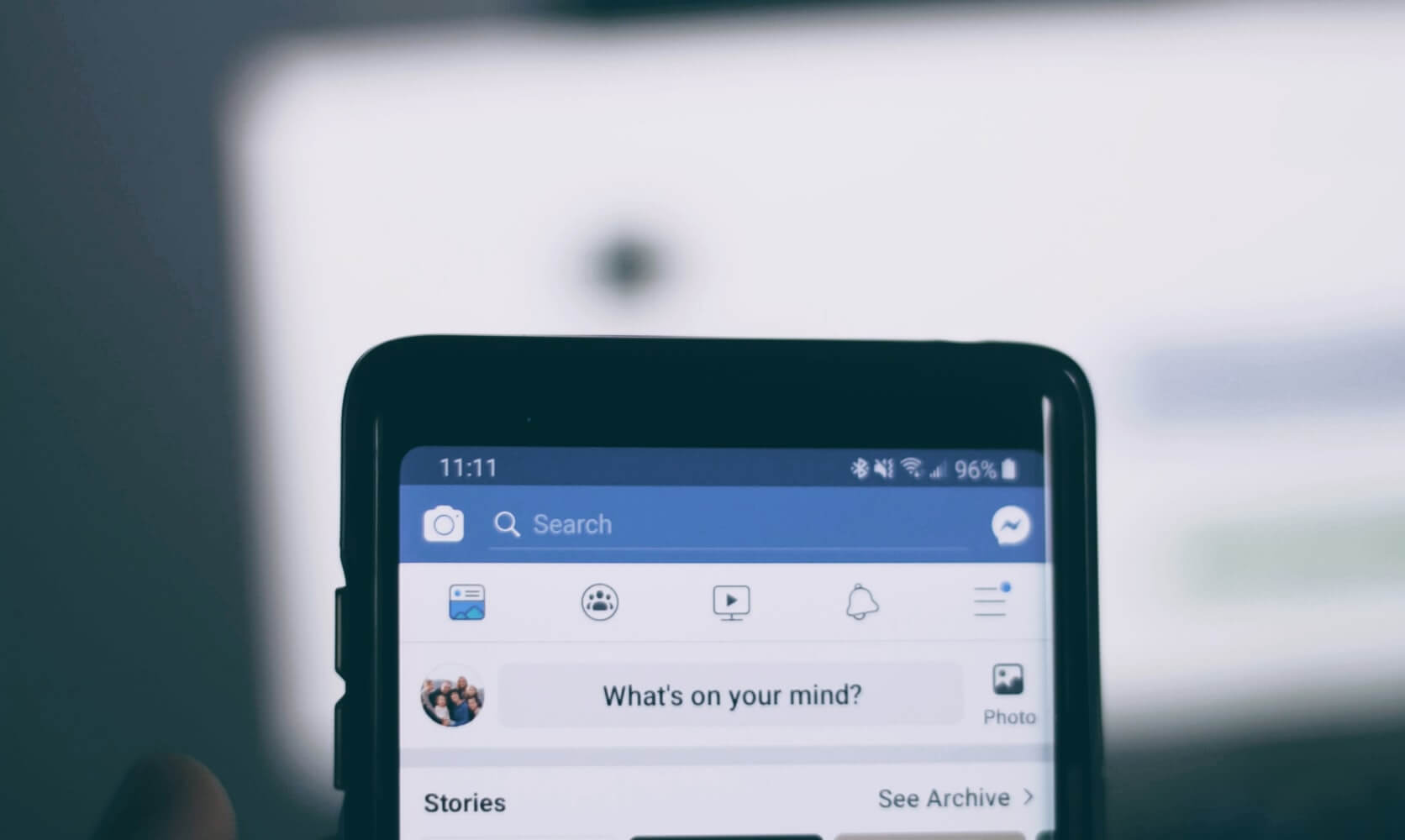
Updated July 30, 2019
With 2.41 billion monthly active users as of the second quarter of 2019, Facebook is the biggest social network worldwide. The community is growing by the day, and the opportunities for businesses to promote themselves grow daily as well.
When you start a business page, you have to keep in mind that Facebook users favor visual content.
Because of this, it’s important for brands to gain visibility through impressive visual content that meet Facebook’s standards.
Because Facebook is ever-growing, so are the rules and regulations of images, user settings, paid ads, and practically everything else. What worked before may not work now. For example, it would make sense for Facebook to automatically fit any image to the required format, right? Well, wrong… That’d be too easy!
If the image is badly cropped or stretched out, the ad or the entire page will look like it’s under construction. You don’t want blurry visual content that makes your brand look unprofessional on the world’s largest social media platform! Well, the good news is that we created the definitive Facebook image size and dimensions guide for an easy-to-access tool for you and your brand!
The Profile Picture Size
Your profile picture represents your brand and it’s what people see when your posts and ads appear in their timelines. Most brands opt for their logos, which is good approach since it clarifies who the post is from. But, you have to be mindful of the way your profile photo would look in a square and a circle.
With that being said, these are the dimensions to keep in mind:
- • The recommended size for a profile photo is 180 x 180 pixels (seemingly simple enough).
- • The image will appear 128 x 128 pixels on smartphones and 170 x 170 pixels on a desktop.
- • The photo thumbnail will appear at 32 x 32 pixels.
The Cover Photo Size
The cover photo is the most prominent part of your Facebook page. It’s way bigger than the profile picture, and it’s not something your brand is necessarily recognized for. It’s not recommended to change the profile photo that often since it appears all over Facebook and it’s good when people remember it, but the cover photo is a different issue. It is recommended to change it quite often, so you can promote different products or campaigns. But no matter what you change it to, has to be very catchy, and it needs to convey the vibe of your brand.
As for the size, these are Facebook’s recommendations to consider:
- • It must be at least 400 x 150 pixels (If you go for this size, Facebook will automatically stretch it out)
- • The cover photo displays at 820 x 312 pixels on a desktop and 640 x 360 pixels on smartphones.
- • While those are both acceptable dimensions, Facebook gives a more direct recommendation of 851 x 315 pixels in sRGB JPG format, less than 100 kB size for the image to load fastest.
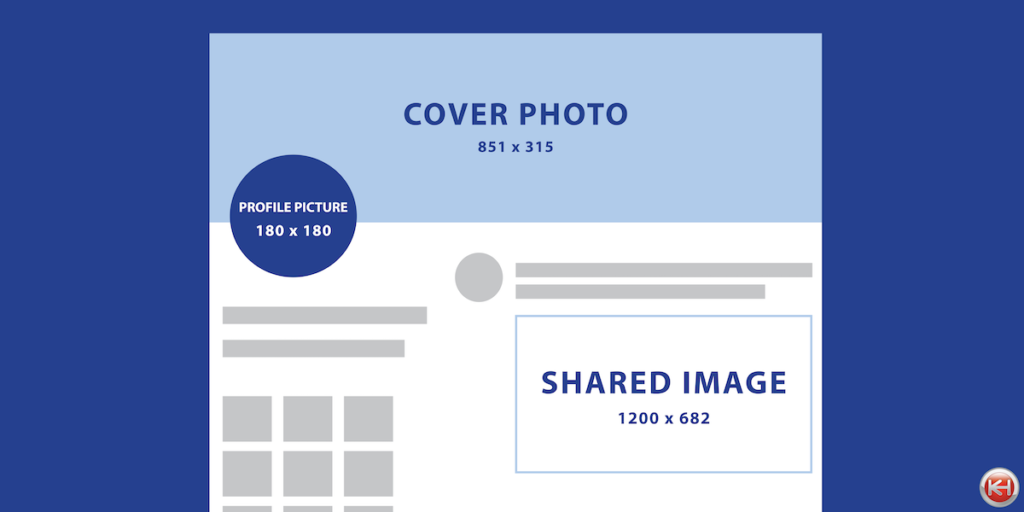
Ad Image Size
Businesses are practically forced to consider Facebook ads since their posts are less visible than they used to be. The latest updates made it difficult for a business to promote itself without any investment. Although, choosing your target audience and budget are very beneficial when looking at overall impression rates, so there are both pros and cons to promoted ads…
So what size and format should it be now?
- • Facebook recommends 9:16 to 16:9 ratio for ad images.
- • The file should be uploaded in png or jpg format.
- • You may include text of up to 125 characters.
- • Use the highest resolution possible; there are no restrictions on that.
- • Don’t use too much text in an ad, since it may experience less delivery if the text takes more than 20% of the ad.
- • We also recommend using websites such as ‘Facebook Grid Image Checker‘ to check your text percentages before uploading it to Facebook and being denied because of too much text.
If you want to include a clickable link to the image, it will be cropped to 1.91:1 ratio. In that case, the minimum recommended image resolution is 1200 x 628 pixels (for a more square look, we recommend 940 x 788 pixels). According to Facebook, you are allowed to use a headline of up to 25 characters and a link description of up to 30 characters.
Carousel Ads Image Size
Carousel ads are awesome because they give you more opportunities to represent an offer. These ads are a bit tricky for beginners, but you’ll do just fine if you follow the recommendations.
- • You may use a minimum of 2 and maximum of 10 cards in the carousel ad.
- • The supported image formats are png and jpg, but supported video files are also good for carousel ads.
- • The recommended ratio for a carousel ad image is 1:1 (Square).
- • The minimum recommended resolution is 1080 x 1080 pixels.
- • The maximum image file size is 30 MB.
Event Post Image Size
If you want to invite your followers to attend an important event, you should create an event on Facebook! All your followers will see it as a suggestion, and the friends of those who are interested in your event will also get a notification (an overall great way to expand your reach). The image you select for your event will be displayed as a thumbnail in the upcoming events section for your followers.
For the best possible results, Facebook recommends:
- • Uploading a photo or video that’s about 2:1 in ratio.
- • The recommended size for photos is 1,200 x 628 pixels.
- • If you upload a video, the recommended length is from 30 seconds to 5 minutes.
Conclusion
Like any big company, nobody knows what Facebook is thinking. Naturally, they change things up regularly trying to stay ahead of competitors and modern technology. With that in mind, it’s best for you to always keep up with the news in order to keep ahead of any changes Facebook may bring.