What is an inode?
Last Updated: June 5, 2025
Understanding the concept of an inode is essential for effective data management in Linux and Unix-like operating systems, especially as modern file systems continue to evolve with increased capacity and metadata complexity.
In this guide, we explain what an inode is, and how users can easily find the inode number of a file.
Table of Contents:
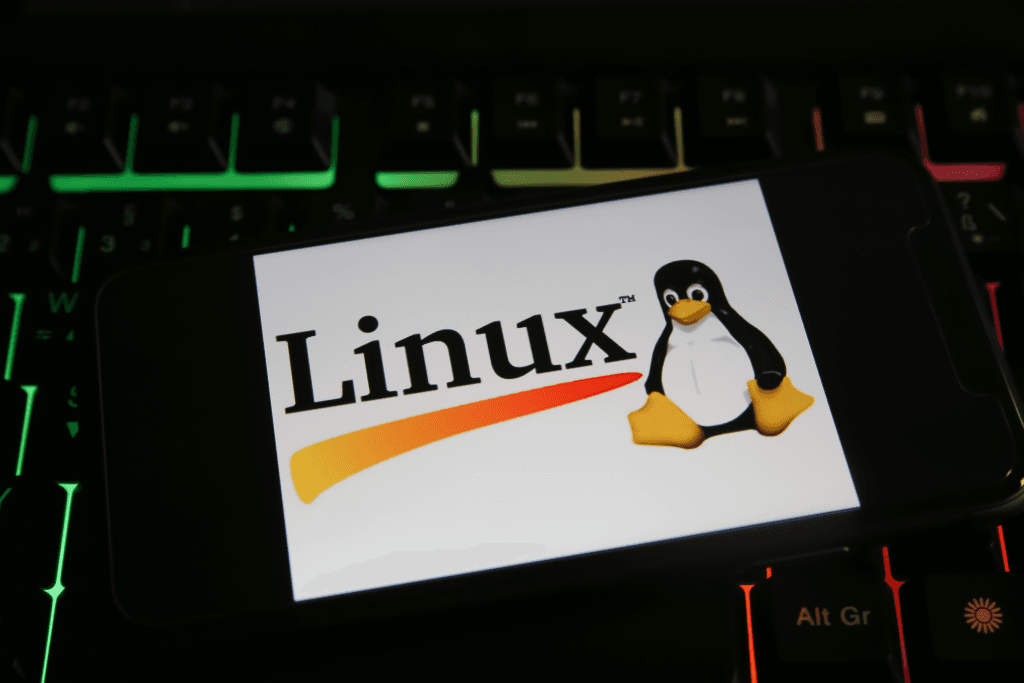
What is an Inode in Linux?
An inode is a fundamental data structure used in many file systems, including Unix and Linux, to store metadata about a file or directory.
Each file or directory has a unique inode that contains essential information, including:
- File Type: Determines whether the inode represents a regular file, directory, symbolic link, etc.
- Ownership: This includes user and group IDs indicating who owns the file.
- Permissions: Specifies read, write, and execute permissions for the owner, group, and others.
- Timestamps: Records important dates, including modification, access, and change time (ctime); some file systems may also support birth time.
- File Size: Indicates the total size of the file in bytes.
- Pointers to Data Blocks: Contains addresses pointing to the actual data blocks on the storage device containing the file’s content.
Inodes do not store the file name or its path. Instead, a directory entry links the file name to its corresponding inode.
Each file system is created with a fixed number of inodes unless using dynamically allocated inode structures found in more modern file systems like btrfs or XFS, which help avoid traditional inode exhaustion.des, which can limit the number of files that can be created, regardless of available disk space.
Uses of Inodes
Inodes play a crucial role in file systems, providing various functionalities, including:
- Metadata Storage: Inodes store essential information about files, including ownership, permissions, timestamps (creation, modification, and access), and file type.
- Data Block Pointers: Inodes contain pointers to the actual data blocks on the disk where the file’s content is stored, enabling efficient data retrieval.
- File Identification: Each file is associated with a unique inode number, allowing the system to track and manage files independently of their names.
- Efficient File Management: Inodes facilitate operations like file creation, deletion, renaming, and permission changes, helping maintain the integrity and organization of the file system.
- Directory Management: Inodes are used in directory structures to link file names to their corresponding inode numbers, enabling quick lookups and access.
- Hard Links: Inodes allow multiple file names (hard links) to reference the same inode, meaning they point to the same data blocks, which helps save on storage space.
Limitations of Inodes
Inodes have several potential limitations that can impact file system performance and usability. These may include:
- Fixed Number: Each file system has a predetermined number of inodes. Once all inodes are used, no new files can be created, even if there is available disk space.
- Storage Overhead: Inodes consume disk space. If a file system is configured with too many inodes, it may waste space that could otherwise be used for data storage.
- Small File Limitations: Since each file, regardless of size, consumes one inode, file systems with many small files can quickly exhaust available inodes, leading to inode exhaustion.
- No Filename Storage: Inodes do not store file names or paths, so maintaining separate directory structures that link names to inodes adds complexity to file retrieval.
- Fragmentation: Inodes can lead to fragmentation, particularly in systems with several small files, impacting performance and access times.
- Limited Metadata: While inodes store essential metadata, there may be constraints on the amount and type of metadata that can be stored, limiting file system features.
- Inode Corruption: If an inode becomes corrupted due to disk errors, it can lead to data loss or inaccessibility of the associated file.
What is an Inode Number?
An inode number is a unique identifier assigned to each inode within a file system. It uniquely identifies a specific file or directory on the disk, allowing the file system to track and manage files independently of their names.
When a file is accessed or modified, the file system uses the inode number to locate the corresponding inode, which contains essential metadata about the file, such as ownership, permissions, timestamps, and pointers to data blocks.
In Linux and Unix-like systems, a file name is stored in a directory entry that links to the inode number. This enables multiple file names (hard links) to reference the same inode number, pointing to the same data blocks.
This system enhances efficiency, as the file system can quickly reference the inode number to retrieve metadata and data blocks without searching by file name.
How to Find the Inode Number of a File in Linux
To find the inode number of a file in Linux, use the ls command with the -i option.
Here’s how to do it:
- Open a Terminal: Access your terminal application.
- Navigate to the Directory: Use the cd command to change to the directory containing the file. For example:
cd /path/to/directory- Use the ‘ls -i’ Command: Type the following command, replacing ‘filename’ with the name of your file:
ls -i filenameThis command will display the inode number of the specified file alongside its name. If you want to see the inode numbers of all files in the directory, simply use:
ls -i You can also use the stat command to get detailed information about the file, including its inode number. For example:
stat filenameThis will provide comprehensive details about the file, including the inode number listed as ‘Inode’.
Examples of Inode Commands on Linux
Below are some other common commands related to inodes in Linux, along with examples:
Finding Inodes in a Directory Tree
To list inode numbers for all files in a directory and its subdirectories, use:
find /path/to/directory -printf '%i %p\n'This command prints the inode number, followed by the file path.
Checking Inode Usage
To check the inode usage of a file system, use the df command with the -i option:
df -iCreating a Hard Link
When you create a hard link, both the original file and the link share the same inode number:
ln original_file hard_link_nameRemoving a File and Its Inode
When you delete a file using the rm command, its inode is also freed:
rm filenameWeb Hosting with KnownHost
Experience lightning-fast, reliable web hosting that is fully compatible with modern Linux file systems like ext4, XFS, and btrfs. KnownHost ensures inode efficiency with high-performance SSDs, fully managed services, and scalable environments tailored for developers and businesses alike.
With dedicated resources, 24/7 expert support, and seamless migration assistance, KnownHost makes sure your projects run smoothly and efficiently.
Frequently Asked Questions (FAQs)
Q: What Happens When an Inode is Full?
A: When all inodes are used, the file system can no longer create new files or directories—even if disk space is available. This often affects systems with large quantities of small files. You may need to delete files or directories to free up inodes or migrate to a file system with dynamic inode management like XFS or btrfs.
Q: How Do You Reduce the Number of Inodes?
A: To reduce inode usage, remove unnecessary files and consolidate smaller files. Consider compressing logs or archiving rarely accessed files. Reformatting the partition with a different inode ratio or choosing a modern file system that adjusts inode allocation dynamically can also help.
Q: How Big Is an Inode?
A: Inodes generally occupy 256 bytes on ext4 file systems, though this can vary. Advanced file systems like XFS may support larger inodes for extended attributes. The inode size depends on the file system structure and mount options.
Q: What is the Difference Between a File and an Inode?
A: A file is the actual content stored on the disk, while an inode is the metadata structure that tracks its location and attributes. The file name is a separate directory entry that maps to an inode number. The inode is what the OS uses to manage and access the file itself.
More From KnownHost
For more information on file systems, inodes, and the other fundamental aspects of web hosting, check out our guides below: