Can Your Website Be Trusted? -Part 2
Last Updated: March 7, 2023

Updated July 21, 2020
*WARNING!* This is part 2 (of 2) of the ‘Can Your Website Be Trusted Series’. If you haven’t read part one, Start Here!
As stated in part 1 of this series, one of the most influential factors in search engine rankings, as well as converting prospects into customers, is the perceived trust of the company as reflected in the online presence – primarily their website. If customers can’t trust your website, can they even trust your brand? After concluding ways 1-6 of positive trust signals, we will now move onto ways 7-13.
Trust Signal #7 – Impressive Graphics and Stylish Presentation
Having a site with great visual design results in a strong positive first impression among visitors, which is important to being memorable, trusted and well-ranked.
After an excellent first impression, visitors are more likely to dwell on site longer, bounce less and develop affinity for the brand, with a perception of being trustworthy.
Image Size / Compression
High quality photographs tend to have large file sizes and can slow page load times considerably.
That’s why it’s important to compress images, without sacrificing image quality.
Tinypng is an online resource that can help with image compression, resizing, lazy loading and even detect images that aren’t sized / scaled properly.
Trust Signal #8 – Privacy Policy
There are more policies than just a privacy policy when it comes to site legal agreements.
The debate rages on as to how much SEO value there is in having a privacy policy, but it’s good practice, and can alleviate worries by some human visitors. A number of payment gateways, e-commerce sites like Amazon, and others, require sites to have privacy policies.
Trust Signal #9 – Prominent Physical Address & Telephone Number
Even if your business is primarily online, with no in-person visits expected, having a prominent address and telephone number is one signal that a business is real, and not a virtual entity that can disappear and reappear at the drop of a hat.
Display Address & Phone Number Prominently
Generally, the placement of the phone number is near the top, though addresses are often at the bottom, with a more obvious placement on contact forms and about us pages. Inserting it into the site will often require an edit to head/footer as well as contact and about us page using your favorite template editor.
Citation Site Confirmation
There should be entries in citation sites (those directories and sites that guide people to finding businesses based on their location).
The Name, Address and Phone information on citation sites should match the information that’s prominently displayed on your website. (Here’s the top 50 US citation sites)
Trust Signal #10 – Short Memorable Domain & Brand Name
A URL that’s a mile long or a brand name that’s 27 words is rarely memorable. If possible, keep domain names clear of:
– Hyphens
– Numbers
– Special Characters
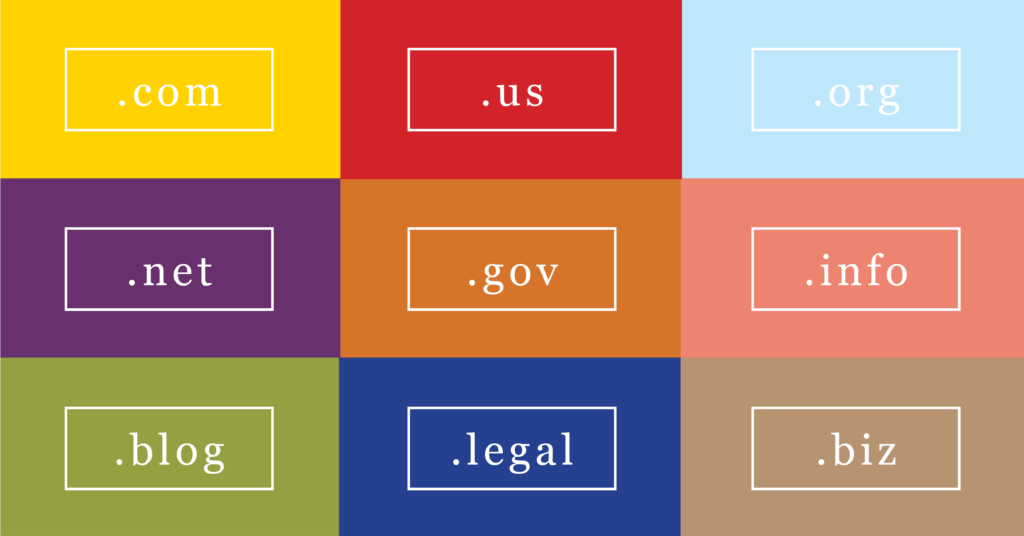
Extensions
Use familiar extensions, like .com for memorability and trust – plus it’s the first guess many will make when they remember the brand but not the extension and type it in the address bar.
Exact Match
If you sell shoes, then having shoes in the domain name is good, but an exact match like buymensloafers.com when you only sell loafers for men can sometimes be an SEO detractor because they are viewed with scrutiny due to past abuse.
Length
Balancing the desire to rank well with the trust and memorable factor among visitors is essential. Domain names 15 characters or shorter typically do the best.
Brand Recognition
Branding is an entire area of study in itself, but suffice it to say that when you think of athletic shoes such as for sports like basketball or running, ask yourself what brands come to mind and if any of them look like cheapbasketballshoes.com or similar.

Trust Signal #11 – Social Media Icons
Adding social media icons means having your company social media profiles linked. Adding these icons to a site, linked to profiles of course, shows visitors that a company has engaged with audiences enough to have a presence on one or more social sites. When the icons also include how many shares or likes a page/post has had, it will show popularity among the masses and that can trigger interest and trust.
When it comes to blog post content, putting the buttons halfway down the page, or even at the bottom is a great way of giving interested readers a chance to act by sharing.
Trust Signal #12 – SSL seals and Address Bar Padlock
A padlock next to the site URL in the address bar of a visitor browser, as well as the URL starting with https://, lets them know that the site is using SSL, an absolute necessity these days for visitor trust and search engine rankings alike.
SSL certificates can be found on the KnownHost SSL page, where a variety of choices are available, depending on your needs. Hosting customers can have the SSL cert installed for them at no additional cost.
For the ultimate in SSL cert trust, consider an EV certificate, which means that the company behind the site is a legal entity with sole rights to the domain, plus it’s been verified as physically existing and operating at a location that matches government records.
A lot more validation goes into these which means they cost more. However, that green highlighted address bar, with the official company name next to the padlock, next to the URL, is one sure way of maximizing visitor trust from the outset.
Be sure that your SSL is set up property by running the site through a free online checker!
Trust Signal #13 – Website Loading Speed
Page loading time impacts bounce rate, e-commerce conversion rate, search engine rankings and customer loyalty. Visitors don’t like, or trust, slow sites, especially when e-commerce transactions are involved.
Run just about any website page speed checker and you’ll come away with a laundry list of things you could be doing better to improve the performance of your site. They usually won’t tell you if your website hosting is terrible – but they will give you a speed measure and they will tell you some things to change.
Check your website speed Now! Or find out how to make it faster!
Conclusion
Overall, trust is a vital aspect when owning a website. Without trust, you can’t guarantee conversion rates, brand development, or creditability. Take these steps to ensure your customers are confident in your products or services.
Trust starts at the top. If you can’t trust your hosting provider, how can your customers trust you? Migrate NOW to the Industry Leading Web Host, KnownHost! Expanding each year we now offer Shared, Cloud, VPS and Dedicated hosting to suit any budget – all with proven best uptime on the planet – all with packages you can trust!