What is a Nameserver?
Understanding how nameservers function is crucial for anyone managing a website, as they play a vital role in the Domain Name System (DNS) by translating user-friendly domain names into IP addresses that computers can understand.
In this guide, the DNS and web hosting experts at KnownHost explore what nameservers are, their importance, and how they operate – to help you navigate the complexities of domain management effectively in today’s internet landscape.
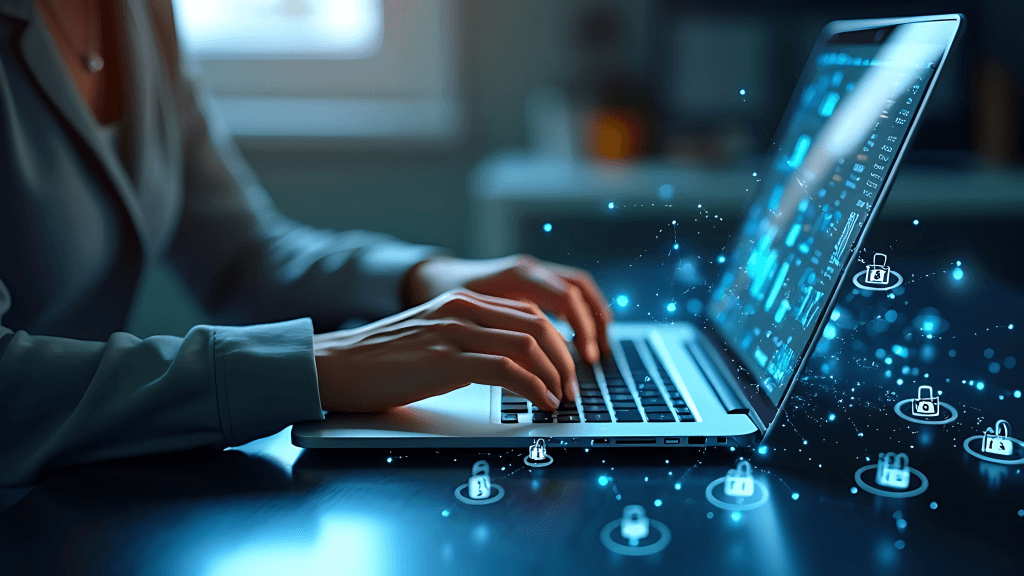
Table of Contents
What is a Nameserver?
A nameserver is a specialized server within the DNS that translates human-readable domain names into machine-readable IP addresses.
When you enter a domain name in your web browser (for example, www.knownhost.com), the nameserver responds by providing the corresponding IP address, allowing your browser to locate and connect to the correct website. As of 2025, nameservers are more critical than ever due to the continued expansion of IPv6 and global DNS security improvements.
Nameservers store various types of DNS records, including:
- ‘A’ records: Map a domain name to an IPv4 address.
- AAAA records: Map a domain name to an IPv6 address.
- CNAME records: Map an alias domain name to a true domain.
- MX records: Specify mail servers for email delivery.
- TXT records: Used for verification, SPF, and domain authentication settings (increasingly important for email security like DMARC and DKIM).
- NS records: Specify which nameservers are authoritative for a domain.
What do Nameservers do?
When you enter a domain name in your browser, the nameserver responds by directing the request to the appropriate web server. This process involves:
- DNS Resolution: Nameservers query and resolve domain names to their corresponding IP addresses, allowing browsers to locate websites.
- Record Management: They create or update various DNS records, like ‘A’ records (for IPv4 addresses), AAAA records (for IPv6 addresses), CNAME records (aliases), and MX records (mail exchange).
- Redirection: Nameservers can direct traffic to different servers or services, enabling load balancing, geo-targeting, or failover solutions.
- Propagation: When changes are made to DNS records, nameservers ensure these updates are propagated across the internet, allowing users to access the latest information. In 2025, DNS propagation times have improved thanks to faster TTL (time-to-live) settings and global DNS infrastructure advancements.
Why are Nameservers Important?
Nameservers are important for several key reasons. They translate human-readable domain names, like ‘www.example.com’, into machine-readable IP addresses – enabling browsers to locate and connect to websites.
This process facilitates smooth navigation on the internet, allowing users to access sites easily, without needing to remember complex numeric IP addresses.
Nameservers also help manage and redirect traffic to the appropriate servers, which is essential for load balancing, CDN integration, and maintaining reliable website performance.
They also store and manage various DNS records, like A records, MX records, and CNAME records, which are vital for web hosting, email deliverability, security protocols (like SPF and DKIM), and overall domain functionality.
Having multiple nameservers provides redundancy and fault tolerance – so, if one server fails or is under attack (e.g., during a DDoS incident), another can still resolve domain queries, minimizing downtime.
Nameservers can also propagate changes made to DNS records across the internet, making sure users receive the most current information about a domain. Many providers now support DNSSEC (Domain Name System Security Extensions) to further protect against spoofing and data tampering.
Nameservers vs DNS
Nameservers and DNS are similar systems, but each refers to different aspects of the internet’s functions.
DNS is the overarching system that translates human-readable domain names into IP addresses, allowing computers to locate and communicate with each other over the internet.
It acts like a directory or phonebook for the web, managing the relationships between domain names and their associated IP addresses.
Nameservers, on the other hand, are specific servers within the DNS that hold the DNS records for a domain.
They respond to queries about a domain, providing the necessary IP address or other information based on the DNS records they manage. DNS infrastructure today is more resilient, but the distinction between DNS systems and individual nameservers remains essential for troubleshooting and performance optimization.
Nameserver Examples
Here are some common examples of nameservers:
Public DNS Nameservers:
- Primary: 8.8.8.8
- Secondary: 8.8.4.4
Cloudflare DNS:
- Primary: 1.1.1.1
- Secondary: 1.0.0.1
- Primary: 208.67.222.222
- Secondary: 208.67.220.220
Custom Nameservers:
Companies often set up their own nameservers to control DNS configurations more precisely, such as:
- ns1.yourdomain.com
- ns2.yourdomain.com
KnownHost Web Hosting Services
KnownHost offers managed services that handle the technical aspects of nameserver configuration for you. Whether you’re using applications like WordPress, Joomla, or Drupal, we ensure that your nameservers are set up correctly, allowing you to focus on building and managing your website.
Steps to Get Started:
- Choose Your Application Hosting Plan: Select a plan that fits your needs from KnownHost’s Application Hosting offerings.
- Domain Registration: If you haven’t already, register a domain name through KnownHost or another registrar.
- Nameserver Configuration: We will provide you with the necessary nameserver information. If your domain is registered with KnownHost, the nameservers are configured automatically. If registered elsewhere, you’ll need to update the nameserver settings with your registrar using the information provided.
- Propagation Time: After updating your nameservers, it may take up to 48 hours for the changes to propagate across the internet. During this time, your website may be intermittently accessible.
- Support: If you encounter any issues or have questions, KnownHost’s support team is available 24/7 to assist you.
By leveraging KnownHost’s Application Hosting services, you can confidently set up your websites with the assurance that the technical details, like nameserver configuration, are handled by experts.
Frequently Asked Questions (FAQs)
Q: Do I need a nameserver for my domain?
A: Yes, you do need a nameserver for your domain. Nameservers translate your domain name into an IP address, enabling browsers to locate it. When you register a domain, your registrar provides default nameservers, but you can use custom ones if needed for specific hosting configurations.
Q: What happens if I change nameservers?
A: When you change nameservers, it updates where your domain points for DNS resolution. This can redirect traffic to a new hosting provider or server. However, it may lead to temporary downtime or propagation delays, typically lasting up to 48 hours, during which users might experience inconsistent access to your website.
Q: How many nameservers should I have?
A: You should have at least two nameservers for redundancy and reliability. This ensures that, if one nameserver is down, the other can still resolve your domain. Some hosting providers may offer more, but having two is sufficient for most websites to maintain consistent uptime and performance.
More from KnownHost
To learn more about Nameservers, DNS protocol, and other related systems and commands, check out our helpful guides below: