Use P3 to Diagnose Performance Issues & Speed Up Your Site
Last Updated: August 19, 2022

Updated April 3, 2019
Supercharge your WordPress site with P3 Plugin Performance Profiler – diagnose performance issues and use that knowledge to speed up your site. One out of every four sites is running on WordPress. In order to outperform your competition – you need to be faster, more engaging, and easier to use. Take the first step with improved speed and site performance, using P3 WordPress plugin.
When it comes to creating a good WordPress website for your business, there are plenty of aspects to factor in, like the overall design, search engine optimization, content, and a range of other elements. But most importantly, you’ll need to consider your site’s performance. Performance issues vary – at best, they cause delays that are only slightly annoying to your visitors; at worst, they make your website completely inaccessible and unresponsive to user input. It’s important to note that any performance issue, big or small, can cost you a fortune.
Research shows that the attention span of human beings is at eight seconds, which is even lower than the ill-focused goldfish whose attention span sits at nine seconds. And as it turns out, consumers will only wait for about three seconds for a site to load, after which they’ll abandon the site to the next best option. Dynatrace research revealed that just a half-second difference in the load times of a page could make a 10% difference in sales for an online vendor. But still, sites around the globe have been getting slower over the past year, not faster, despite the increase in connectivity speeds.
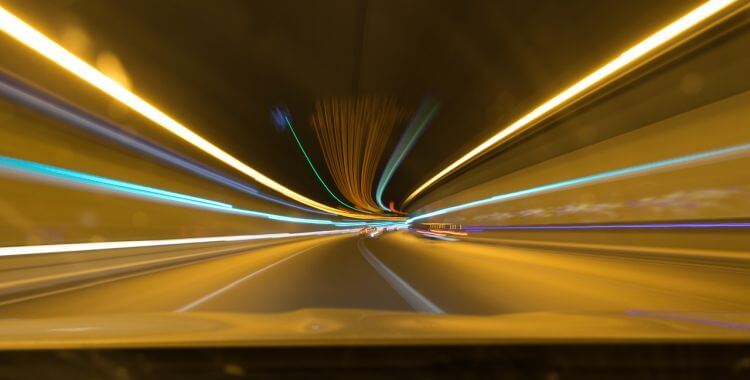
What This Means
In today’s fast-paced world, consumers expect nothing but fast and reliable online user experiences from all sites. They are not about to waste a single second on a page that seems to take forever to load. With so many options available in the palm of their arms, and constant distractions online, they won’t think twice about bouncing to your competitor.
The shortening attention spans are not just making consumers check their phones like a hundred times each day; they’re also making them impatient when it comes to waiting for a site to load. According to a report by KiSSmetrics, 47% of consumers expect a page to load in two or fewer seconds, and 40% leave a site that takes more than three seconds to load. Not to mention, 40% of online buyers say they will never go back to a slow website – and you know what that means for your business.

How to Increase Performance
Fast websites enjoy better user engagement, conversion rates and often, search engine rankings – it only makes sense to want to get on board. In this page, we’ll tell you how you can use P3 Plugin Performance Profiler to diagnose performance issues and speed your site.
But first, what could be slowing down your site?
While loading speeds will vary from one site to another, some factors trip up most sites. The most common causes of slow speeds on WordPress hosted sites include:
- • Big image files
- • Poorly coded themes
- • Bloated/poorly coded plugins
- • Poor hosting (doesn’t match your platform)
- • Poor site maintenance

Performance can also be boosted by choosing high spec cloud hosting, like KnownHost’s Reseller Cloud, where you can host multiple WordPress sites from one account, starting at just $6.97/month. If you need more storage, CPU or other resources, you can either step up to a larger Reseller Cloud plan, or you could consider a Cloud VPS with guaranteed performance power.
What’s P3 Performance Profiling?
Performance Profiling is the collection of data about how fast a website works and resources it consumes. The process requires a tool that captures precise information and interprets and displays it in an easy to understand way. Profiler plugins are easy to install and offer incredible insights into the performance of a website.
If you are website owner or developer looking to track your site’s performance, uncover the plugins that cause slow database queries, or determine the main cause of issues, you’ll love P3. This plugin is optimized to work with WordPress and is designed to be lightweight, letting you monitor trends in aggregate data.
Runtime by Plugin
The pie chart will show you which plugins that are the slowest load. The ones with the biggest chunk of the pie are the slowest. Please note that slow is a relative term. A plugin that takes 0.04, 0.05 or 0.08 seconds to load is not that slow. Of course, it will be slower when compared to a plugin that takes 0.01 seconds, but way better than a plugin that takes 2, 3, 5 or more seconds to load. In that case, you know you have a real issue.
Detailed Breakdown
P3 will also show you the site load time, and the components that are taking too long to load, including WP core, themes, plugins and so on. If you see an anomaly here or something that has a huge spike in load time, you’ll need to find out why it’s taking so long to load, and whether you can fix that. If you cannot fix it, the next best option is to replace that component of your site.

Summary Timeline
The simple timeline tab compares the WP core time, theme time and the overall plugin time. Again, if you notice any one of these spiking very large, you can look into why that’s happening.
Query Timeline
This one shows you the number of queries that are being sent to the database and the pages that are making all those queries. By hovering over the dots, you’ll be able to see the number of queries that the homepage is making when it loads, as well as the search results pages, tag/photo and so on. Find out which pages are generating a lot of queries – if they’re huge spikes in query numbers, find out why the database is being queried so much and try to reduce that.
Conclusion
Quickly see what could be done to improve your website load times by identifying WordPress performance issues so that you can fix them – then enjoy that fact that your site is faster than the competition, engages better and ultimate sells more products or services.