Which is Better? Talking about PNG and JPG.
Last Updated: January 3, 2022
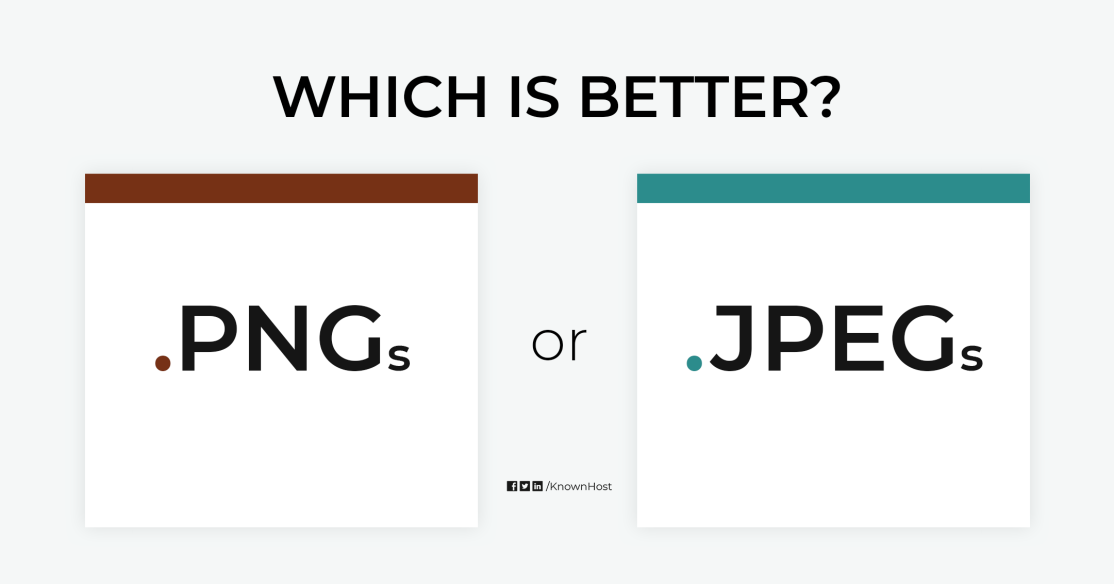
There are many types of digital image formats but when it comes to using images on the web, PNG and JPG are the most common. Conflicting information about which format is best can make it hard to choose which one is right for you, and your website.
There is a general consensus however, on the basic pros and cons of each: PNG being known for higher-quality compression formatting but with longer loading times, JPG for a bit lower image quality but much faster loading time. It is important to consider not only the differences between the two options but also what your image contains and how you intend to use it.
In order to help make your decision easier, this article will; go into the basics of both image formats, what makes them so suitable for online use, and the different areas in which JPGs and PNGs each excel.
PNG and JPG: An Introduction
In order to understand image formats, it’s important to be clear about terminology. JPG stands for Joint Photographic Experts Group. JPG has, in the past, also been called JPEG but there is no difference between the two besides the acronym. PNG stands for Portable Network Graphics.
There are some distinct differences between the two most common image formats, JPG and PNG. The first being that they use different compression methods to store data. This is important because compression affects how the image looks online, and how long it takes to upload. Understanding the process behind the different methods of data storage can be a big factor in which method you choose for your images, so let’s get started.
JPG uses a process called lossy compression. In lossy compression, some information is sacrificed in order to achieve a smaller file size. For example, in a typical MP3 file, lossy compression removes parts of the sound file that the human ear doesn’t hear. This removal of sound isn’t noticeable and the file size is significantly reduced, making load times much quicker. Sounds great, literally, but there is a downside. If you save a JPG file over and over, more information is removed. In a photograph, this will result in a severely pixelated image, in an MP3 the sound quality will degrade.
PNG files use a lossless compression method which, as the name implies, does not lose data but packs or compresses it by using a kind of shorthand. Lossless compression can significantly reduce the size of files, sometimes by half. Lossless files take up much less space for storage and when opened, and are perfect reconstructions of the data. Nothing is missed. Everything is truly picture perfect. In addition, PNG’s allow users to include transparent visual elements, which can really be a nice touch on a website, particularly with icons. The obvious downside is the much longer loading times for PNGs, which can be significant and impactful.
What Makes PNGs and JPGs Suitable for the Internet?
As mentioned previously, there are other types of image formats besides PNG and JPG. Some of the most common include: Graphics Interchange Format (GIF), Tagged Image File (TIFF), Bitmap Image File (BMP) and Scalar Vector Graphics (SVG). While this list is far from exhaustive, it is representative of the other options available.
While these other formats have their own advantages, they also contain aspects that make them less suited to the internet than PNGs and JPGs. Understanding the pros and cons of each and every format may not be as valuable as understanding why JPG and PNG formats are uniquely suited for use on the web, to that end, the information is as follows:
- Compression. Regardless of the type of compression, (lossy or lossless) both JPG and PNG images are sufficiently compressed to allow for faster loading times, which can make a huge difference when budgeting time to work on your site.
- Size. Due to the process of compression, JPG and PNG files take up significantly less digital space on servers, which allows you to store and use more images without running out of room to store them.
- Integration. The effectiveness of JPG and PNG files have made them so popular that many website designs come pre-loaded with tools already suited to JPG and PNG formats. Using these expected file types means you are less likely to run into browsers that are unable to display your images.
Using the common and universally accepted media formats of JPGs and PNGs, will enable you to keep your site running smoothly for visitors and lessen management headaches.
So Which Media Format is Best?
Understanding the differences between PNGs and JPGs is the first step in determining which format is best for you. And, as you can now see, there are situations when a mixture of both formats may be the best option. The question still remains: Which format is best under which circumstances?
The following are basic guidelines to help you decide which media format is best to use when.
JPGs
- Complex Images. With images such as photographs, the quality loss when using a JPG is hardly noticeable, and is often worth the tradeoff to have a smaller file size and faster loading time.
- Bulk Images. If you want to share a lot of images like, for instance, a photo album, JPGs are definitely the way to go. The shorter load times and smooth images won’t miss the mark.
- Non-Transparent Images. If nothing in your image needs to be transparent, it is safe to go with a JPG image file format.
PNGs
- Well Defined Images. Logos, text, and anything with hard lines will transfer much better using the highly pixelated PNG format.
- Professional Portfolios. When it comes to some aspects of your business, a slightly distorted or fuzzy image will not do. PNGs are best to use when marketing your creative work and business. The load time may be longer, but in these instances, it is worth the wait.
- Transparent Images. If you have images, such as a logo, that you want to have no background color, not even white, then PNG formatting is what you want. PNG formatting can allow what is behind your image to show through, if desired.
As you can see, both JPG and PNG image files may prove to be useful when designing and modifying your site. With this knowledge you can pick and choose what type of media would be best served by either JPG or PNG file types.
The Bottom Line
Having a clear understanding of the pros, cons and types of media that perform best when formatted, in either JPG or PNG methods, you are now able to make a choice that will deliver the results you want. As you become more familiar with each of the methods and experiment with different forms of media, choosing the most appropriate file type will become second nature.