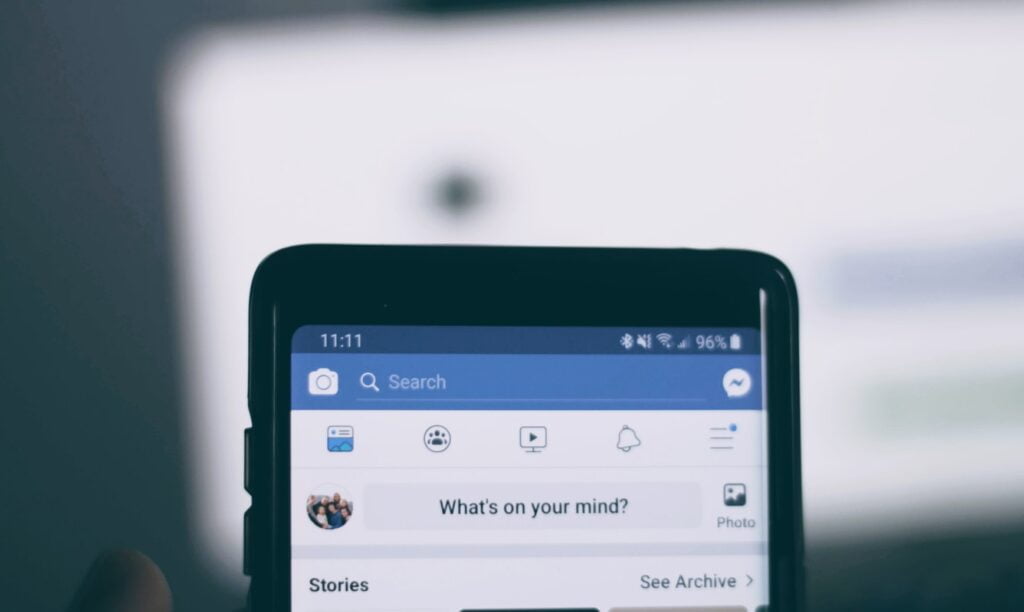Social Syndication – Relaying the Message Across All Platforms
Last Updated: January 6, 2022

Updated June 22, 2020
Getting social network users attention, and positive sentiment, is an effective technique for improving search rankings. Social sharing buttons on posts and pages is one way of giving visitors to your site a chance to share what they’ve discovered with their connections. But this isn’t the only way of getting social media attention.
Anything from 50 tweets and up can be a significant social signal that Google will use in determining your page position in search results. Hit 7500 tweets and you can expect great things:
Tweets are an SEO ranking factor and this study proves it
Facebook shares are the top Facebook signal, though still slightly less than Twitter tweets. Facebook comments come behind shares and likes behind comments, in terms of how strong an impact they have on rankings.
Social Signal Velocity
Buying tweets or likes to try and artificially boost rankings is a bad plan. When fake accounts are detected and removed, the removal of large numbers of tweets or likes is obvious to search engines, who then use that removal as a negative velocity signal.
Stick with real growth over time and enjoy the positive result.
What is Social Syndication AKA Social Posting?
When you publish content on your WordPress site it’s great to publicize that fact with social network sites where the content can be found and shared by your existing followers, connections of theirs and within the search engines internal to each network.
This doesn’t mean cross-posting your entire article to each network, but rather an excerpt that’s meant to entice viewers to come visit the site and consume the full article there, then hopefully checking out other content you’ve got, getting to know you, like you and trust you.
Increased visibility to social audiences increases your chances of getting a tweet, like, comment or share, signaling to search engines that your content is valued and hence your page should rank well.
How to Post to Social Networks from WordPress?
Automatic posting often means conveying the same exact message across channels, despite the fact that networks are unique.
Social Network Differences
-hastags
-emojis
-animated gifs
Using a social post plugin with WordPress should mean it assists you in preparing the post syndication (excerpt) across the networks, leaving you to amend and adjust to each particular network. Some plugins can post to more than a dozen different networks, saving you time each time you put out a new post.
Bonus features of posting plugins include things like:
Post Scheduling
Make sure that each post is seen by the largest social network audiences by scheduling when it will appear (reaching the max number of online users in your audience).
Find Social Post Planning Resources Here!
Analytics URL Parameters
With the addition of tracking parameters on the end of URLs, you’ll be able to easily monitor performance using Google Analytics, or your package of choice.
Post Templates
With post templates, the time needed to construct each social post is brought down to a minimum, while at the same time keeping your appearance consistent throughout.
WordPress Social Posting Plugin
Finding a social poster plugin for WordPress is easy. Finding one that isn’t fully automated and supports multiple networks, is not – the choices are considerably less.
One plugin that offers manual and automatic modes, Blog2Social has a tremendous number of features – even in the free version:
Top Tips
Just like optimizing for Google Search, look to tweak the post title and description to give people a reason to click and visit the site.
Make the destination content remarkable. It’s better to be remarkable once a month than uninteresting every day.
It’s better to be highly popular on one network by focusing time and attention there, than to be a relatively unknown party on many networks, so don’t dilute your efforts. There are only so many hours in the day.
Great Social Posts starts with a great website, which relies on great hosting! Looking to take your site to the next level? It’s Easy! Click here to learn about KnownHost’s reliable network and service.