Everything You Need to Know About cPanel Hosting
What Is cPanel Hosting? (cPanel Web Hosting Explained)
cPanel hosting, or cPanel web hosting, is a type of hosting service where the server is equipped with the cPanel control panel which is a user-friendly, web-based interface that simplifies the management of websites, emails, databases, and more.
With cPanel hosting, users can easily configure, monitor, and protect their servers and sites within minutes, making it one of the most intuitive and reliable platforms for both beginners and seasoned professionals. This hosting solution is typically provided on Linux servers and includes all the essential components for a website to function properly, such as web server management, DNS, email, and MySQL databases.
Table of Contents:
- Why Choose cPanel Hosting?
- Types of cPanel Hosting Services
- How to Manage Your Website with cPanel
- What Makes a Good cPanel Hosting Provider?>
- cPanel Hosting Plans: What to Expect
- KnownHost: The Best cPanel Hosting Provider
- Comparing cPanel Hosting Providers
- From Beginner to Pro: Tips for Getting the Most Out of cPanel Hosting
- Why KnownHost is the Top Choice for cPanel Hosting
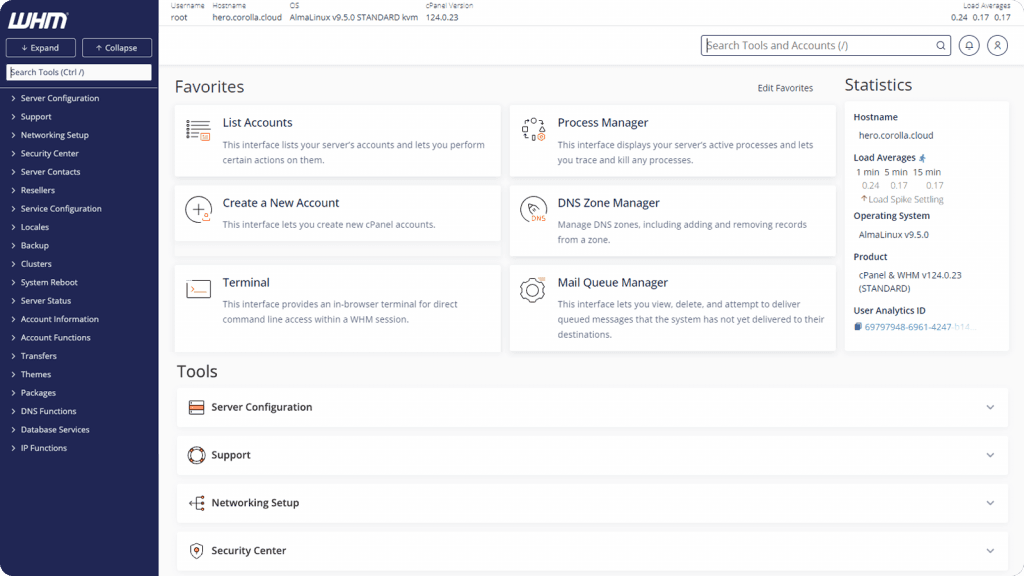
Image source: cPanel.net — WHM dashboard interface, cPanel & WHM v124.0.23.
Why Choose cPanel Hosting?
User-Friendly Web Hosting for All Levels
One of the primary reasons cPanel hosting has become the industry standard is its unmatched ease of use. The cPanel interface is designed to be intuitive, allowing users with little to no technical experience to manage their websites, domains, emails, and files with just a few clicks.
Whether you’re launching your first blog or managing multiple business sites, cPanel’s graphical interface and automation tools reduce complexity and save time.
Comprehensive Feature Set
cPanel hosting is packed with features that make website management seamless:
- File Management: Upload, edit, and organize website files directly through the browser.
- Email Management: Create and manage email accounts, forwarders, and autoresponders.
- Database Management: Easily set up and administer MySQL databases.
- Domain Management: Add new domains, subdomains, and manage DNS settings.
- Security Tools: Install SSL certificates, configure firewalls, and manage backups.
- Software Installers: One-click installation for popular applications like WordPress, Joomla, and Drupal.
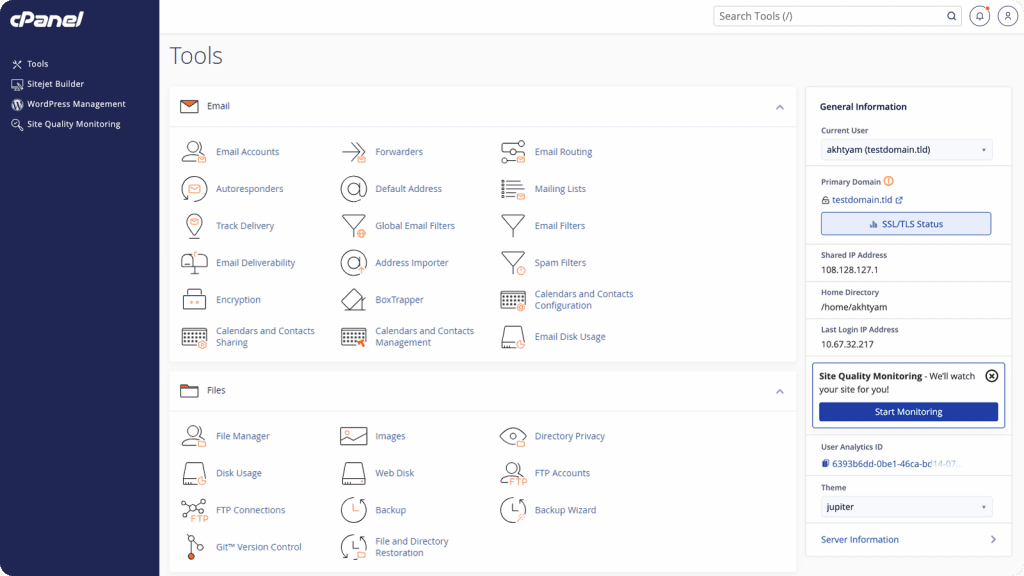
Image source: cPanel.net — cPanel dashboard interface (Tools section).
Reliability and Performance
A reputable cPanel hosting provider ensures high uptime, fast website loading, and robust security. The cPanel platform is continually updated to support the latest web technologies and security standards, giving users peace of mind that their sites are running smoothly and securely.
Types of cPanel Hosting Services
cPanel hosting isn’t a one-size-fits-all solution. Hosting providers offer a range of cPanel-powered services to cater to different needs:
- Shared cPanel Hosting: Ideal for beginners and small websites, shared hosting allows multiple users to share server resources, keeping costs low while providing all the core features of cPanel.
- Reseller cPanel Hosting: Perfect for entrepreneurs or agencies who want to host multiple clients under separate cPanel accounts.
- VPS cPanel Hosting: Offers more power and flexibility, with dedicated resources and root access for advanced users.
- Dedicated cPanel Hosting: Best for large businesses or high-traffic sites requiring maximum performance and control.
How to Manage Your Website with cPanel
Managing your website with cPanel is straightforward, thanks to its organized dashboard and built-in tools. Here’s how you can get started:
1. Logging In
Your hosting provider will supply a unique cPanel login URL, typically in the format yourdomain.com/cpanel. Enter your credentials to access the dashboard.
2. Navigating the Dashboard
The cPanel interface is divided into sections such as Files, Databases, Domains, Email, and Security. Each section contains icons for specific tasks, making navigation simple.
3. Uploading Website Files
Use the File Manager to upload your website files or create new ones. You can also set permissions, extract archives, and edit code directly in the browser.
4. Setting Up Email Accounts
Create professional email addresses linked to your domain, manage spam filters, and set up email forwarding—all within the Email section.
5. Installing Applications
The “Softaculous Apps Installer” or similar tool lets you install popular web applications like WordPress in just a few clicks.
6. Managing Databases
Create and manage MySQL databases, users, and permissions through the MySQL Database Wizard.
7. Securing Your Website
Install free SSL certificates, configure password-protected directories, and enable security features to protect your site and data.
What Makes a Good cPanel Hosting Provider?
Choosing the right cPanel hosting provider is crucial for your website’s success. Here are the key factors to consider:
1. Performance and Uptime
Look for providers with a proven track record of high uptime (99.99% or higher) and fast server performance. Downtime can hurt your reputation and SEO rankings.
2. Security Features
Top providers include free SSL certificates, malware scanning, firewalls, and regular backups to keep your data safe.
3. Customer Support
24/7 customer support is essential, especially for beginners. The best hosts offer multiple support channels, including live chat, email, and phone.
4. Scalability
As your website grows, your hosting needs will change. Choose a provider that offers easy upgrades to more powerful plans without downtime.
5. Value for Money
Cheap cPanel hosting doesn’t have to mean poor quality. Look for plans that balance affordability with robust features, security, and support.
cPanel Hosting Plans: What to Expect
cPanel hosting plans are widely available, but not all are created equal. Here’s what you should look for in a cPanel hosting provider:
- Essential Features Included: Ensure that even the cheapest plans come with cPanel access, email accounts, databases, and SSL certificates.
- No Hidden Fees: Transparent pricing and renewal rates are important to avoid surprises.
- Resource Allocation: Even on shared plans, look for providers that offer dedicated resources and fair usage policies.
KnownHost offers shared cPanel hosting starting as low as $6.71 per month, including LiteSpeed servers, free SSL, and unlimited bandwidth. This makes KnownHost one of the best options for cPanel hosting.
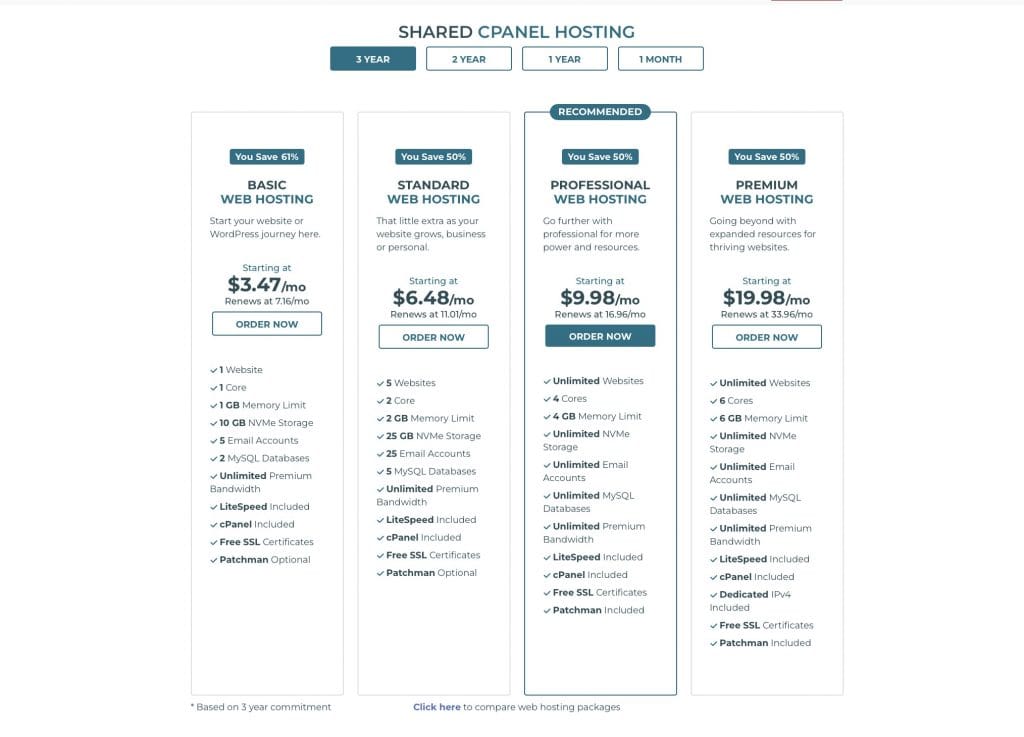
KnownHost: The Best cPanel Hosting Provider
When evaluating cPanel hosting providers, KnownHost consistently stands out for several reasons:
1. Industry-Leading Performance
KnownHost uses LiteSpeed web servers on all plans, delivering superior speed and server-side caching for faster website performance. This, combined with dedicated resources for each account, ensures your site loads quickly and reliably.
2. Comprehensive Security
Every KnownHost cPanel hosting plan includes free malware scanning and removal, a web application firewall (WAF), and automated backups, which are features that many competitors charge extra for.
3. User-Friendly and Scalable
KnownHost’s cPanel hosting is designed for users of all skill levels, with an intuitive interface and one-click installers. As your site grows, you can seamlessly upgrade to higher-tier plans or even VPS and dedicated servers.
4. Exceptional Support
KnownHost is renowned for its 24/7 customer support, with a highly rated team ready to assist at all times. Their commitment to customer satisfaction is reflected in outstanding reviews and industry awards.
5. Affordability
Despite its premium features, KnownHost remains competitively priced, making it an excellent choice for those seeking affordable cPanel hosting without compromise.
Comparing cPanel Hosting Providers
Here’s a quick comparison of what you can expect from a top-tier cPanel hosting provider like KnownHost versus typical competitors:
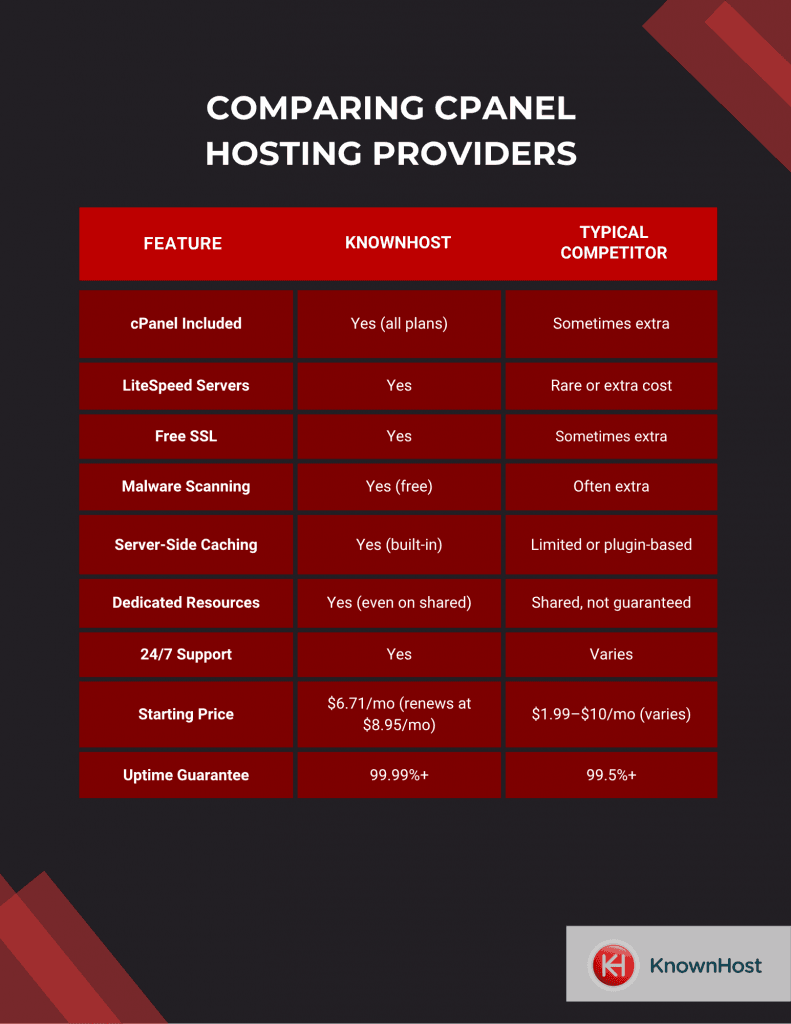
From Beginner to Pro: Tips for Getting the Most Out of cPanel Hosting
- Start Small, Scale Up
If you’re just starting out, a basic shared cPanel hosting plan is sufficient. As your traffic and needs grow, consider upgrading to a higher-tier shared, VPS, or dedicated plan.
- Explore cPanel’s Features
Take time to familiarize yourself with cPanel’s dashboard. Experiment with file management, email setup, and security tools to gain confidence.
- Leverage One-Click Installers
Use the built-in application installers to quickly deploy WordPress, Joomla, or other CMS platforms without manual setup.
- Regular Backups
Always enable and schedule regular backups through cPanel to safeguard your data.
- Monitor Resource Usage
Keep an eye on your disk space, bandwidth, and CPU usage. Upgrade your plan if you approach your limits to maintain performance.
- Stay Secure
Install SSL certificates, use strong passwords, and enable two-factor authentication where possible.
Why KnownHost is the Top Choice for cPanel Hosting
KnownHost’s commitment to performance, security, and customer satisfaction makes it an excellent choice for anyone seeking user-friendly web hosting, whether you’re a beginner or a seasoned pro. With a range of affordable plans, industry-leading uptime, and a feature-rich environment powered by cPanel and LiteSpeed, KnownHost empowers you to manage your website with confidence and ease.
If you’re looking for a cPanel hosting provider that combines reliability, speed, security, and exceptional support—all at a competitive price—KnownHost is a provider you can trust as you grow from beginner to pro in the world of web hosting.