Are WordPress Comments Beneficial To Your Blog?
Last Updated: August 18, 2020
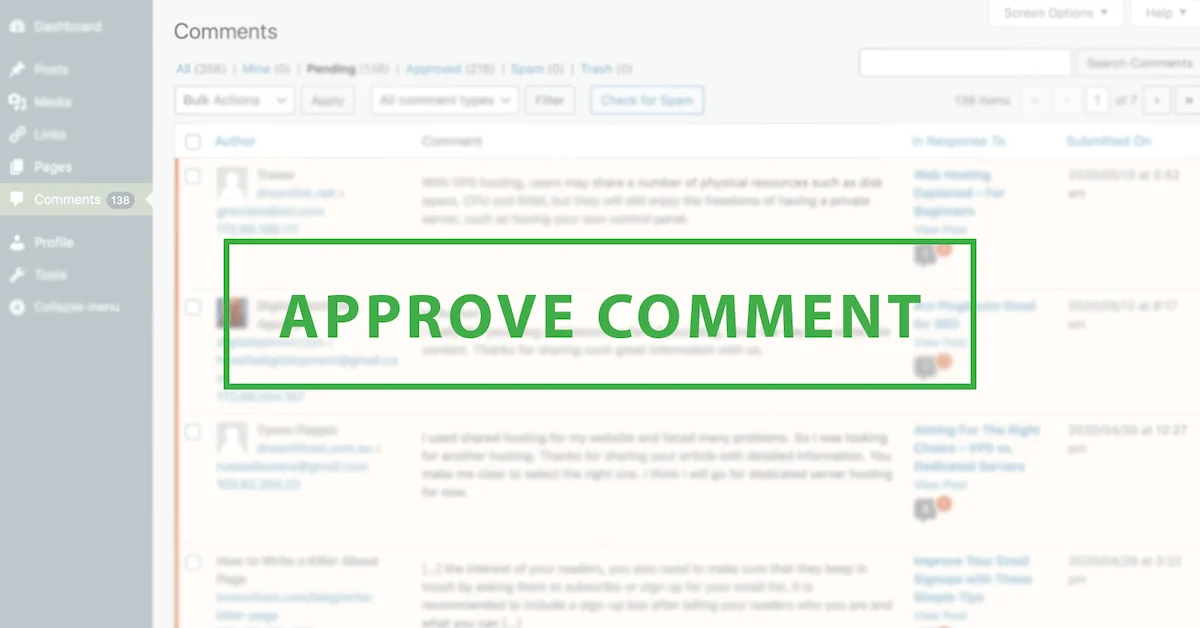
Updated May 13, 2020
What are the Benefits of Enabling WordPress Comments?
Given the fact that WordPress comments are potentially a source of massive spam and require an investment of time and effort to manage on the part of site owners, there surely must be good reasons why site owners should enable comments in WordPress.
Leveraging the ease of use, large audience, marketing capabilities and incredible power / flexibility are all reasons for enabling comments in WordPress.
Ease of Use
Ease of use is much more than just the fact that visitors can arrive on page, read a post and with a couple of lines of text have submitted their opinion, input and insight about a particular bit of content.
Ease of Interaction by Users
WordPress makes it incredibly easy for visitors to contribute to your site via the comment function on posts. In fact, if you’ve specified such, you can even get comments on pages in addition to posts.
By making it easy for users to start a conversation or engage in a conversation, with the site owner and other commenters, a WordPress site owner enjoys the ability to build an audience of regular visitors who contribute.
Ease of Management by Site Owners
Getting a massive amount of interaction by users is the dream of many WordPress site owners, who dream of huge popularity and thousands of comments. Once it happens, comments can become the bane of time-stretched site owners who wish they had more time to engage with and manage comments.
Thankfully, WordPress makes it easy to manage comments and regulate spam, even to the point of dealing with comments in bulk. The fact that comments can be automatically approved by certain users or users who have previously had comments approved, means that site owners can spend less time triaging new users and instead focusing on the conversations at hand.
The default functionality of WordPress makes it easy for site owners to participate in conversations and spend less time on the overhead of managing the comments, worrying about spam and other meta-content tasks surrounding the comments.
Marketing
WordPress comments are the stuff marketers dream of each night as they count bags of money in their sleep. The reasons comments are marketers’ dream? It’s because they enable improved engagement, grease the skids into the sales funnel, validate popularity and provide proof of legitimacy and are a low-overhead way of leveraging user-generated content for search engine optimization (SEO).
Increased Engagement
Posting static content on a site is a great way to inform an audience. It’s also a one-sided conversation where the reader feels little attachment to the site. Comments turn that one-sided conversation into a bidirectional one in which they speak with the site owner, and other users, allowing them to provide input and get answers to questions.
Sites with comments enabled find that they build audiences of engaged users and brand pundits much easier than sites without comments enabled. It’s much easier to get an audience to know, like and trust you when they feel some alignment with the brand, after having contributed to your post content. Brand advocates are outstanding independent reviewers who share their opinions publicly and can influence the opinions of others, without any added expense on the part of the brand.
An engaged audience will tend to spend more time on site, consume more pages of content and buy more stuff, whether that’s services, products or both.
Pushes Users Further Down Into the Sales Funnel
When a visitor has arrived on site and knows little about the brand or the products and services on offer, they have little affinity and few reasons to buy your stuff. It’s not until they know, like and trust you that your odds of making a sale increase substantially.
A single post can be a “sell or die” proposition, where a visitor can read the post and either find a call to action (CTA) and continue their journey on the site, or they can bounce / exit and go back to search results, or other sites, and spend their time and money elsewhere.
Not knowing exactly where someone is in the sales funnel, in terms of buyer readiness to make a purchase, a post author can often find it difficult in determining what other pages and posts on site they should be linking to, in order to get the reader to make the next step through the funnel. Are they just learning about their pain points and not really aware that they need a solution? Do they know a bit of some solutions, but haven’t heard of what you’ve got to offer? Have they been shopping around and are ready to buy but are looking for a trustworthy vendor at a good price? Are they just tire kickers who need some information for a research paper at school?
Comments give the site owner a chance to qualify visitors, find out exactly where the visitor is in the sales funnel or information gathering phase, and where the visitor should go next on site to continue their learning or journey towards a purchase.<
Engaging with the visitor and providing additional information and signposted links to other key pages and posts on site is a great way for site owners to enhance visitor satisfaction and increase sales.
Ease of Social Sharing for Increased Reach
A regular part of publishing content on-site, via the blog, involves posting snippets on social channels, so that followers can be alerted to, and consume, the content more easily, and so that social search engines can find it, link to it, and share it with new visitors who aren’t yet followers of the brand. Social syndication, such as this, is a great way to enhance reach.
Posting on your own social media channels is great, but there’s more. When you can get your audience to link to, and mention, your posts on THEIR social channels, you’ve successfully amplified your reach. This will not only expose their audiences to your content, but will increase your post popularity on social search engines, giving you increased reach in social search results.
As your posts get socially shared, your audience reach increases and your marketing ROI improves.
Shows Popularity for Social Proof
Besides exposing new audiences to your post messages, thanks to social sharing, comments also provide a form of social proof about the importance of your content and the popularity of your messaging.
When others see social sharing, come to a post and see active comments, they believe that there is value and popularity in what’s being discussed. The fact that it’s a discussion and not just a one-directional post helps immensely in building engagement. Brands that shy away from comments are ones where people wonder why that’s the case.
User-Generated Content Increases Fresh Factor for SEO
One SEO technique that Google, and other search engines, reward is having fresh (recent) content posted on site. While it sounds easy, it’s actually quite time consuming to generate tons of relevant, original, valuable content several times a week, just to try and trigger a positive nod from the Google Fresh algorithm (the one that rewards fresh content with favorable search rankings).
Savvy marketers, and site owners, have learned that by enabling comments, it’s the users who are keeping the content fresh by appending it with commentary. As a comment appears, the post springs back up to the top of the fresh stack. Regular ongoing conversations? The post springs back to the top and stays there for longer.
What’s the result of all this user-generated content? Improved search rankings of the entire post content for a period of time following the last comment post time/date. User-generated content (comments) represent a great way to improve search rankings with minimal overhead.
User-Generated Content Increases Content-Size for SEO
A post, or page, is automatically assessed by search engines using 100+ algorithmic weighting factors. One of the factors is content length. In general, popular topics #1 ranked terms on search engines, are dominated by content with 2,000+ words in length.
As a content author, you may be finding it difficult to consistently product 2,000 word content pieces. After all, that’s a lot of work! But, after much trial and error, you may be finding that you can rank pretty well with 1,000 word articles, knowing that the typical “SEO content” of 300-500 words is pretty worthless, since it’s nearly impossible to go into any depth or provide valuable insight in 300 words.
Once again, savvy site owners are realizing that a 1,000 word post that attracts numerous comments can suddenly balloon from 1,000 words to 2,000+ words, just from the user- generated comment content alone. The technique of using user-generated content for post- length is a great way to increase SEO success – without much effort on the part of the site owner.
Large Audience
Basing your entire site on a piece of software means that you’ll be wanting to maintain it, expand it and find help regarding it, from time to time. WordPress has a large audience and that means you’ll enjoy the benefits of such a widely distributed bit of software.
Open Source / Free Software that’s Widely Maintained and Regularly Improved
When it comes to selecting a software package that runs your entire operation, you probably want one that’s widely used, actively maintained and FREE, or open source. WordPress has a 60% market share in CMS’s and powers about 1/3rd of all websites in the known universe, making it the obvious open source choice of platforms.
If you’re deciding on price and popularity, WordPress wins the race hands down, leaving you free to sleep well knowing your platform isn’t going to disappear anytime soon.
Widely Supported / Can Easily Find Help Online or by Hiring an Expert
Popularity is one thing. Support is another. WordPress is supported by many software developers, theme and plugin developers, hosting companies and support forums around the world. If you can’t find free answers in any of these channels, there are plenty of experts that can be hired a la carte to assist, via hourly gig sites and forums alike. You won’t be stranded with unanswered questions as long as you run WordPress.
Power
WordPress commenting is popular for good reason – it’s easy and powerful. The two go hand in hand as you can access via mobile devices, extend with API’s into other applications and can expand functionality to include anything from questions and answers to voting and beyond.
Multi-Platform / Mobile Friendly
There’s no need to constantly be on a desktop computer in order to comment or manage comments on a WordPress blog. Thanks to the built-in functionality, and mobile client apps, WordPress can be used and managed from just about anywhere with internet access – you choose the device based on what’s available.
The flexibility of having this kind of power at your fingertips is just one more reason why WordPress has gained popularity, and retained it.
API Allows External Application Interfacing
Thanks to a well-developed and well-documented application programming interface (API), WordPress comments can be managed, added-to, modified, and deleted, remotely through other applications.
The power of API means that your blog can tie into other applications, from ecommerce to radio stations – it’s all down to your imagination and skill or budget.
Functionality can be Expanded via Widgets, Plugins, Shortcodes and Functions
The WordPress API is one way of extended functionality. However, one needn’t leave WordPress to get more done. In fact, there are more widgets, plugins, shortcodes and software functions than you can possibly remember. Thankfully, we have internet searches and databases to keep track of all that.
If you’d like to allow people to add voice comments, that can be done. If you’d like commenters to be allowed to vote on posts, that can be done too. The added functionality possibilities are virtually endless – just limited by your imagination or what you’ve searched for, and read about.
Appearance can be Improved via Themes, Shortcodes, Plugins and CSS
Besides improving what you can do with WordPress comments, there are also many, many ways of enhancing the appearance using theme features, add-on plugins and shortcodes, plus cascading stylesheet (CSS) functionality.
It’s your choice as to how far to take the appearance changes, which can range from simple things like hiding or styling a few existing fields, adding custom fields, making a beautiful author bio box, social icons, user avatars…. The list goes on and on. With WordPress comments, you can style to suit, giving your site a unique, memorable, look and feel.
Conclusion
At the end of the day, the decision to turn your comments on or off, solely rests in your hands. In our opinion, there are benefits to consider regarding both choices. But always be sure to do your research so you’re not hurting your brand in the long-run!
Need web hosting? Check out our ultra-fast and reliable plans here, KnownHost.com.