Custom Application Hosting: A Guide to Choosing the Right Environment for Your Software
Custom application hosting is more than just putting your software online. It’s about finding the perfect digital home that supports your app’s unique needs, keeps it secure, and lets it grow with your business. Whether you’re a developer, a startup, or an established company, understanding how to choose the right hosting environment is crucial for your success.
Table of contents:
What Is Custom Application Hosting?
Custom application hosting means running software (usually built specifically for a company or purpose) on a server that’s set up exactly to meet its needs. This is different from regular web hosting, which uses general-purpose servers to run all kinds of websites.
Custom hosting is built around your application’s exact needs. Everything from the server hardware to the software stack is selected to support your app. This setup delivers faster performance, stronger security, and the flexibility to scale as your app grows.
Why Custom Application Hosting Matters in 2025
Faster Performance Means Happier Users
Google reports that users leave 53% of websites if they take more than three seconds to load. In 2025, users expect apps to respond instantly. To meet these expectations, custom hosting often includes:
- NVMe storage for ultra-fast data access
- LiteSpeed web servers for PHP and WordPress apps, providing faster content delivery than older technologies like Apache
- HTTP/2 and HTTP/3 support for modern, efficient connections
While some hosts offer edge computing or CDN integration, KnownHost’s core focus is on high-performance infrastructure and web server optimization.
Security and Legal Compliance Are Essential
Data privacy and security regulations are becoming stricter in the US. For example, the California Consumer Privacy Act (CCPA) requires companies to protect consumer data and be transparent about how it’s used.
Custom hosting providers help by offering:
- Automatic SSL certificates to keep your data encrypted
- Regular automated backups to catch issues early
- DDoS protection included at no extra cost
- Secure infrastructure that can support compliance needs
Note: While KnownHost provides security features and infrastructure that help with compliance (like SSL, backups, and secure hosting), we do not guarantee out-of-the-box compliance with regulations such as CCPA, HIPAA, or PCI-DSS. Businesses with strict compliance requirements should consult with KnownHost or a legal advisor to ensure all needs are met.
Your App Needs to Grow on Demand
Modern applications often deal with sudden spikes in traffic, especially those powered by artificial intelligence or used for real-time features.
Custom hosting solutions let you handle this through:
- Scalable cloud and VPS hosting, so you can upgrade resources as your app grows
- Redundant managed cloud hosting for high availability
- Hybrid approaches (industry trend): Many businesses combine cloud or VPS hosting with serverless tools for handling short-term traffic spikes
KnownHost Hosting Options (Made Simple)
Here’s a breakdown of hosting types and what KnownHost offers:
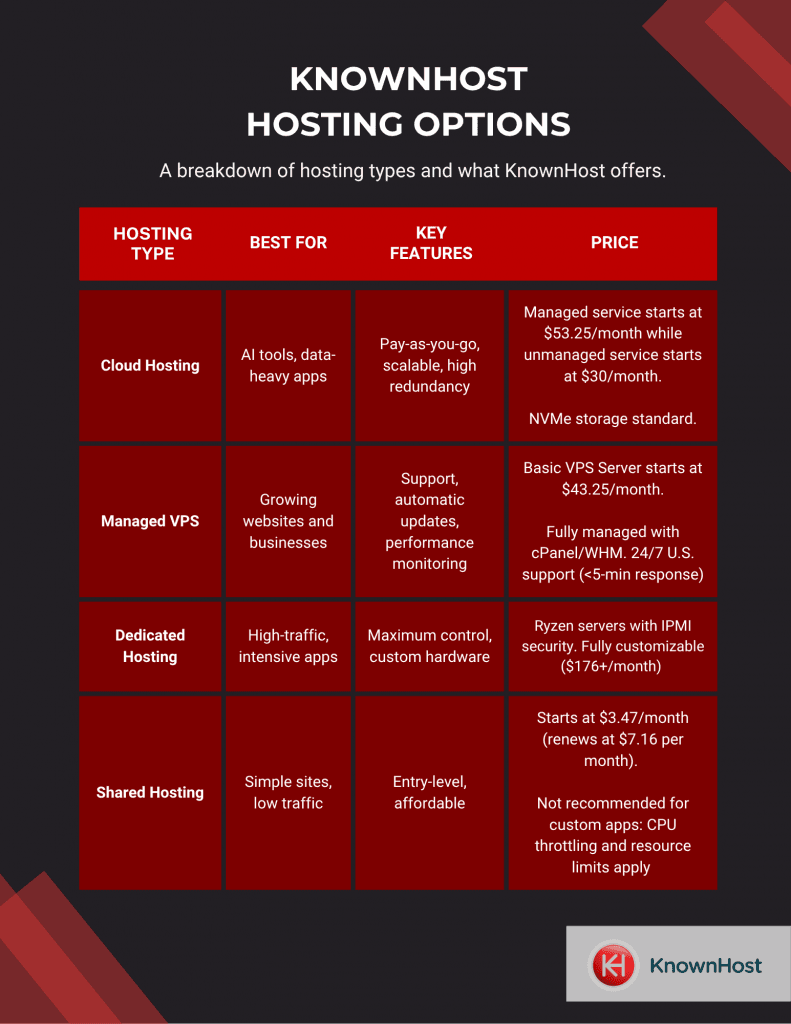
Setting Up Custom Application Hosting in 2025: A Simple Step-by-Step Guide
1. Review Your App’s Needs
Before choosing a hosting provider, understand how your app works and what it requires:
- If you’re working with multiple environments (like development and production), tools like Docker can help you package your app so it runs the same way everywhere.
- If your app uses AI or machine learning, look for hosting that includes GPU-powered servers.
- Consider your storage, bandwidth, and compliance requirements.
2. Choose the Right Hosting Provider
Ask potential hosts if they offer:
- NVMe storage for fast data access (KnownHost: Yes)
- LiteSpeed web servers for PHP/WordPress apps (KnownHost: Yes)
- Free SSL certificates (KnownHost: Yes)
- Automated daily backups (KnownHost: Yes)
- DDoS protection (KnownHost: Yes)
- 24/7 expert support (KnownHost: Yes)
- Easy integration with your tools (KnownHost: cPanel, Softaculous, SSH access)
- Green hosting (carbon-neutral data centers) (KnownHost: No, not advertised)
- GPU servers for AI (KnownHost: No)
KnownHost focuses on practical environmental responsibility by using energy-efficient hardware and smart operations rather than symbolic eco-marketing. We invest in Highly Efficient CPUs that use about 50% less power than standard processors and maintain EPA Green Power Partnership status through verified renewable energy purchases.
While we don’t offer carbon-neutral hosting like some providers, our Amsterdam data center runs on 100% renewable energy. We also reduce waste through server virtualization and extending hardware lifecycles, cutting manufacturing emissions by 30% compared to industry averages. This approach balances environmental care with reliable performance for your applications.
3. Set Up and Secure Your Application
Modern apps should be set up using code rather than manual clicks. This is called Infrastructure-as-Code, using tools like:
- Terraform or Ansible to automate server setup (supported if you have root access)
- Zero Trust Architecture for stronger security (can be implemented by advanced users)
4. Optimize Your Costs
Cloud hosting can get expensive if you’re not careful. To save money:
- Use resource monitoring to track your usage and avoid unexpected bills
- KnownHost offers transparent pricing and easy resource upgrades/downgrades, but does not provide spot instances or advanced cloud cost management tools
Why Choose KnownHost?
If you’re building a serious app, you need a hosting provider that can keep up. KnownHost is a great option for 2025 because it offers features that make a real difference:
- NVMe storage for fast data access
- LiteSpeed web servers for PHP/WordPress apps
- Free SSL certificates and automated daily backups
- DDoS protection (up to 500 Gbps included at no extra charge)
- cPanel and Softaculous for easy management and one-click app installs
- 24/7 expert U.S.-based support
- Free migrations for most hosting types
- 99.99%+ uptime and a 30-day money-back guarantee
Conclusion
If you’re building or running an app in 2025, custom hosting is essential. It gives you the speed to keep users engaged, the security to protect data and meet regulations, and the flexibility to grow as your business takes off.
Just getting started? A Managed VPS provider like KnownHost is a solid option. It gives you expert support without the hassle of managing everything yourself.
To get the most out of your hosting setup, keep these tips in mind:
- Plan for spikes in traffic by using scalable hosting
- Strengthen security with regular monitoring and automated backups
- Keep your costs in check with transparent pricing and resource monitoring
- Use modern monitoring tools (like Datadog, Prometheus, or Grafana) to track your system’s health
Frequently Asked Questions (FAQs)
Q: How do I host an AI-powered app?
A: Choose a cloud provider that offers GPU servers (like AWS G5 or Google Cloud A2) and supports vector databases (like Pinecone or Qdrant).
Q: Should I switch away from a monolithic app?
A: Not always. Monoliths are easier for small teams. But if you’re growing fast or need better performance, consider breaking your app into microservices.
Q: How much does it cost to host a custom app?
A: A mid-tier app may cost around $15,000 per year for hosting, backups, monitoring, and security tools. KnownHost’s managed VPS and cloud plans are often more affordable for SMBs, but costs may rise with resource needs.