Creating Efficient Meta Titles
Last Updated: January 5, 2021
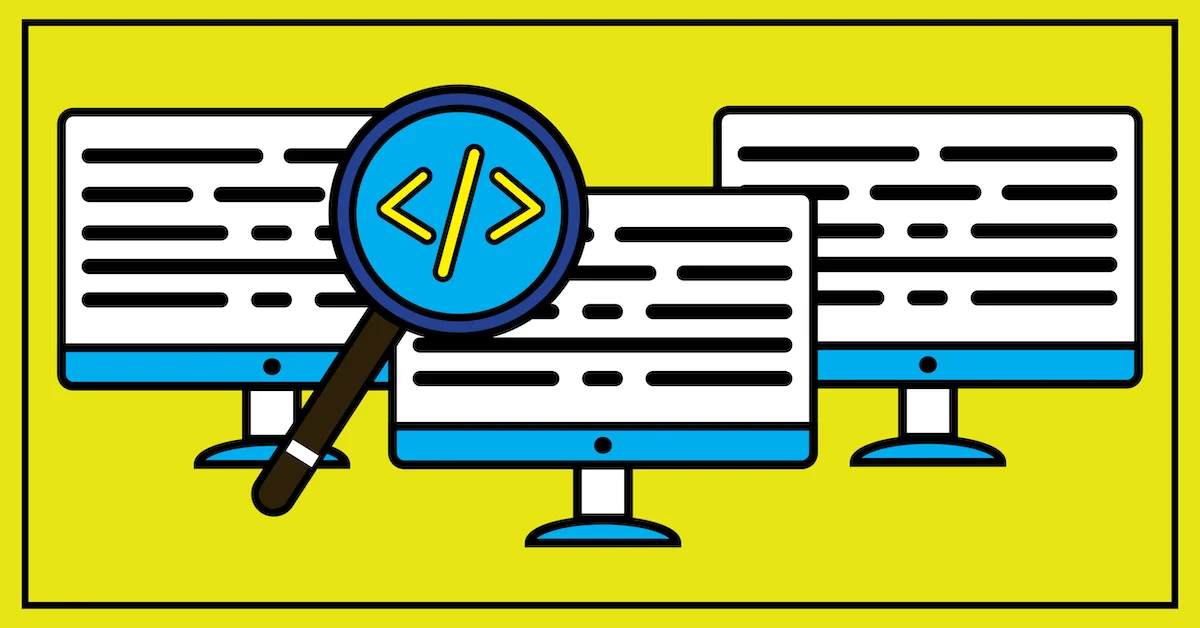
Updated January 5, 2021
Though titles are often referred to as meta titles, they’re actually standard HTML tags that are found in the web page section. Read on to find out why titles are important (like how Google decides what to display for your title in search results), best practices on how to create effective meta titles, and common pitfalls to avoid in creating them.
Why are Meta Titles Important?
Titles are a big part in getting found and being remembered by search engines and humans alike.
Search Rankings
The Google search ranking algorithm has over 200 factors though the page title is one of the strongest factors in determining where a site will rank for a given search phrase.
Meta titles are parsed with increased weighting being given to the keywords / keyword phrases that are nearest the start (left hand side of the title on traditional English language results), though words near the end (right hand side) still are used in ranking calculations.
If your goal is to rank for a particular keyword or phrase, then put it at or near the beginning of the meta title.
User Clickthrough Rates
In Google search results, sites are presented with their title, meta description and URL (or breadcrumbs). It’s those bits of information that searchers use to determine which result to click and visit in hopes of quickly finding exactly what they want. The title is critical in this process.
When keywords used in the search query are found in a site page meta title, those keywords are bolded in search results. This, in turn, results in a greater likelihood of that result being clicked (having a higher clickthrough rate).
CTR’s are influenced by using certain techniques such as including dates. More and more top ranked pages use titles with the year. For example, “10 Techniques for Creating Meta Titles” vs. “10 Techniques for Creating Meta Titles that Work (2020)”.
Specificity and the use of the year are big winning approaches. Including the year in brackets or parentheses will further make it more likely to be clicked.
Use the date at the start of a post or page so that Google, and users, can see how fresh the content is and can confirm that the title was really accurate in mentioning the date or year. Ideally this would appear before the first sentence of body text on the page. Examples: ‘Posted 21 December 2020’ or ‘Updated January 15, 2021’.
In addition to the year or month and year, the use of other numbers and symbols can make a big difference in inducing people to click on a page title. Example: ‘Save Half on Our Web Hosting Sale-a-bration’ or ‘Save 50% OFF – Slash $29 Off the Regular Price Today!’
Note: The numbers and symbols will generally increase CTR by a substantial amount.
Memorability via Browser Bar
Modern browsers all present the page title, or a shortened version of it, across the tabs of open pages, within the web browser (along with the favicon).
By putting the key information in the first 15-20 characters of the page title, whenever someone glances at the top of the browser (the tabs, just above the URL bar), the particular information about the page, via the title, is reinforced. Seen enough times and it becomes a strong association between page URL and page meta title.
Bookmarking
When visitors bookmark your site in their browser, the page title becomes the name of the bookmark, unless it gets manually changed to something else at the time of bookmarking (or later).
Whenever a page is bookmarked, the page title becomes the memorable bit of information that will appear in bookmark lists.
Meta Title Essential Information
There are a number of guiding principles to follow in creating page meta titles, each of which will assist your page in ranking well and being memorable.
Length
Meta title length is critical. Make the title too short and Google might replace it with something else entirely. Make the title too long and it will get truncated in search results.
Minimum Length – 30 characters
Maximum Length – 50 to 60 characters*
Note: Max width of 530 pixels on mobile or 600 pixels on larger devices. Skinny letters and symbols take up less space (width) which enables titles to have more characters than wide letters and symbols.
Brand Name – can get added automatically, especially on the homepage
Uniqueness
Every page on a site needs a title that is different from every other title on a site. If you have two titles that are the same, or extremely similar, Google will have a difficult time deciding which page should rank for a particular search query (internal competition).
In instances where 2 or more pages on a site are competing against one another, rankings for each page will tend to bounce, with one outranking the other for a period of time then switching so the other page ranks best. Changing the page titles to make them unique will generally result in one clear best ranking page that will outperform either of the two pages results previously.
Page titles need to be unique. No two pages on site should have the same title! Be specific.
Page titles should also be different from H1 tags.
Benefits
Web searchers are looking to do something with the information they seek. Sometimes it’s a case of finding how to get somewhere, how to do something, how much something costs, which one of several is the best – but there’s always a specific reason that people search.
Benefits, also known as “What’s In It For Me” (WIIFM), can be targeted by creating a page title that makes clear the benefits to the searcher. It’s essential to make clear that people will be able to do something with the knowledge you’ll impart on your website page.
Relevance
The title has to be relevant and aligned with the actual content on the page. If your page titles are wicked link-bait that induces clicks, then users and search engines find the page content does nothing to fulfill that promise, bounce rates will skyrocket and search rankings will wither.
It’s important that meta titles are highly aligned to page content!
Emotional Words
There are entire books dedicated to copywriting and the importance of using emotionally charged words that inspire people to visualize themselves enjoying the benefits which your page content will impart.
Check out these 28 emotional words to supercharge your page titles.
Call To Action (CTA)
Including a brief call to action in your meta title is a proven way to enhance clickthrough rates in search results.
Look at the difference between: ‘Save 50% on VPS Hosting’ vs. ‘Save 50% on VPS Hosting Today’ or ‘Save on VPS Hosting – 50% OFF Sale Now On’
Use Keywords and Related Terms
A good title will include your targeted key search term. A great title will also include synonyms and/or related terms. For example: ‘Creating Meta Titles that Work’ vs. ‘Creating Meta Titles – Make a Page Title That Boosts Rankings’.
Note: See how the 2nd title has a specific benefit and includes the related term “page”.
Position Matters
It’s all fine and dandy to say that a title should include keywords. However, “where” the keywords appear in the title plays a massive role in how well a page will rank for a given term. Put the keywords at the beginning for the greatest impact.
There really is a difference between: ‘25% Off Sale on Fast SSD Shared Hosting’ and ‘Shared Hosting 25% Off Sale – Save on Fast SSD’
Special Topics
Search Intent Alignment
Searchers have a reason for visiting Google and typing something in the search bar. As a site owner and content publisher, it’s essential that you align your page content and page title with the search intent you are targeting.
Searchers are looking with intent that is:
Informational: Informational intent is where someone is looking for an answer to a question such as “why does X happen” or “how do I stop Y from occurring”.
Commercial Intent: With commercial intent, a searcher is looking to buy something, but they haven’t narrowed it down to a specific brand or feature. They may want to find “best smartphone under $200” or “deals on web hosting”.
Transactional Intent: As the search to buy becomes more specific, the intent becomes one of being ready to buy aka transactional. This can include things like, “cheap Moto G7” or “buy WordPress hosting”.
Navigational Intent: Navigational intent is not about satnav, but rather about finding a specific website, where the searcher knows the brand name in particular and just needs the URL to find it. This might take shape with searches like “KnownHost” or “KnownHost managed hosting”.
Separator Characters: Titles are usually split up into sections that separate key points such as USP, special offer, brand name and more, all by using individual characters such as:
bar | (pipe)
dash – (hyphen)
colon : (colon)
Note: Every character takes away from the available title length. More separators mean less text separating them. Width is measured in pixels not character count. Using narrow characters makes more sense than using wide ones, hence the reason the bar, or pipe symbol, is such a popular choice.
Best Practices
Branding
Put the brand name at the end of the homepage title. If you don’t, there’s an excellent chance that Google will add it or manually change your title to include it and give you unexpected results. Plan for this by putting the title in your allotted number of pixel width.
Check the Width at Publishing Time
Unless you’ve got bionic vision, it’s unlikely that you can guess how many pixel width your title will consume (with any accuracy anyway).
So, at the time of publishing, check the pixel width, adjust the title to make use of available space or shorten as needed, before finding out later as you see the surprising listing in the search results.
Set the H1 Different Than the Meta Title
H1 tags need to be unique from their page meta title. Once you’ve crafted the perfect title, go back through and change the H1 so that it’s unique.
This is an important step for search rankings so don’t skip over it thinking it’s esoteric.

Target Primary Audience Purpose
Go back through and re-read your content and the title you think is perfect. Reflect on who is your primary audience and what are their primary goals.
Aligning content and meta title with purpose is an often overlooked step in the process.
Use Title Case
There’s a reason it’s called title case! Titles need to stand out on the page. By capitalizing most of the first letter in each word is how you make it clear that this is the title. It’s worthy of capitalization.
Don’t try to use ALL CAPS. Page titles in all capital letters tend to disappear from search rankings and get ignored by users because they’re too shouty, too bold and too, “Me, Me, MEEEEE”!
Common Meta title “Gotchas“
Keyword Stuffing
A great way to make a title that gets labeled as spam and tanks your search rankings as well as alienating searching humans is to keyword stuff your titles. Maybe you’ve seen some before that tried this technique, like: “Buy Mens Shoes – Cheap Mens Shoes – Sale on Mens Shoes – Get Mens Shoes”
Just don’t! Too many repetitions, synonyms and related words can trigger Google anti-spam algorithms which will lead to the page in question being unranked for key terms.
Social Media Titles
Trying to be thorough, site owners frequently set social media titles using markup in the page header. The problem? If your title is substantially different for social media than it is for the meta title tag, it can be the case that Google opts to use the social media title instead.
Keep an eye out for this behavior. It can sometimes be elusive to troubleshoot if you haven’t thought about this special case before.
DMOZ Open Directory
Older sites can sometimes get trapped by their success. In the case of the old DMOZ directory, Google can pull entries found there, using them for the page title instead of the meta title specified on the page.
The fix? lt;meta name=”robots” content=”noodp”gt;
Duplicate Titles
We can’t say this strongly enough. Internal competition occurs when titles are the same on more than one page. Internal competition hurt rankings. Take the time to make unique titles for each and every page on site.
Conclusion
Hopefully you’ve picked up on the guiding principles behind creating meta titles that work and will be equipped to improve your site, for humans and search engines alike.
For other posts about how to improve your site search engine optimization, check out other shares on the KnownHost blog. We’re dedicated to helping with your success!