Email Error Codes Explained

Updated May 7, 2019
What are email error codes? What do email error codes mean? What can I do to overcome email errors? Get the answers to all these questions about email error codes, and more, with this straightforward, plain English explanation. For a complete guide to email error codes in detail, check out our wiki.
Email errors can happen. Sometimes it’s something you did wrong, like mistype the email address. Other times, you get a bounced email with an error stating that the server had some cryptic problem.
This guide will walk you through the most common categories of email errors that occur, how they happen, and what you can do to fix the error so your emails can be delivered again.
How SMTP Error Codes Look
Email error notifications appear in the form of status codes. And the syntax of a status code is typically a 3 digit number which details more about the type of issue encountered.
The first number in the code is the class and it’s usually 2, 4 or 5. This first digit gives you some broad general information as to whether:
2 – Success
4 – Temporary failure
5 – Permanent failure
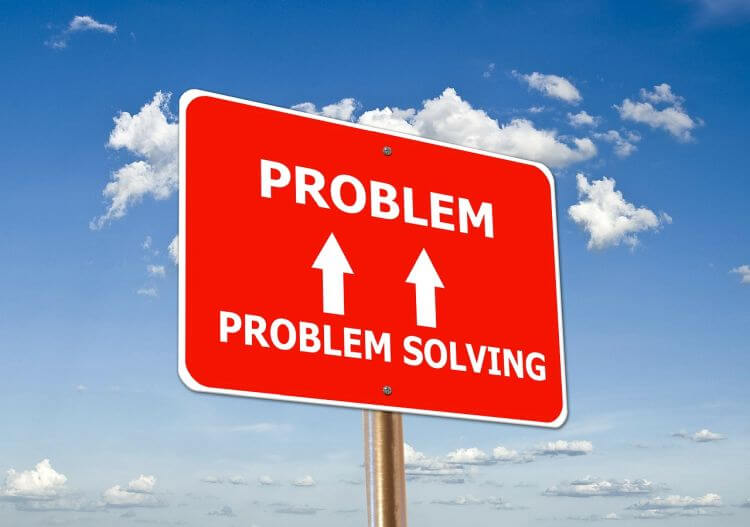
Error Code Categories
2XX (Success)
Success here means that the Delivery Status Notification (DSN) is giving a report of successful delivery.
Though it may be called an error code, when you see a 200-299 code, you’ve actually had success, and the message didn’t encounter any major issues or problems with the mail servers along the way.
4XX (Persistent Transient/Temporary Failure)
In this case of codes from 400-499, a message is regarded as valid in the initial state it was relayed, but a persistent temporary condition has caused delay or abortion in retrying to get the message delivered. The code normally comes in the report’s non-delivery-response. If the same mail is sent in the future, it may be successfully delivered. These codes often force the mail transfer agent (MTA) server to put the message in queue until its delivery is successful or its duration to live times out, typically the value can be anywhere between 1 and 5 days.
Think of 4XX errors as something that didn’t go right, but may still have a chance to be delivered, later.

5XX (Permanent Failure)
Email error codes from 500-599 are bad, very bad. This type of failure cannot be resolved by sending the message in the form it was sent originally. For a successful delivery to occur, some adjustments must be made in the destination or to the mail itself. A good change in the MTA server is for it not to leave the message in queue, but rather delete it from the queue and send back a Non-Delivery-Response (NDR) error to you, to let you know about the error.
In most scenarios, the 5XX errors mean things went wrong and the email will not be delivered to the email address specified.
Causes / Solutions – Temporary Failure (4XX Errors)
When a sender tries to send his or her email, the email client of the sender first connects to the mail server of the sender. The sender’s mail server now connects to the mail server of the recipient through the internet and then transmits the message. Once the recipient’s mail server accepts the email, the email arrives in the inbox of the recipient who can read it.
However, this transmission process may be hampered by mail delivery failure that may occur because of temporary issues like reaching mail limits, inaccessible mail servers, DNS errors and more. The specific error code number will point to the exact cause.
Hitting Mail Limits
Problem: When you send an email, a connection to your mail server is usually established. Many mail servers have a limit in the number of connections permitted for an email account. The limit is set to combat spamming or abuse. When one tries to exceed that limit, then a temporary failure error like 451 occurs.
Solution: Contact the customer support of your host to check limits and increase this limit in the mail server if the limit is set too low.

Domain Errors or Recipient’s Mailbox
Problem: The error can occur when the recipient’s mail server is not able to verify if the recipient or sender is legitimate. For instance, most mail servers do a reverse lookup of the sender’s domain name or email ID. If the sender’s IP doesn’t resemble a legitimate server, then mail delivery won’t take place.
Solution: There’s no one way to troubleshoot this issue, but to fix it, double check your email ID and if everything looks good, alert the customer support who’ll check server settings on their end and fix any missing or misconfigured entries. If in doubt, put in a trouble ticket with support and get to the bottom of the issue quickly.
DNS Issues
Problem: When you send an email, the sending domain needs to find the IP of the recipient’s mail server. If this fails for any reason, mail delivery will fail.
Solution: Often, the issue is most likely due to an unreachable DNS server. Report it to customer support so they can check for you if DNS servers are functioning properly or if they’re inaccessible due to an issue. It’s often caused by a temporary network issue, which gets automatically resolved before long.
Causes of and Solutions to Permanent Failure (Class 5 Email Errors)
Bad Address
Problem: It sounds like a no-brainer, but you’ll be surprised at the number of people who mistype their recipient’s email address. Often, a wrong email ID is the common cause of the 5.1.X errors.
Solution: To fix this, be sure to check the correct spelling and if you spot an error, resend the message.
Recipient Autoforwarder is Bad
Problem: If the email address of your recipient is typed correctly, find out if the recipient is auto-forwarding your emails to another (mostly invalid) email address. To establish this, check out if the recipient’s email in the Non-Delivery-Report (NDR) matches exactly the recipient’s email ID in your sent folder.
If the two addresses are completely different, contact the recipient through other means, like on phone, and find out if the person has configured their email to automatically forward incoming emails from you to a different destination.
Solution: They could have configured the rule to send the forward your emails to a bad email ID. If that’s the case, they’ll need to correct that destination email or remove the rule altogether. Either way, contact the recipient using another means, like the phone or Skype.
Account Compromised
Problem: Do you remember sending the original email in the first place? If not, chances are a hacker or spammer may have sent a message via your account.
Solution: Go through your sent items for any unknown or strange messages (that is messages you don’t remember sending). If you spot any, chances are your account has been compromised.
If you’re certain your account was compromised, do the following:
- Reset the password and do a malware scan on your devices.
- Alert the email admin or a customer support representative who’ll be required to unblock your account so you can send another email.
Conclusion
Email error codes may look cryptic, but by using an error code lookup chart, like on our wiki, you can get enough information to decide your next steps. Remember that technical support is always nearby – just give us a shout and we’ll help you sort it, no problem.