How to create a cPanel account using WHM?
cPanel/WHM divided the control panel into two sections. First, the end-user panel named it cPanel and administration panel, and the reseller panel named Web Host Manager, which is popularly known as WHM. So, to create a cPanel account, you need access to the WHM panel with the privilege to create a cPanel account. If you have so, learn, How to create a cPanel account using WHM?
1. First, login into WHM panel,
https://your-domain.com:2087, https://IP-address: 2087 or https://server-hostname: 2087.
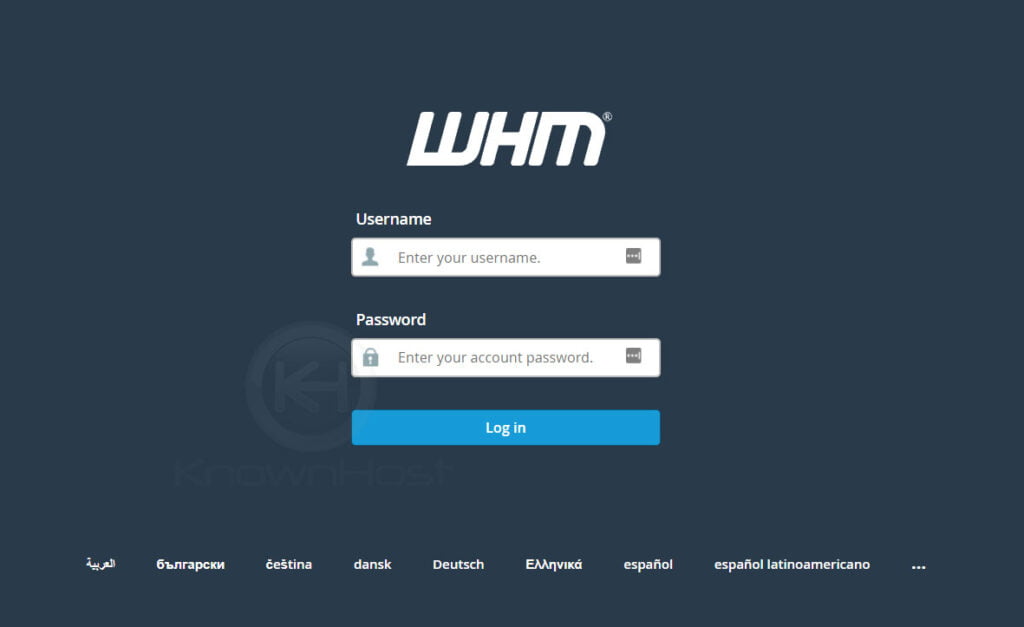
2. Navigate to Account Functions → Click on Create a New Account or WHM Home → Create a New Account.
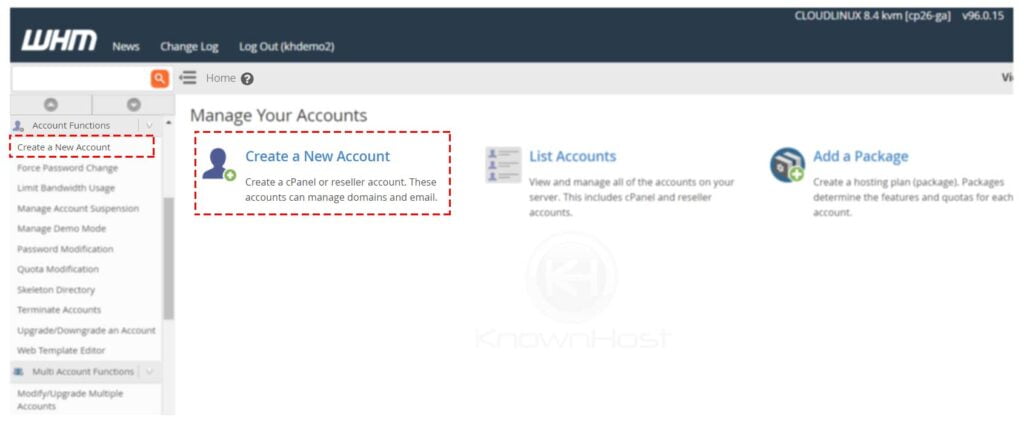
3. Domain Information, enter the required information,
Domain: Enter the domain in a correct TLD format (Example: knownhost.com).
Username: Specify the username for the new cPanel.
Password & Re-type Password: Set the strongest password and re-type the password to confirm the password.
Strength: Strength is calculated based on how hard to guess the password you configured. You can use Password Generator to generate the strongest possible password.
Email: Enter the cPanel administrator email address on which you will password reset link and other communication emails regarding the cPanel account.
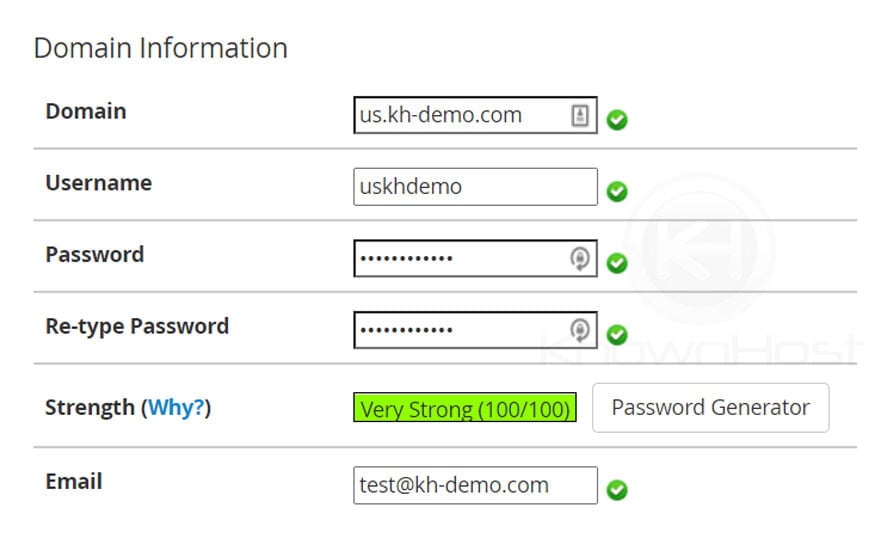
4. Package, choose the package from the drop-down.
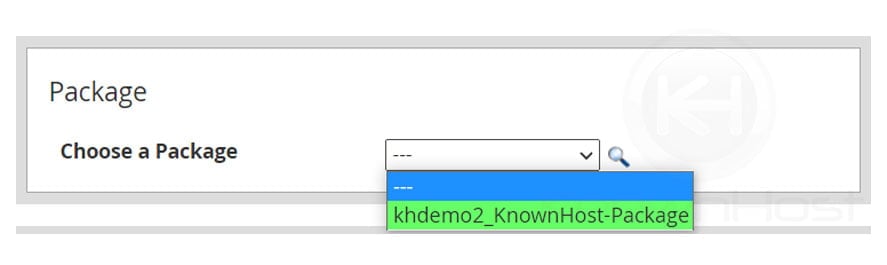
5. Configure the remaining configuration as per the requirement. Before making any custom configuration, you must know what permission you are allocating to the cPanel user.
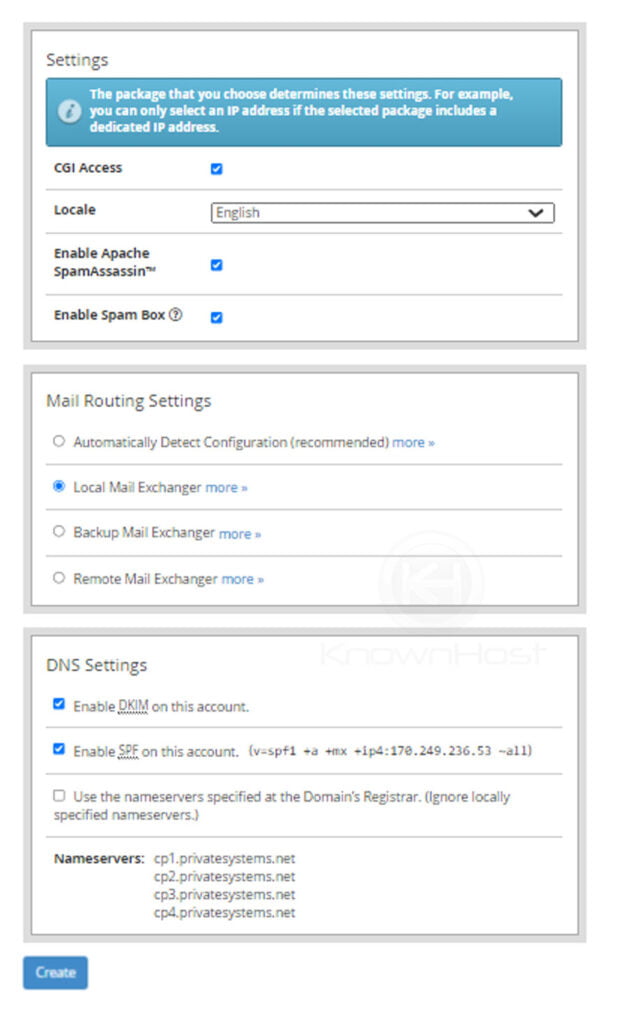
6. Finally, click on Create.
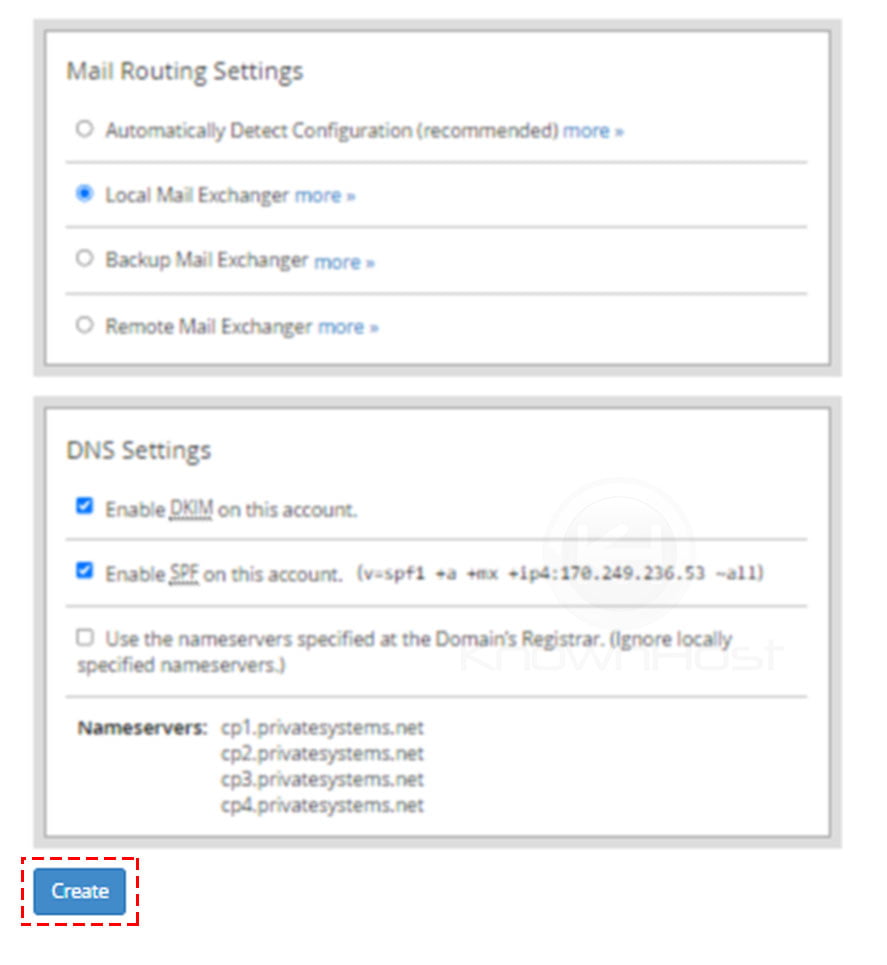
7. Congratultions! You have successfully created cPanel account using WHM.
Conclusion
Now that we’ve gone over how to create a cPanel account using WHM. End-user can login into cPanel using https://your-domain.com:2083 or https://IP-address: 2083 or https://server-hostname: 2083.
KnownHost offers 365 days a year, 24 hours a day, all 7 days of the week best in class technical support. A dedicated team ready to help you with requests should you need our assistance. You’re not using KnownHost for the best webhosting experience? Well, why not? Check with our Sales team to see what can KnownHost do for you in improving your webhosting experience.