How To Create an FTP Account in cPanel?
The use of FTP (File Transfer Protocol) accounts is for uploading content/files on a web server, and also, you can manage those files using any FTP clients (Example: FileZilla, WinSCP, etc.). By default, in cPanel, a primary FTP account gets created that shares the same cPanel login credentials.
Moreover, extending this feature, cPanel offers you the option to create additional accounts depending upon hosting package limitations. You can create FTP accounts for the specific directory or the particular domain, subdomain.
1. Log in to cPanel using Username & Password. i.e; (https://yourdomain.com:2083 or https://yourdomain.com/cpanel)
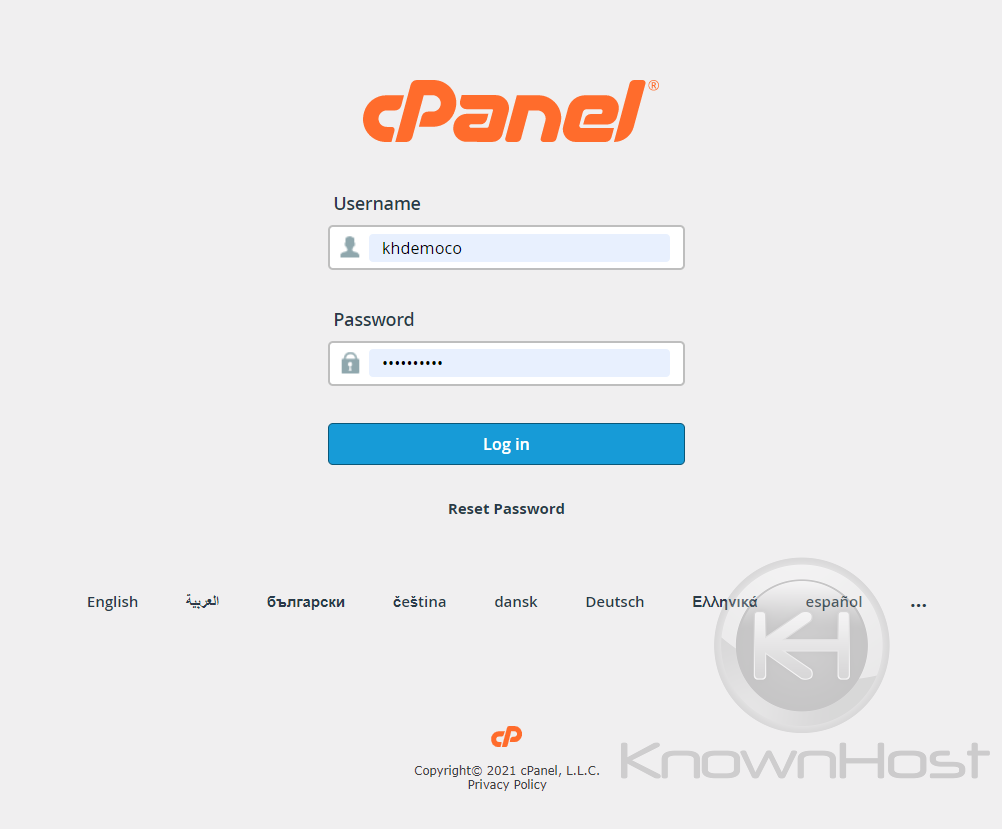
2. Navigate to Files → FTP Accounts.
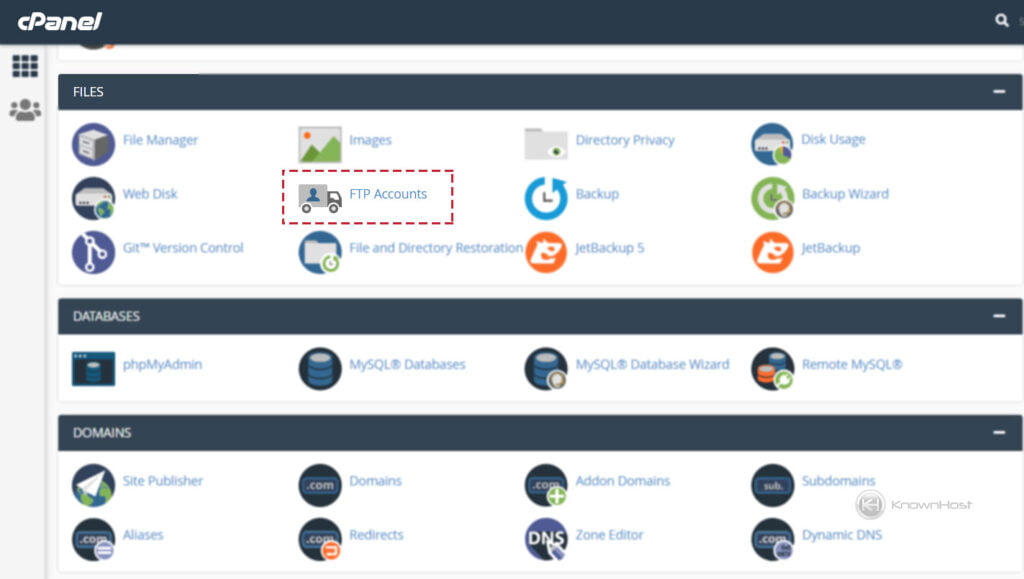
3. Enter required information to deploy new FTP account,
Log in: Enter username for the new FTP account.
Domain: Select a specific domain where you would like to create an FTP account.
Password: Enter the password for the new FTP account.
Password (Again): Re-enter FTP password for confirmation.
Directory: Specify the directory location which the FTP user can access.
Quota: Enter the Quota (Bandwidth) limit in MBs, or you can keep it Unlimited depending on your requirements. We recommend setting the Quota Limits for the FTP user to avoid any abusive usage.
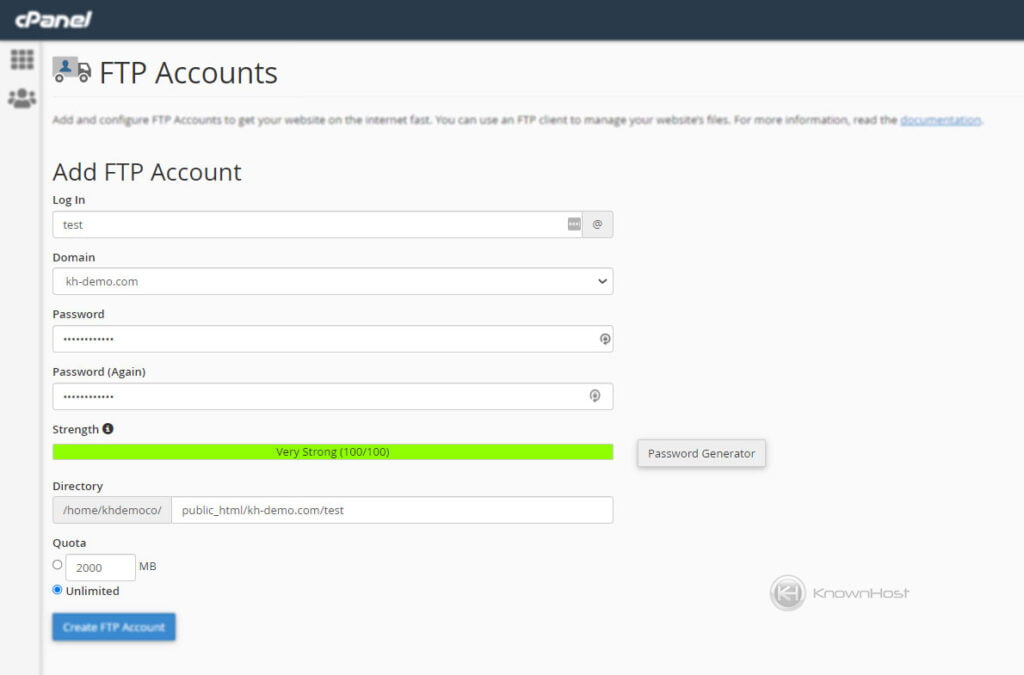
4. Finally, click on “Create FTP Account“.
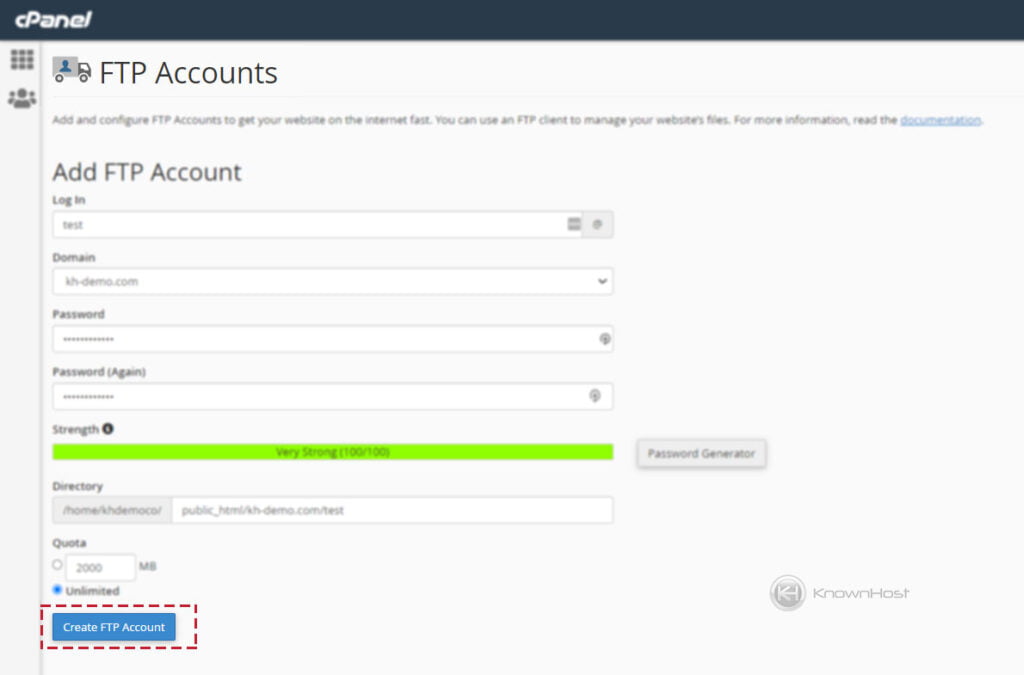
5. You can manage created FTP accounts from the “FTP Accounts” section.
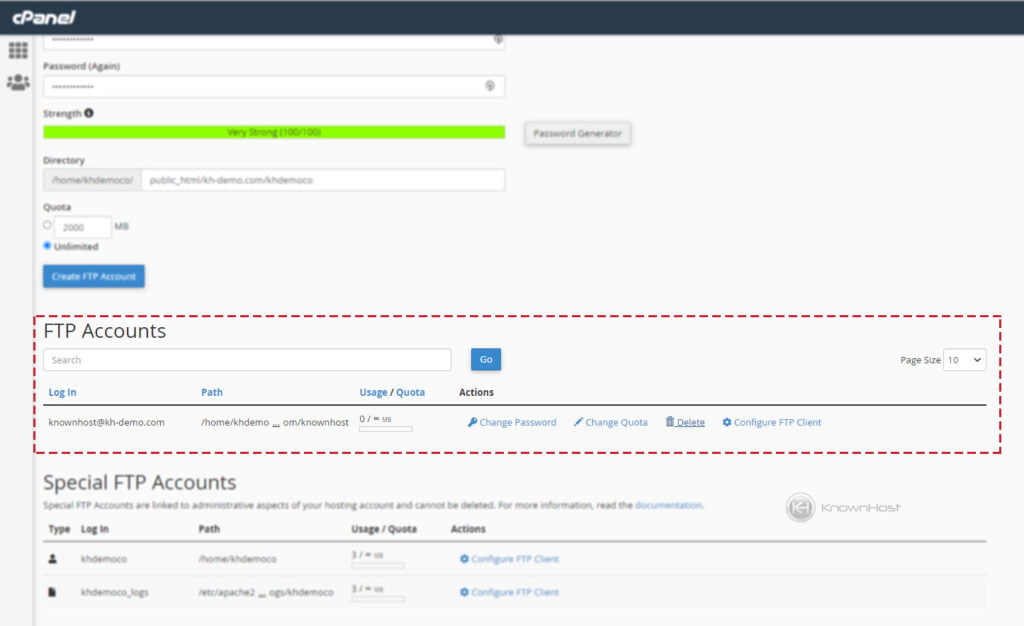
Conclusion
Now that we’ve gone over How To Create an FTP Account in cPanel with step-by-step instructions, you should be able to create new account as per your requirements with the assignment of Directory Permission, Quota Limit. Created FTP accounts can be accessed through your favorite FTP Clients (FileZilla, WinSCP, etc).
KnownHost offers 365 days a year, 24 hours a day, all 7 days of the week best in class technical support. A dedicated team is ready to help you with requests such as creating new accounts should you need our assistance. You’re not using KnownHost for the best web hosting experience? Well, why not? Check with our Sales team to see what can KnownHost do for you in improving your web hosting experience.