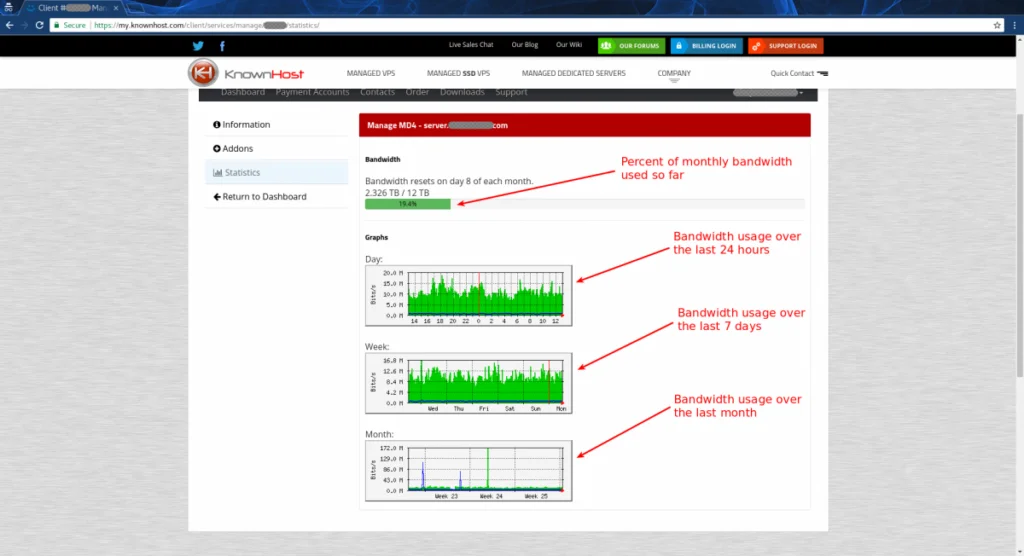View Dedicated Server Statistics
For a Dedicated Server, you can check the bandwidth usage over the last day, week, month, and so far for the current bandwidth cycle (The specific day the bandwidth data resets is different for each server, but is usually near the time of the start of the billing cycle). This is accessed in the same way as the VPS Statistics and Graphs section would be for a VPS, but the data shown is different. For a Dedicated Server, only bandwidth data is shown here, but more extensive information is available about the bandwidth.
To access this page, once you have logged in to the My Knownhost Dashboard, click “Manage” in the row for the Dedicated Server:
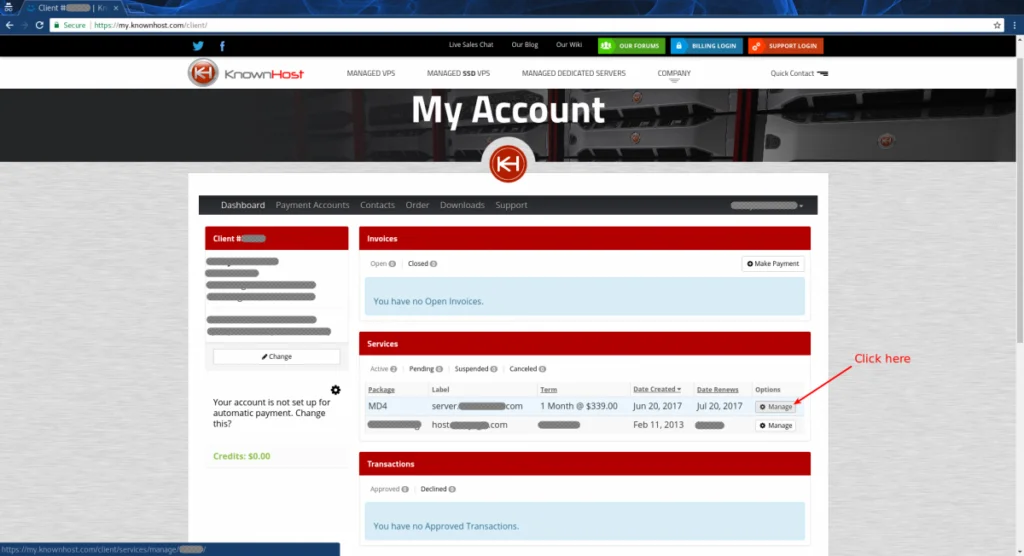
This page will show some basic information about the Dedicated Server Package. Click on the “Statistics” button at the left:
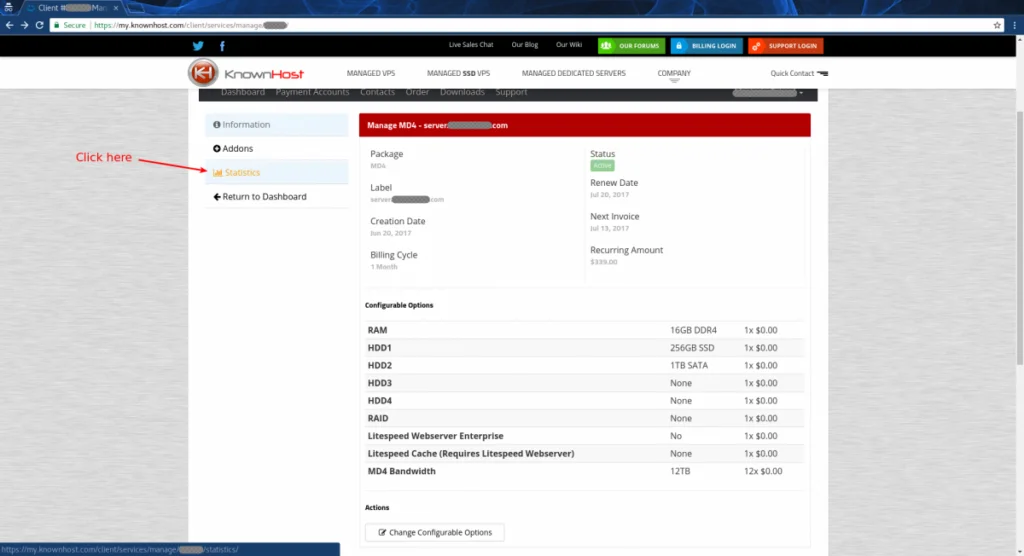
From here you can view information about your server’s recent bandwidth usage: