How to set up Two Step Authentication in DirectAdmin?
Two-Stepauthentication is the cherry on the cake for security. It is an extra layer of protection that needs proper authentication before successful login even though you have valid login credit national. Make DirectAdmin shared hosting environment more secure and learn about, How to set up Two Step Authentication in DirectAdmin?
1. First, to login into DirectAdmin control panel visit,
https://your-domain.com:2222 or https://IP-address:2222 or https://server-hostname:2222.
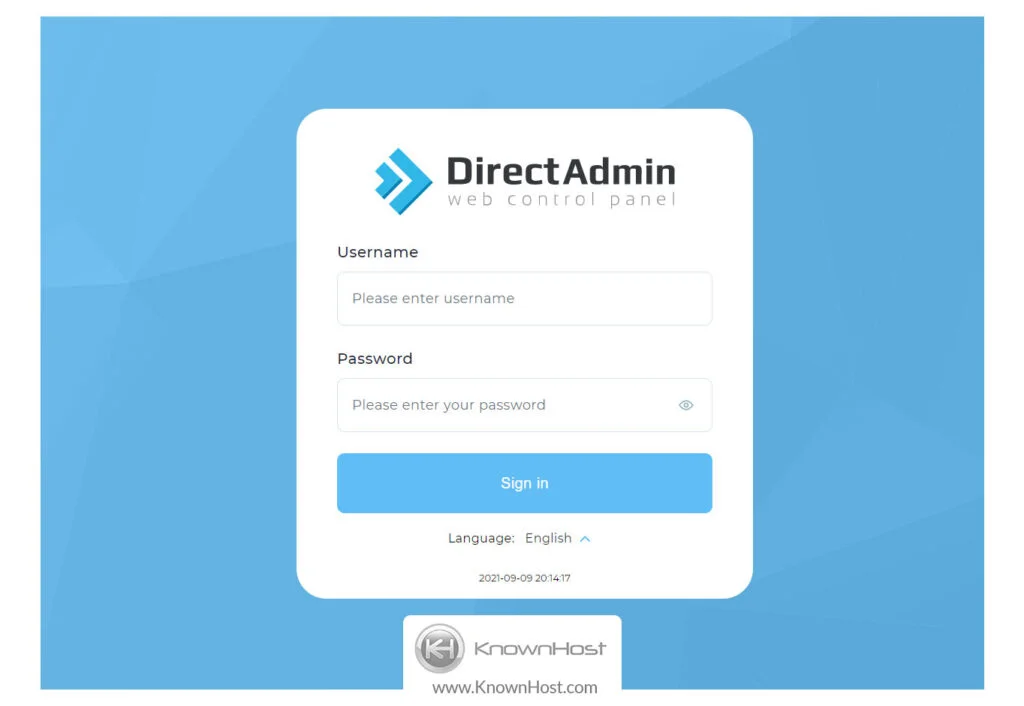
2. Navigate to Advanced Features → Two-Step Authentication.
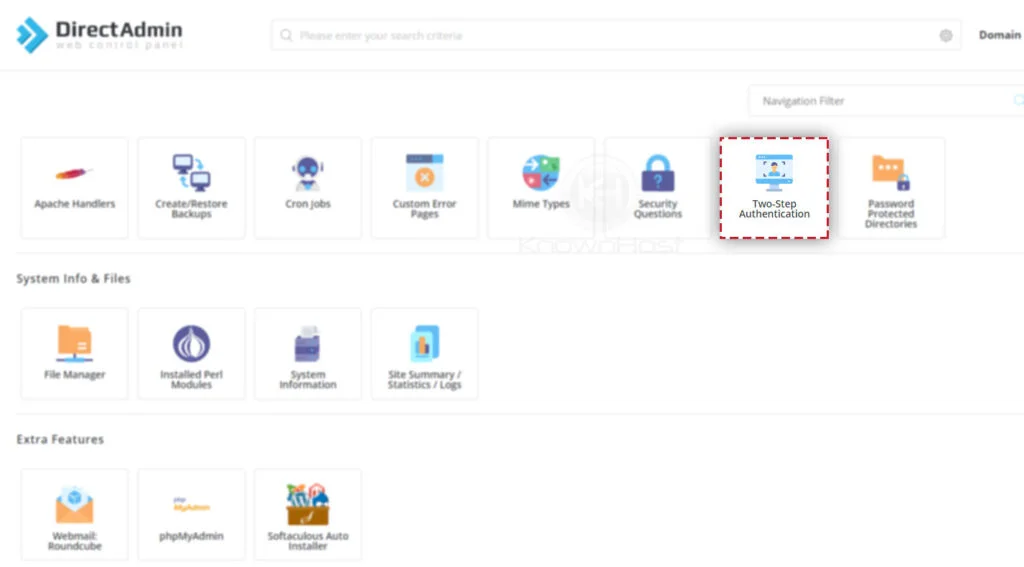
3. Now click on Generate Secret.
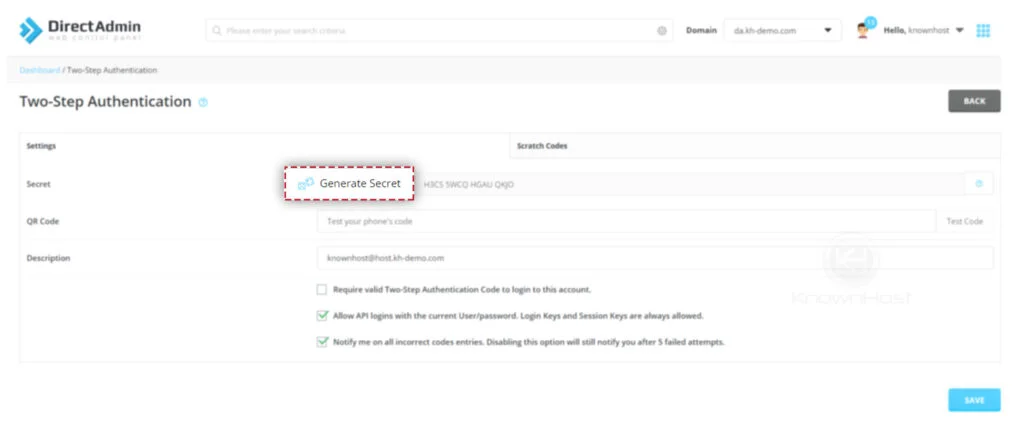
4. Here you will have two options to set up Two StepAuthentication, a) Using Seceret Set, b) Scanning the QR code. Now, open your Two Step Authentication Application and scan the QR code using available option.

5. Select the option Require valid Two-Step Authentication Code to login to this account.
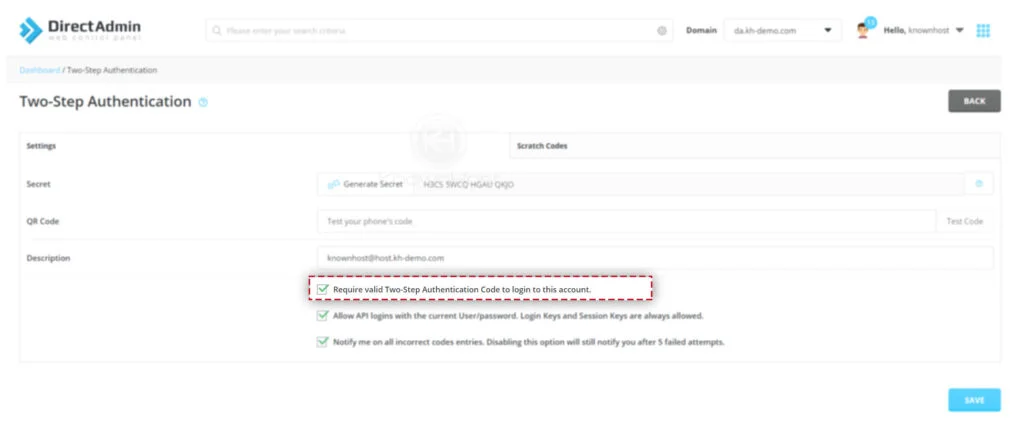
6. Finally, click on SAVE.
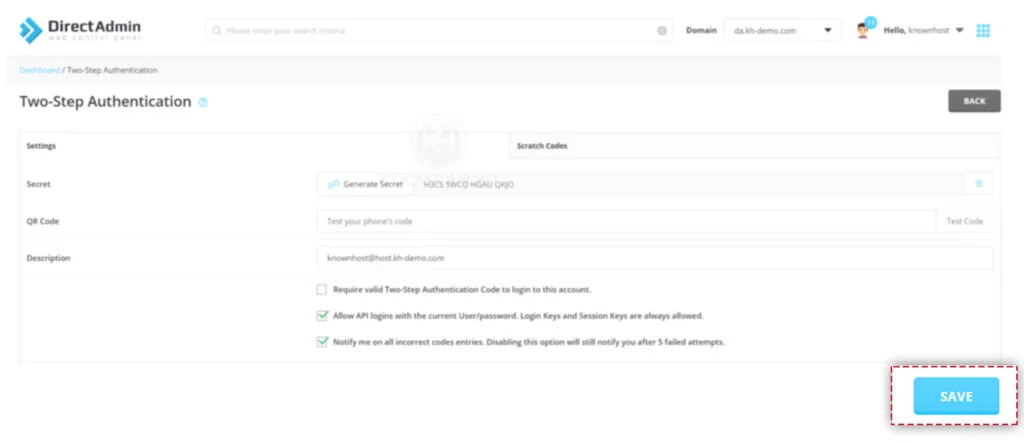
7. Congratulations! You have successfully configured two-step authentication in DirectAdmin. On the next login, you need to enter the authentication code from Authenticator App.
Conclusion
Now that we’ve gone over how to set up two-step authentication in the DirectAdmin control panel. Do not compromise over the security of web hosting account, set up two-step authentication.
KnownHost offers 365 days a year, 24 hours a day, all 7 days of the week best in class technical support. A dedicated team ready to help you should you need our assistance. You’re not using KnownHost for the best webhosting experience? Well, why not? Check with our Sales team to see what can KnownHost do for you in improving your webhosting experience.