How to configure Password Protected Directories in DirectAdmin?
Like other web hosting control panels, DirectAdmin also provides Password Protection for the directory and cuts out the access of the protected directory from the public key. If anyone has a username and password, they can only be able to access the directory. Using this option, you can maintain the privacy of the data and provide the access details, i.e., username and password, to concerned persons. Learn, How to configure Password Protected Directories in DirectAdmin?
1. First, to login into DirectAdmin control panel visit,
https://your-domain.com:2222 or https://IP-address:2222 or https://server-hostname:2222.
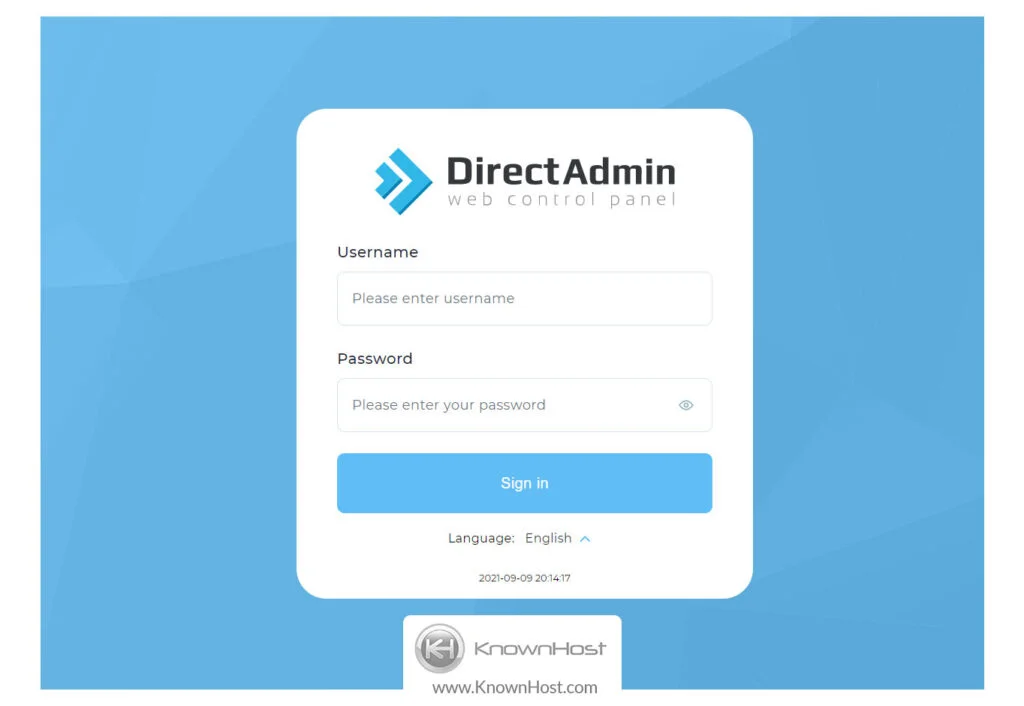
2. Navigate to System Info & Files → File Manager.
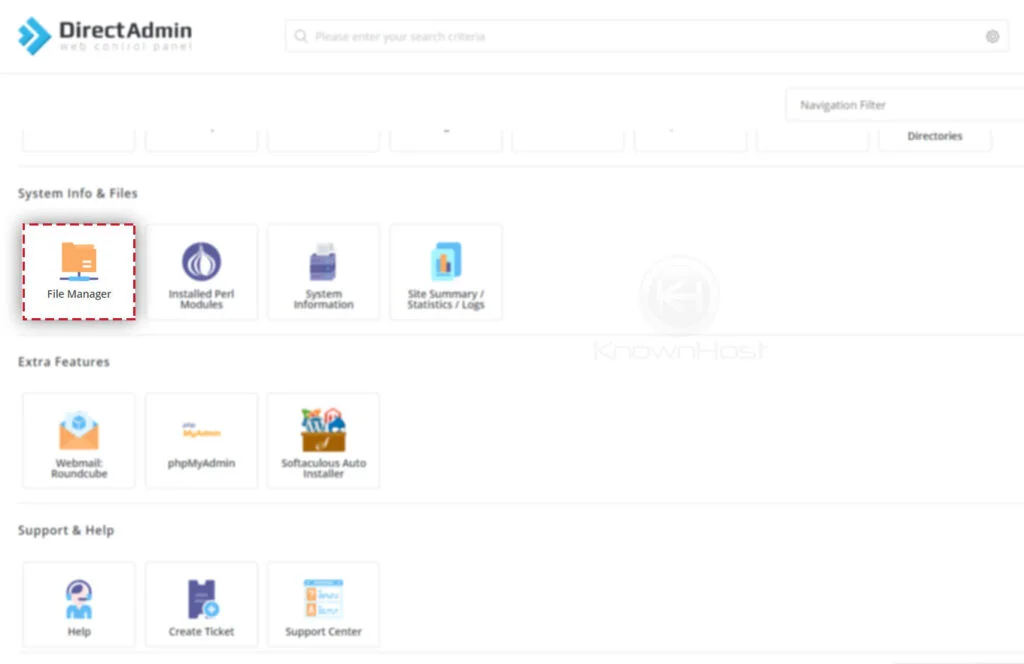
3. Again, navigate to Directory Location → Right-click on the directory for which you would to configure the password → Click on the Protect.
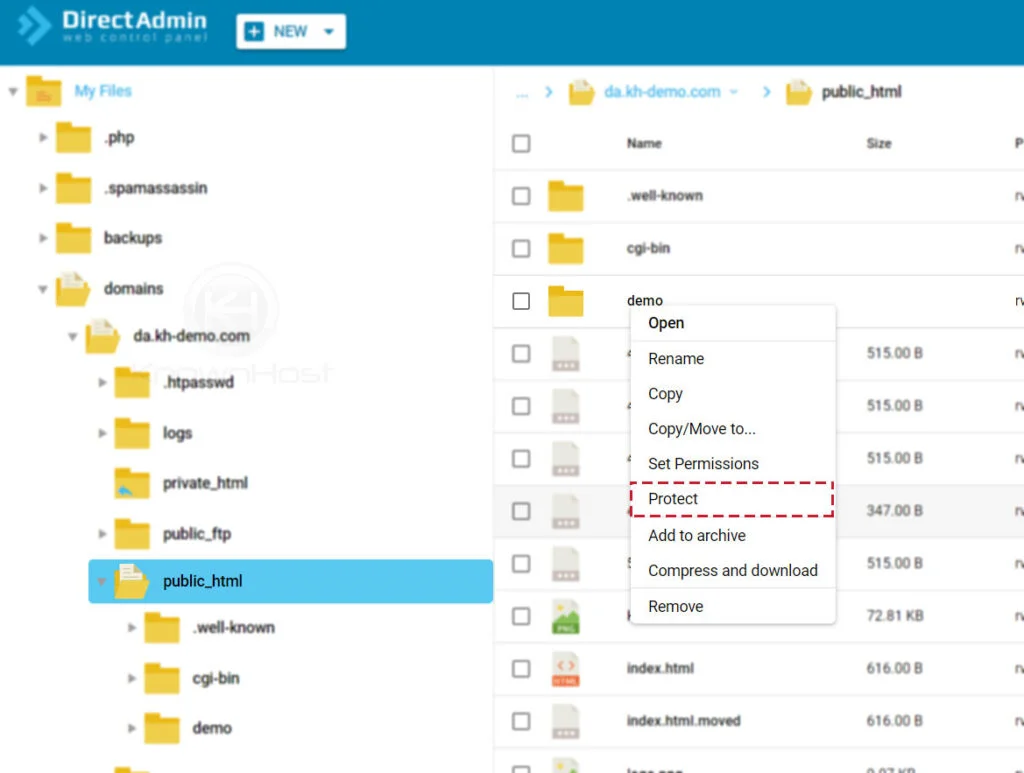
4. You will be prompted to create user for the directory → Enter the preferred Username & Password.
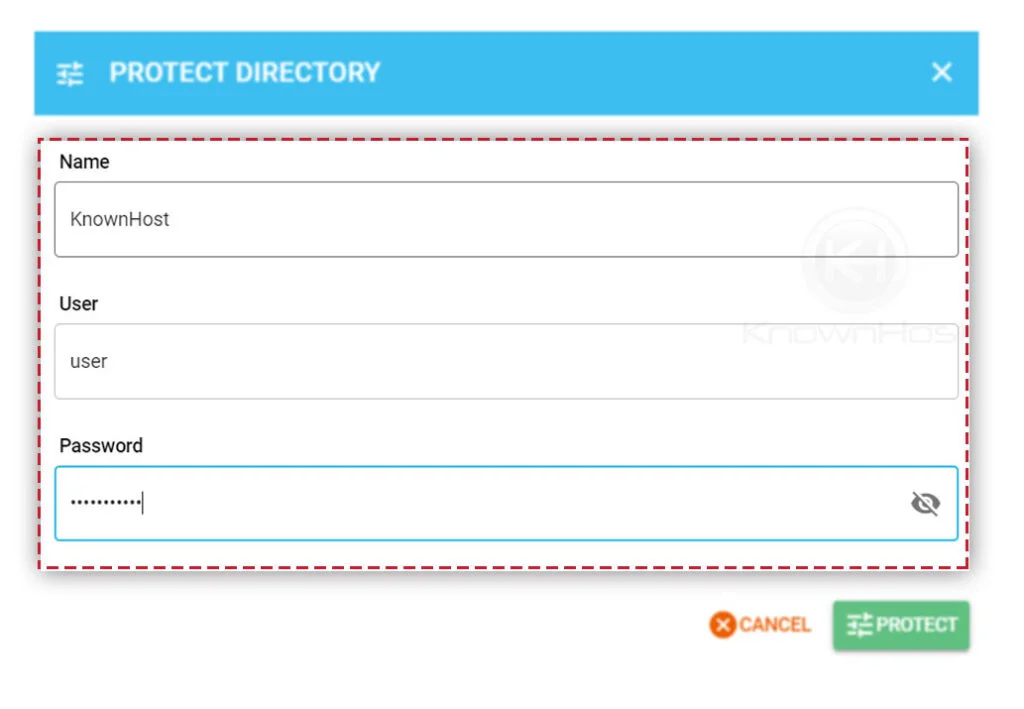
5. Finally, click on PROTECT.
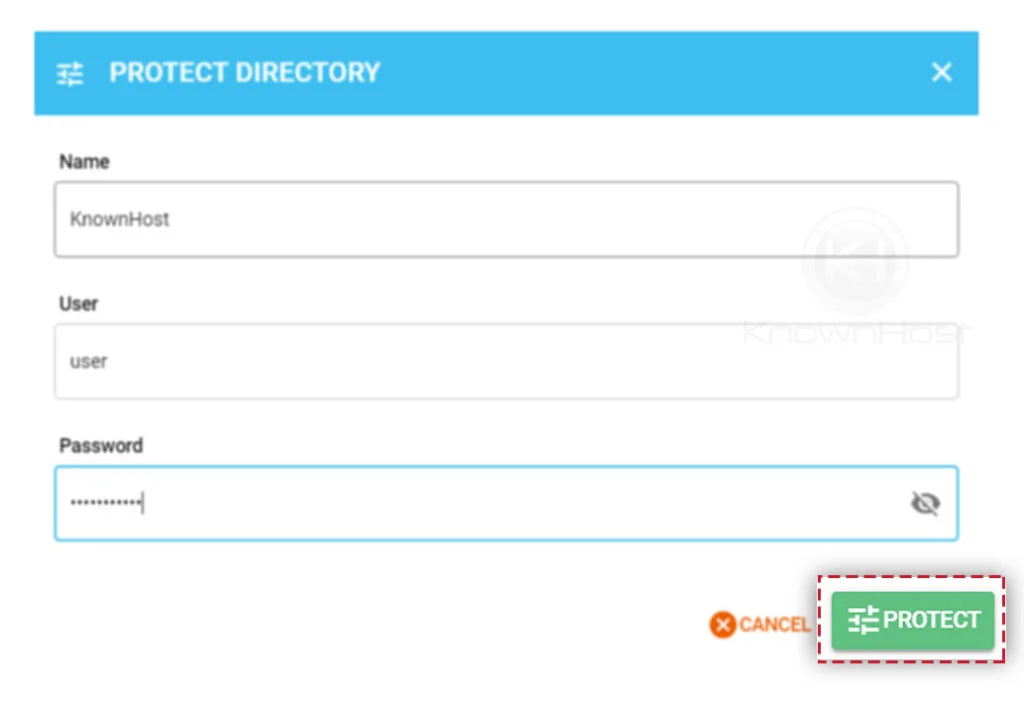
6. Congratulations! You have successfully configured the password for the directory in DirectAdmin. So, whenever someone browses the directory path using a browser, they must enter Username and Password (which we have earlier configured in this article) to access the data.
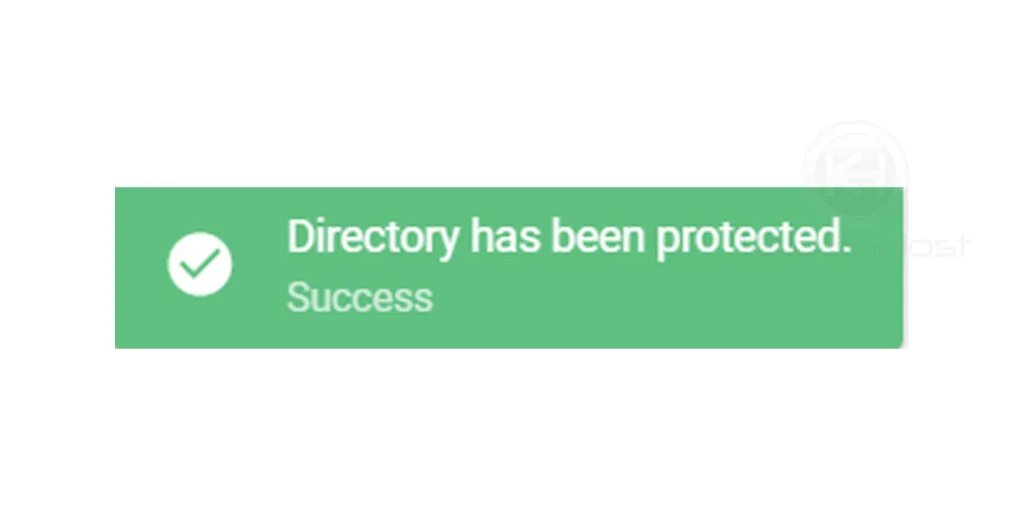
Once you are done with the process of protecting the directory, you can able to see all the protected directories with its path using following steps.
1. First, to login into DirectAdmin control panel visit,
https://your-domain.com:2222 or https://IP-address:2222 or https://server-hostname:2222.
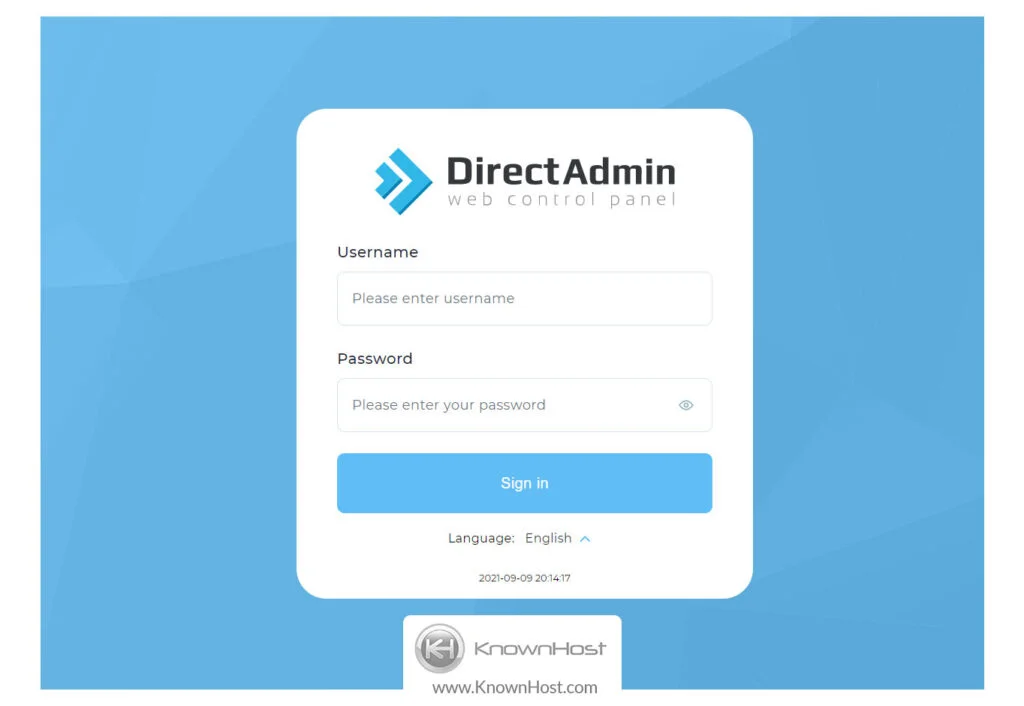
2. Navigate to Advanced Features → Password Protected Directories.
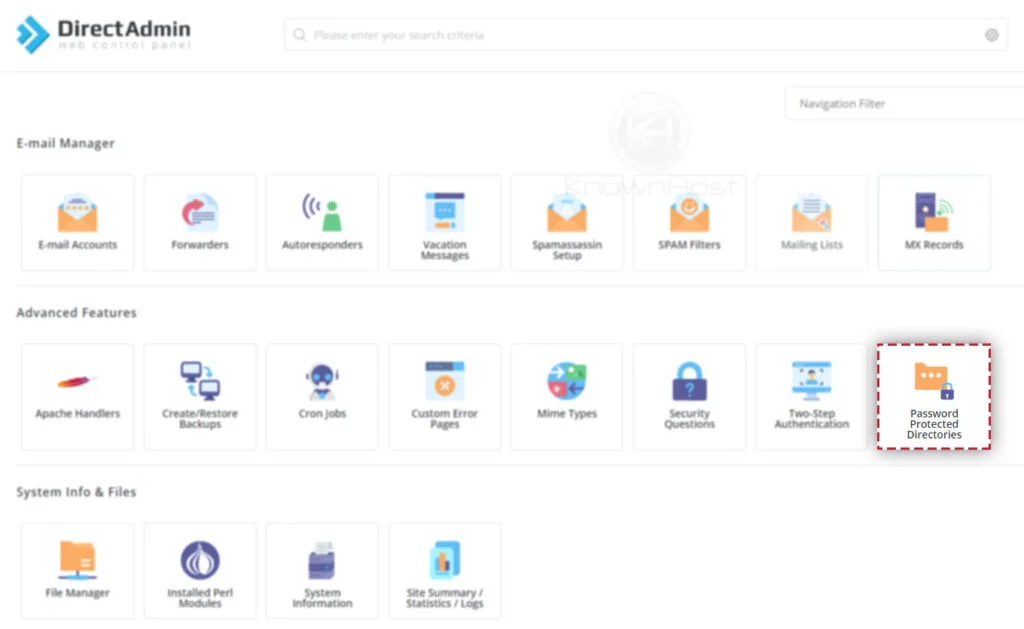
3. Here, you can find all the password-protected directories with their paths.
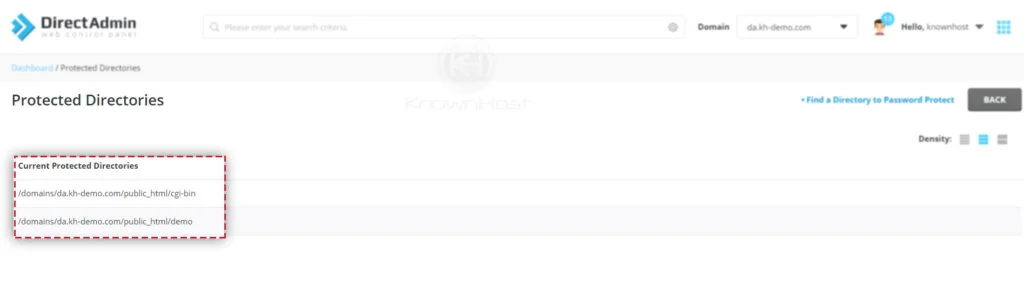
Conclusion
Now that we’ve gone over how to configure password protected directories in DirectAdmin. You can protect one or multiple directories at a time. This is one of the best ways to protect the data and access the data to the appropriate people.
KnownHost offers 365 days a year, 24 hours a day, all 7 days of the week best in class technical support. A dedicated team ready to help you with requests such as adding new password protected directories; should you need our assistance. You’re not using KnownHost for the best webhosting experience? Well, why not? Check with our Sales team to see what can KnownHost do for you in improving your webhosting experience.