How to set up Custom Error Pages in DirectAdmin?
Error pages are HTML-coded simple web pages designed for displaying error messages (404, 503, 500). For example, if you are visiting a web page and it doesn’t become available, you are likely to see the 404 error page something like below (If you didn’t update the custom error page).
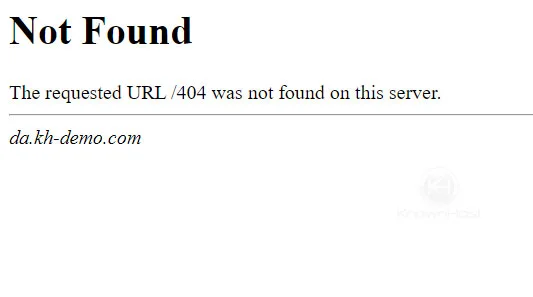
Let’s learn, How to set up Custom Error Pages in DirectAdmin?
1. First, to login into DirectAdmin control panel visit,
https://your-domain.com:2222 or https://IP-address:2222 or https://server-hostname:2222.
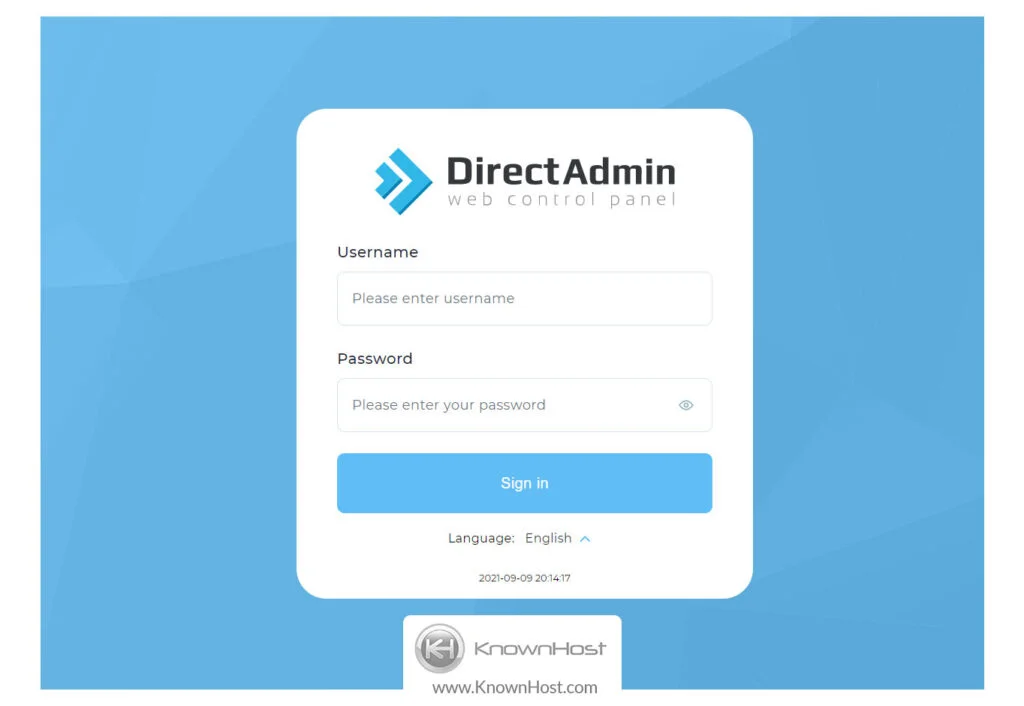
2. Navigate to Advanced Features → Custom Error Pages.
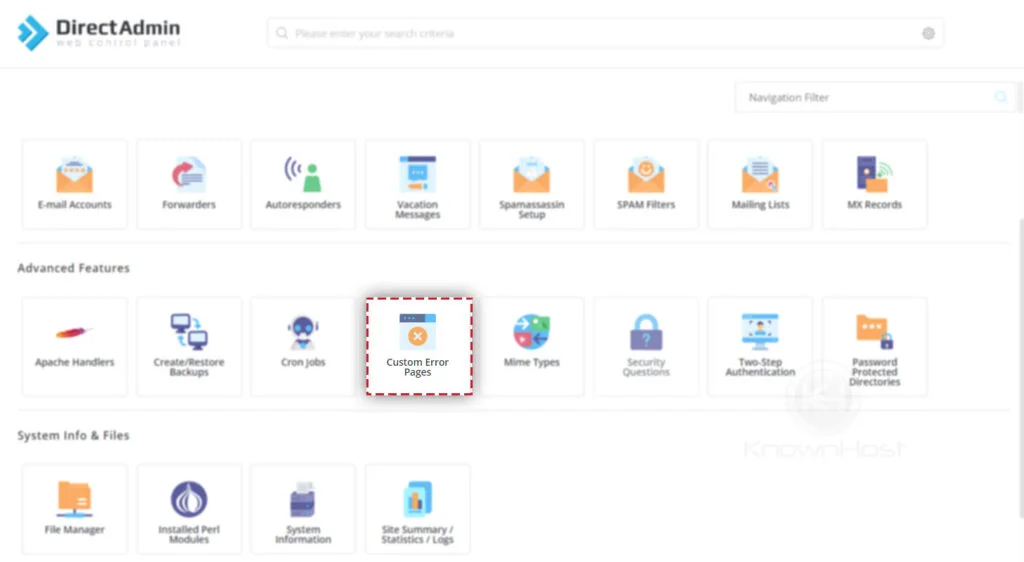
3. Here you have list of available Error Pages which you can customize,
401 Unauthorized
403 Forbidden
404 Not Found
500 Internal Server Error
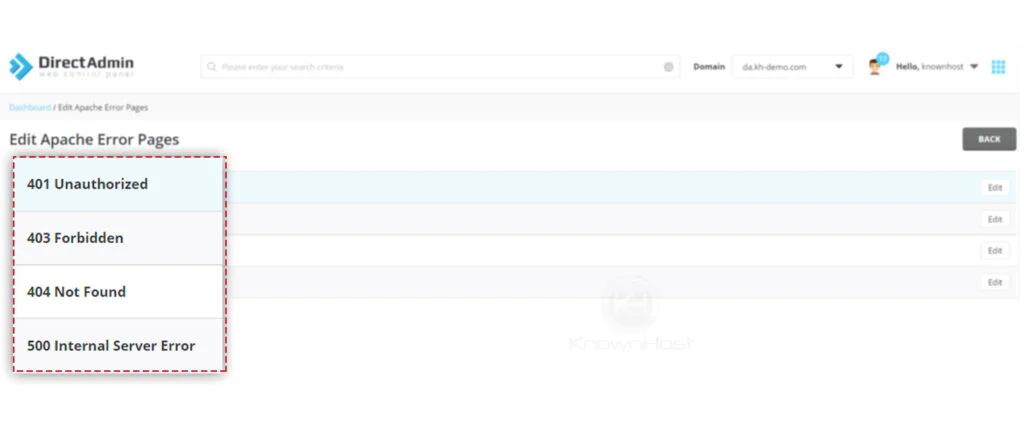
4. For this article, let us customize the 404 Not Found error page → Click on Edit.
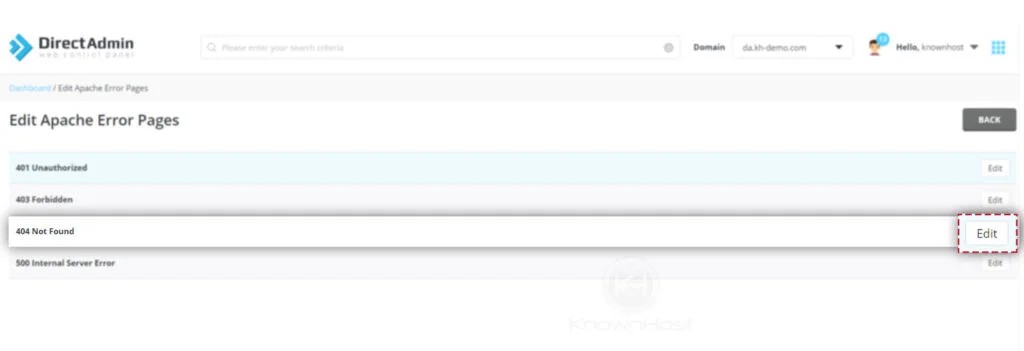
5. Finally, enter custom code → Click on “💾” to save the changes.

6. Congratulations! You have successfully configured the Custom Error Pages in DirectAdmin.
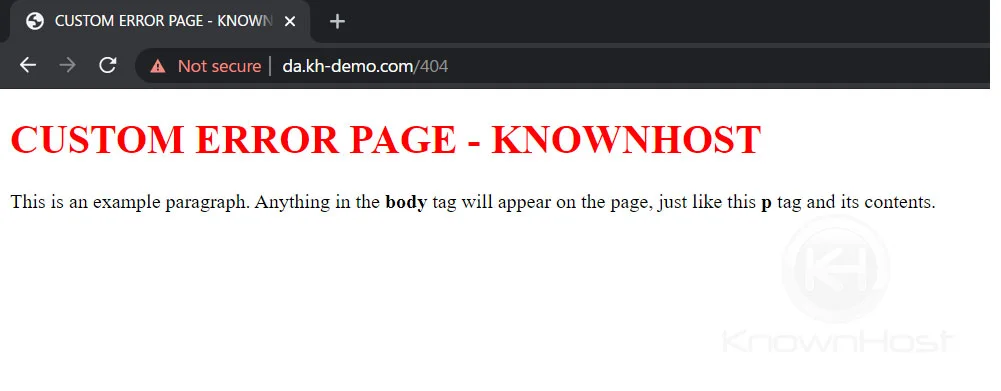
Conclusion
Now that we’ve gone over how to set up custom error pages in DirectAdmin. Make look and feel of error pages branded and enhance the designing impression with custom error pages with DirectAdmin control panel.
KnownHost offers 365 days a year, 24 hours a day, all 7 days of the week best in class technical support. A dedicated team is ready to help you should you need our assistance. You’re not using KnownHost for the best web hosting experience? Well, why not? Check with our Sales team to see what can KnownHost do for you in improving your web hosting experience.