How to manage Parked Domains in WHM?
Earlier, we saw how to park domain / create an alias in cPanel? All the parked domains under reseller or root can be managed directly from the WHM panel. Learn, How to manage Parked Domains in WHM?
1. First, login into WHM panel,
https://your-domain.com:2087 or https://IP-address: 2087 or https://server-hostname: 2087.
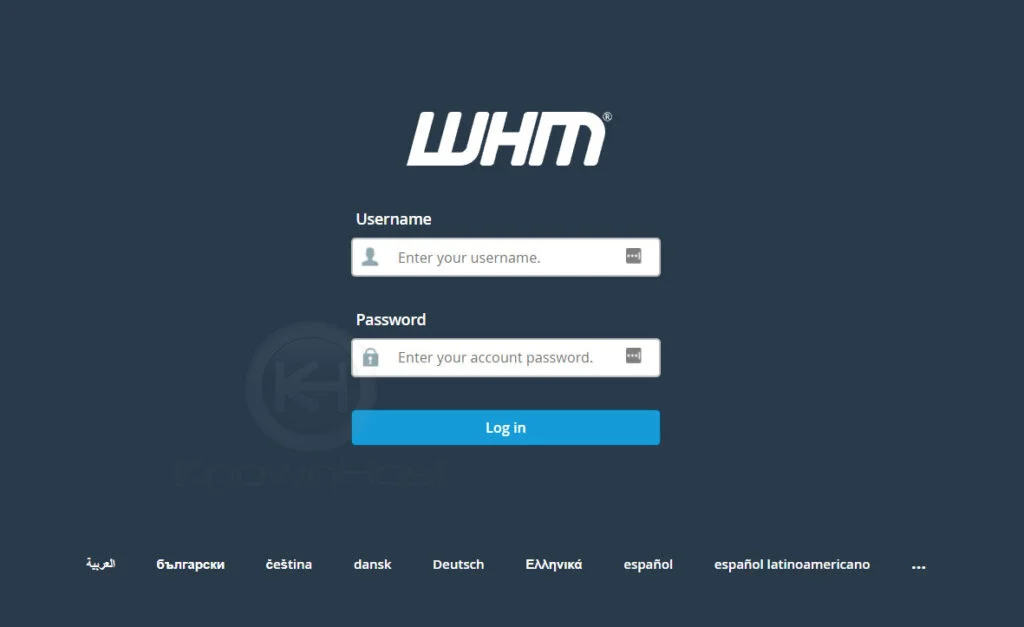
2. Navigate to Account Information → List Parked Domains.
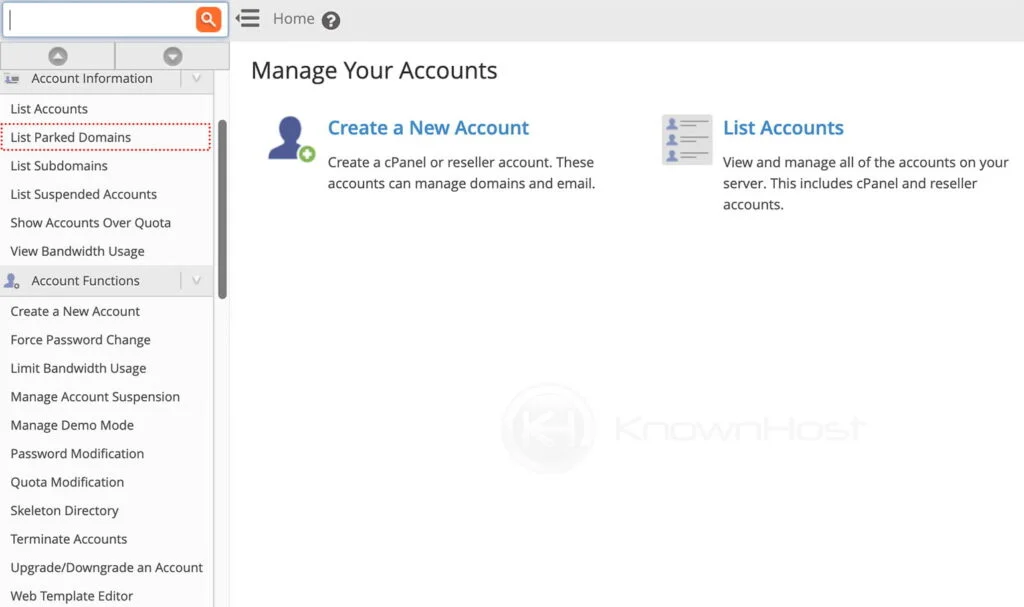
3. Here, you have all the lists of already parked domains (which may be done through cPanel or directly via WHM). You can also see the parked domains associated with the cPanel account’ Primary Domain and username.
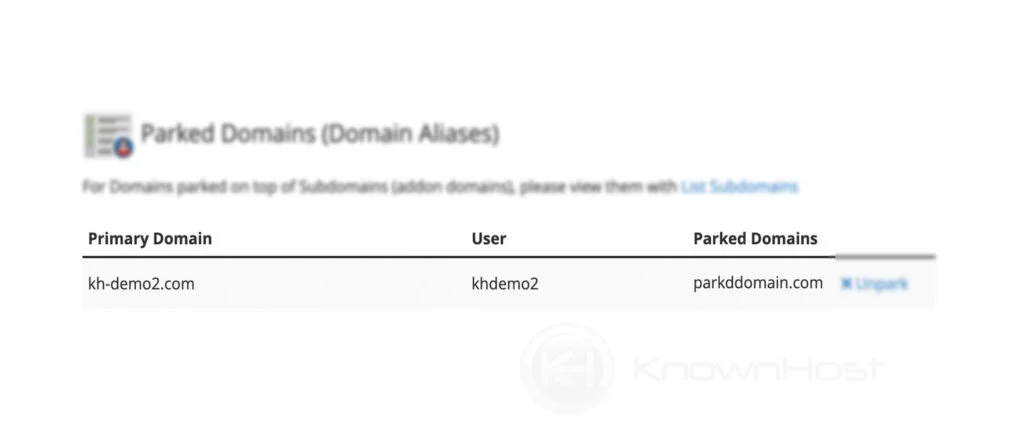
4. To Unpark parked domain, click on Unpark.
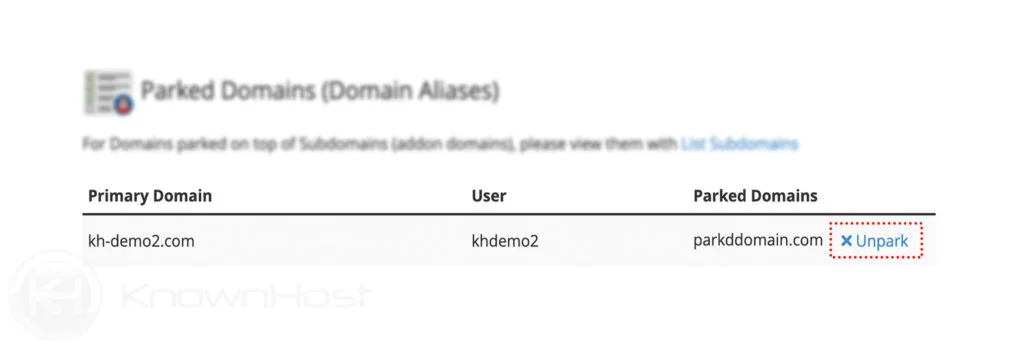
Conclusion
Now that we’ve gone over how to manage parked domains in the WHM panel. Using the Parked Domains interface, you can see a list of parked domains and who is managing the parked domain. Also, you can unpark the parked domain using the same interface.
KnownHost offers 365 days a year, 24 hours a day, all 7 days of the week best in class technical support. A dedicated team is ready to help you with requests should you need our assistance. You’re not using KnownHost for the best web hosting experience? Well, why not? Check with our Sales team to see what can KnownHost do for you in improving your web hosting experience