How to install Perl modules using cPanel?
Installing Perl Modules is made easy in cPanel; you can easily install Perl Modules with just a few clicks. In cPanel, perl modules install directly from the Comprehensive Perl Archive Network Repository. For every cPanel Perl Module installtion path is /home/username/perl.
Installation of Perl Module
1. Log in to cPanel using Username & Password. i.e; (https://yourdomain.com:2083 or https://yourdomain.com/cpanel)
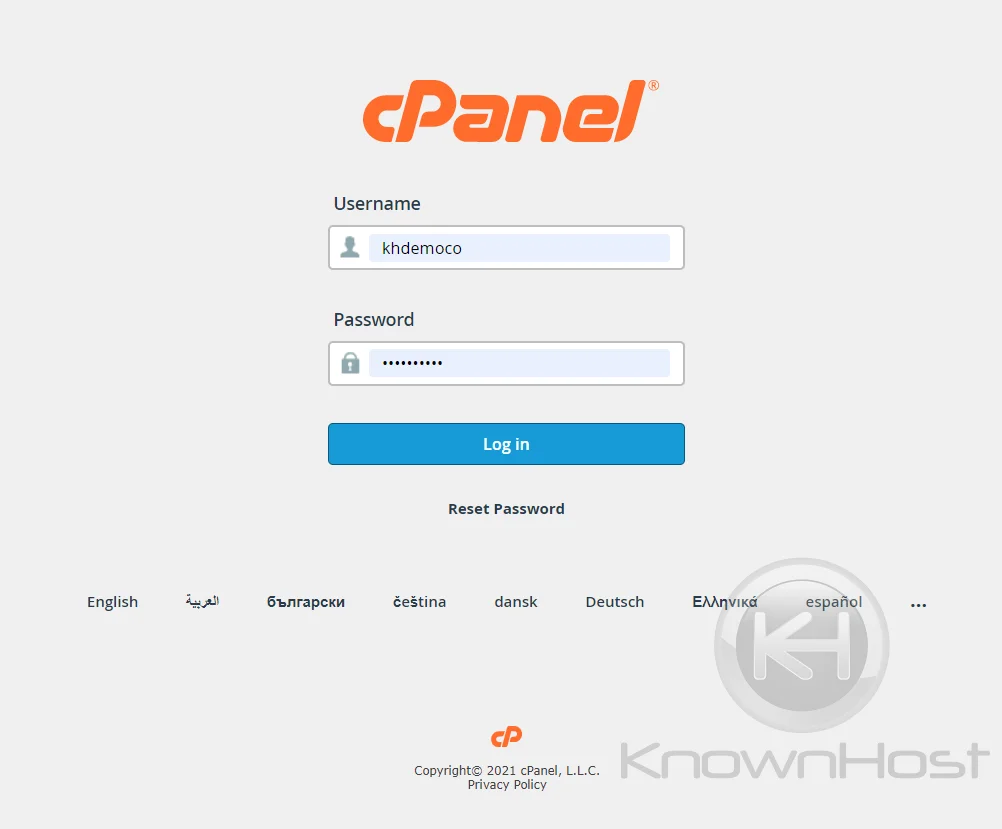
2. Navigate to SOFTWARES → Perl Modules.
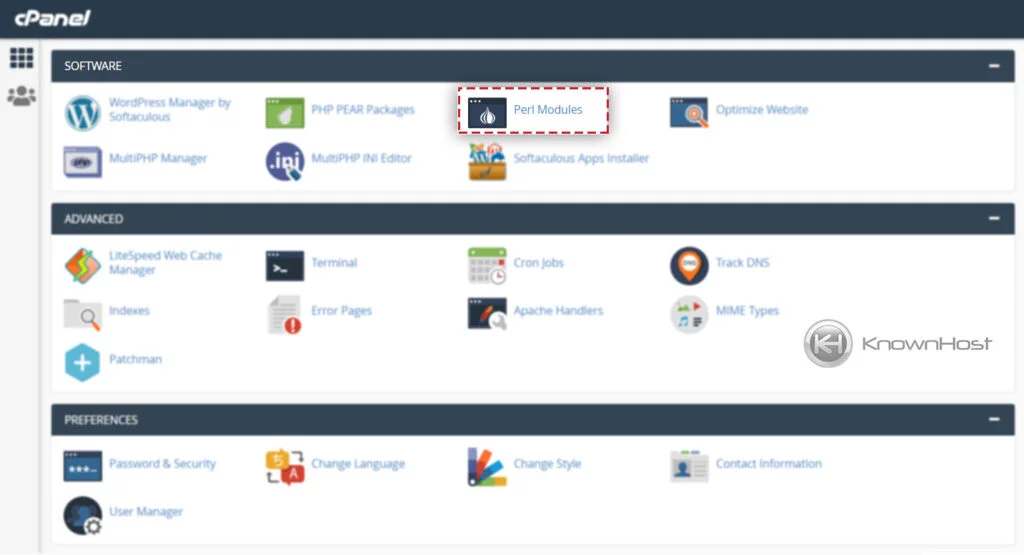
3. Search for the Perl Module → Enter the Perl Module Name → Click on Go. Also, you can click on Show Available Modules to list all the available perl modules.
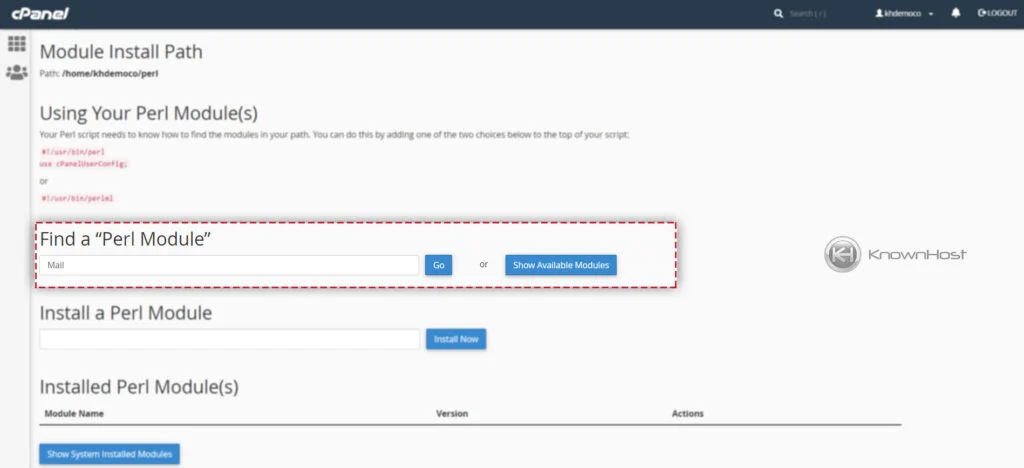
4. Select Perl Module → Click on Install.
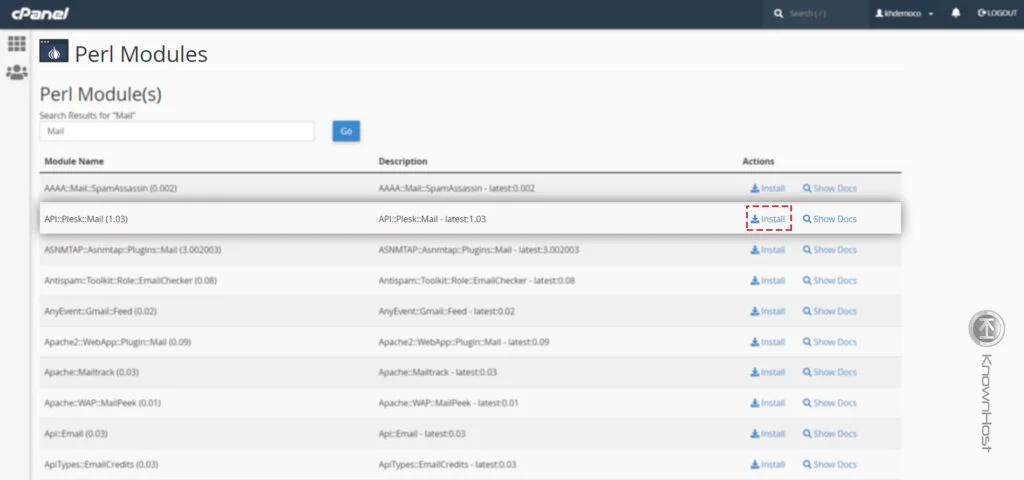
5. Now, cPanel will start downloading and installing the selected Perl Module from the CPAN Repository.
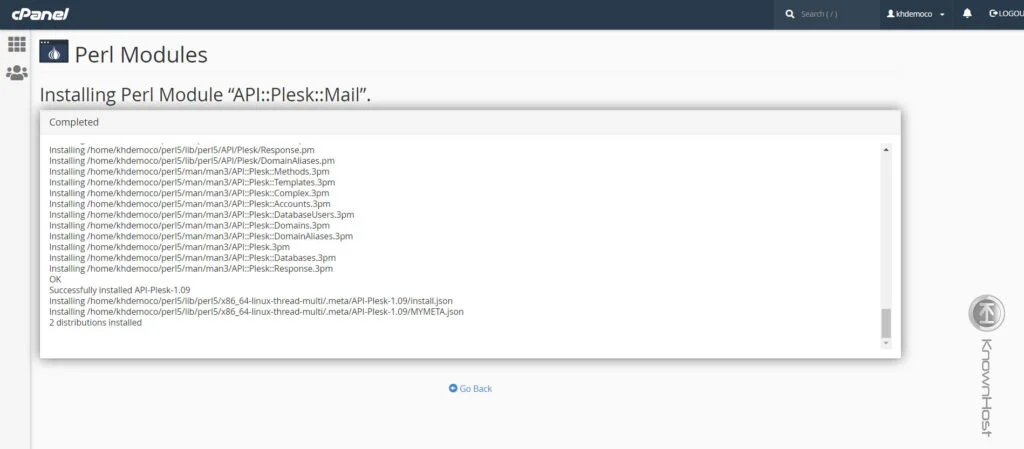
Reinstall, Update, Uninstall Perl Module
1. Log in to cPanel using Username & Password. i.e; (https://yourdomain.com:2083 or https://yourdomain.com/cpanel)
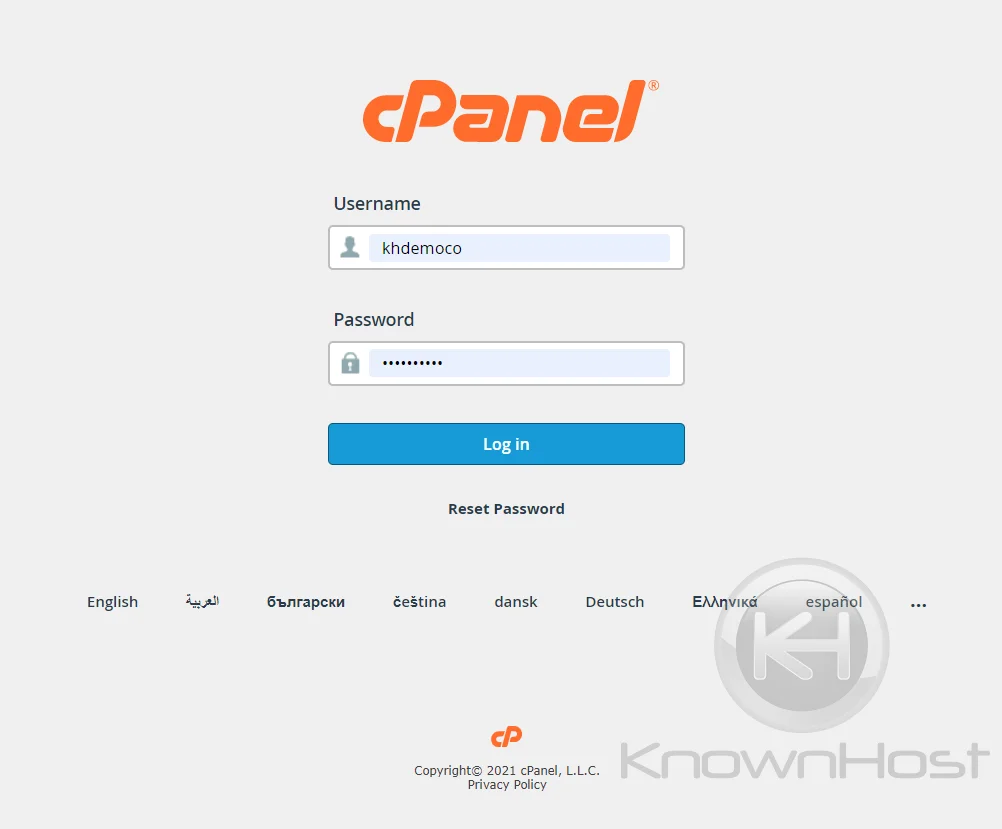
2. Navigate to SOFTWARES → Perl Modules.
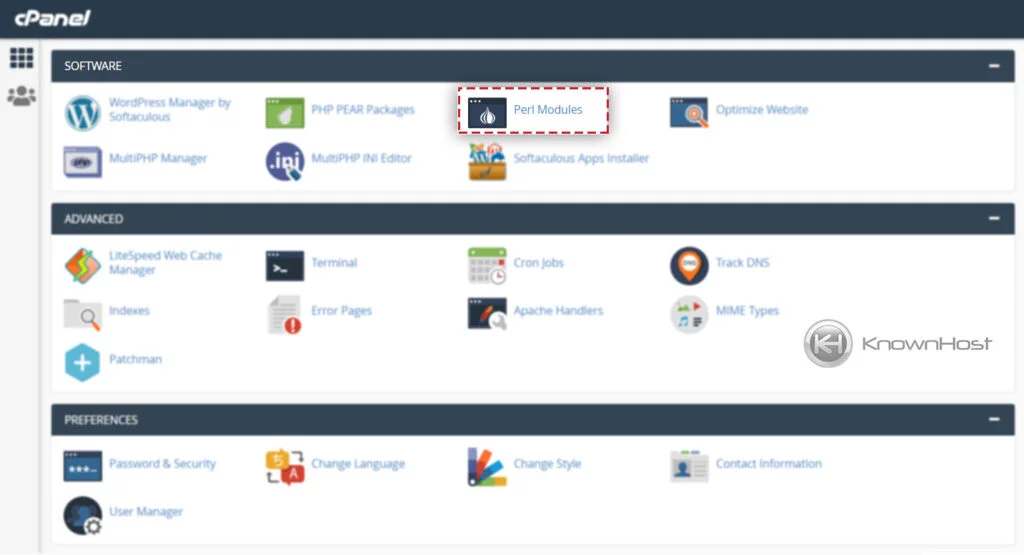
3. Again, navigate to Installed Perl Module(s).
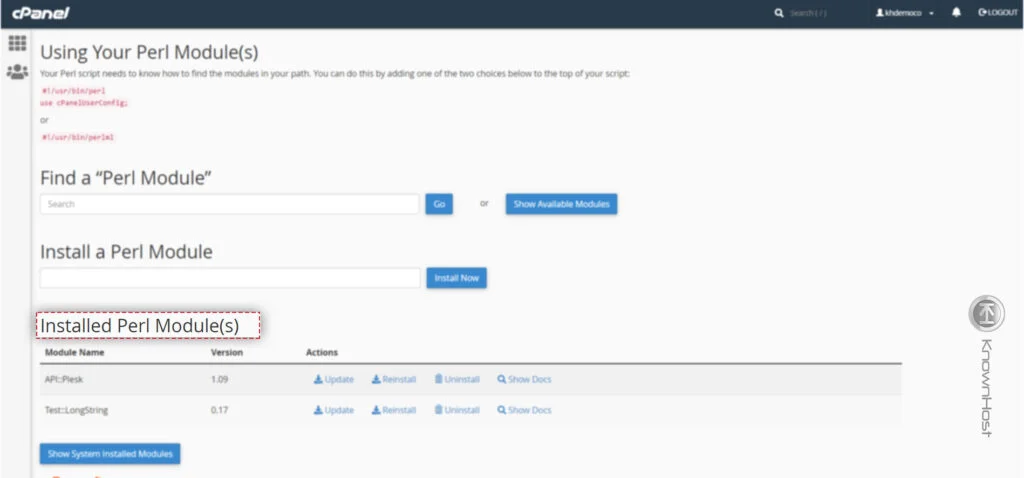
4. Select the Perl Module which you would like to Uninstall/Reinstall/Update → Click on Uninstall/Reinstall/Update.
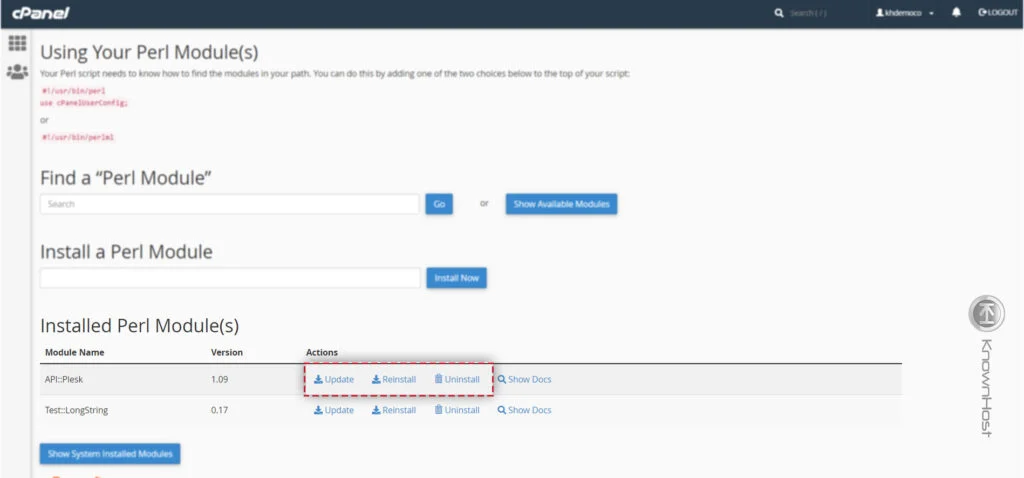
By default cPanel comes with pre-installed Perl Modules. If you want to check all the system installed Perl Modules then navigate to SOFTWARES → Perl Modules. Scroll at the end of the page → Click on Show System Installed Modules.
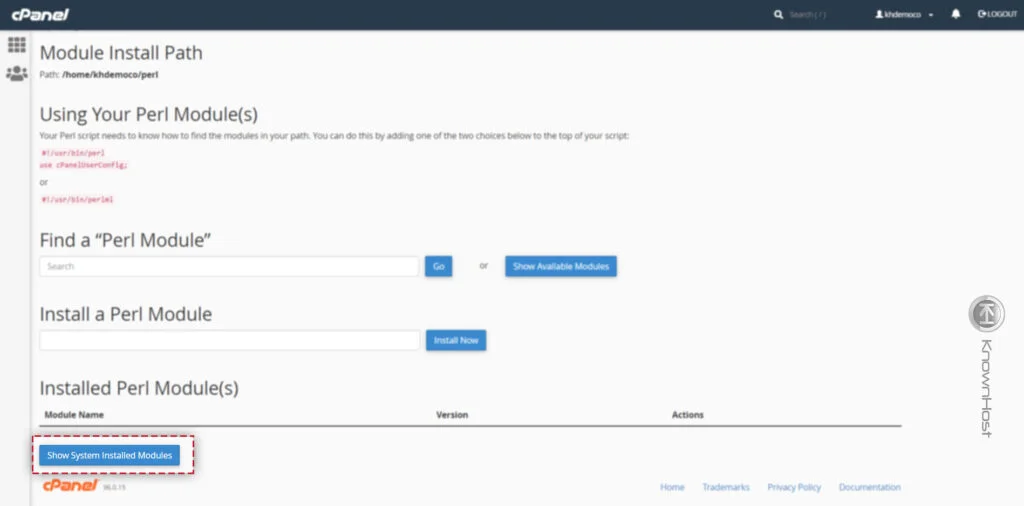
Now, you can find the list of installed modules. If you want to learn about each installed module, you can refer to its documentation by clicking on Show Docs.
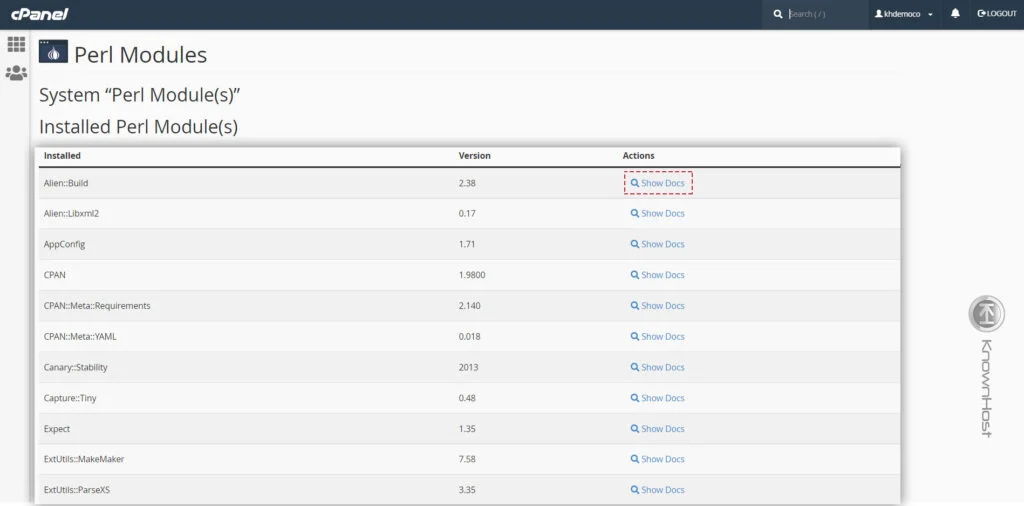
Conclusion
Now that we’ve gone over how to install Perl modules using cPanel. Furthermore, we have also covered the step-by-step instruction on how to update/reinstall/uninstall available Perl modules. You can follow the same steps to install the Perl module as per requirements.
KnownHost offers 365 days a year, 24 hours a day, all 7 days of the week best in class technical support. A dedicated team is ready to help you with installing Perl modules, whenever you need our assistance. You’re not using KnownHost for the best web hosting experience? Well, why not? Check with our Sales team to see what can KnownHost do for you in improving your webhosting experience.