How to edit payment account?
Does your existing payment account needs to be get updated? No problem; this article will guide you through how you can edit the existing payment account in KnownHost’s billing portal.
1. First, login into Billing Portal (my.knownhost.com) with registered email address and password.
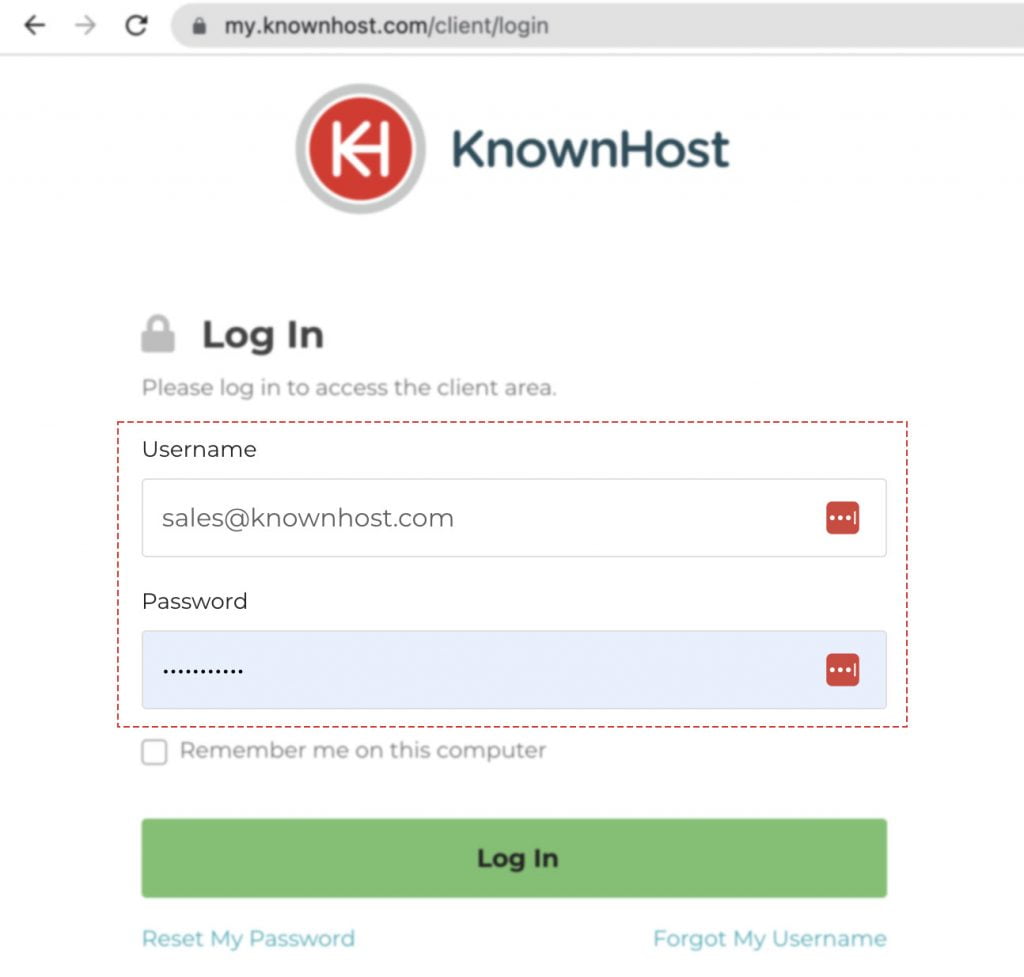
2. Next, in the Navigation tray, you can find the option “Payment Accounts” click on that or you can navigate to Profile Icon → Payment Accounts.
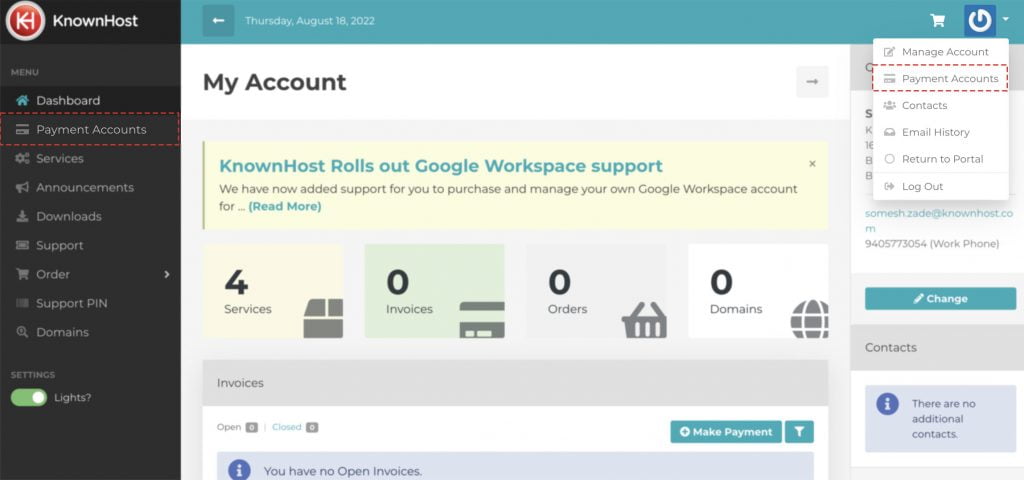
3. Select the Payment Account.
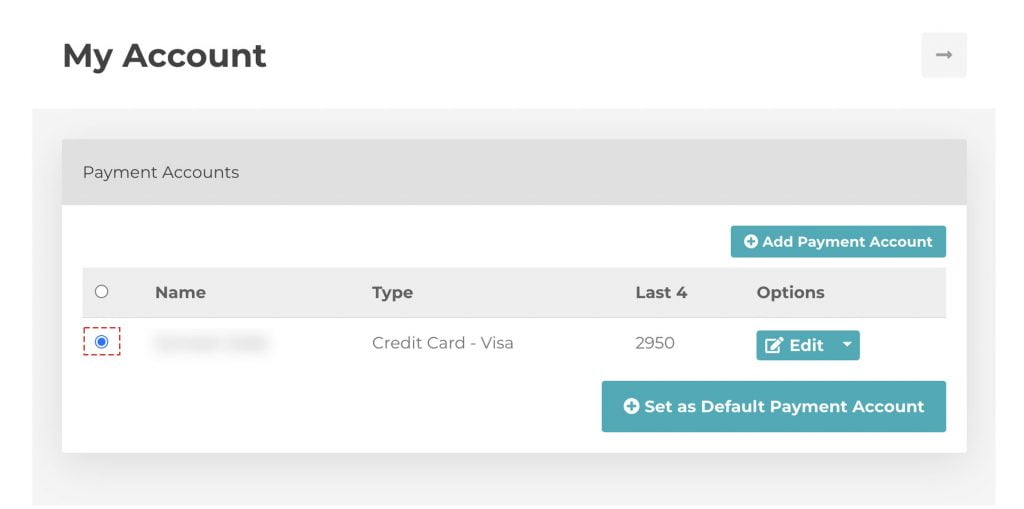
4. To modify the details of selected payment account, click on Edit.
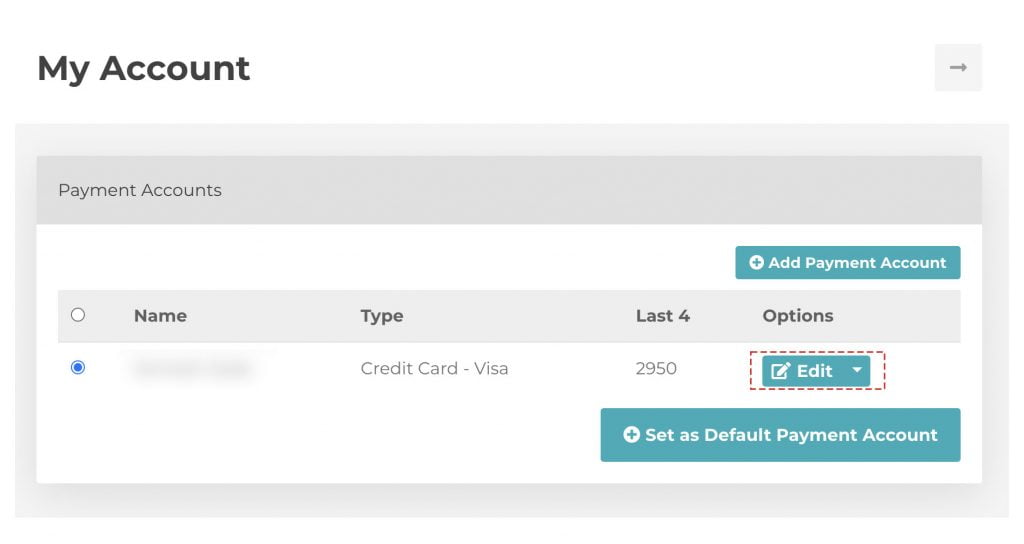
5. Now, make the required changes.
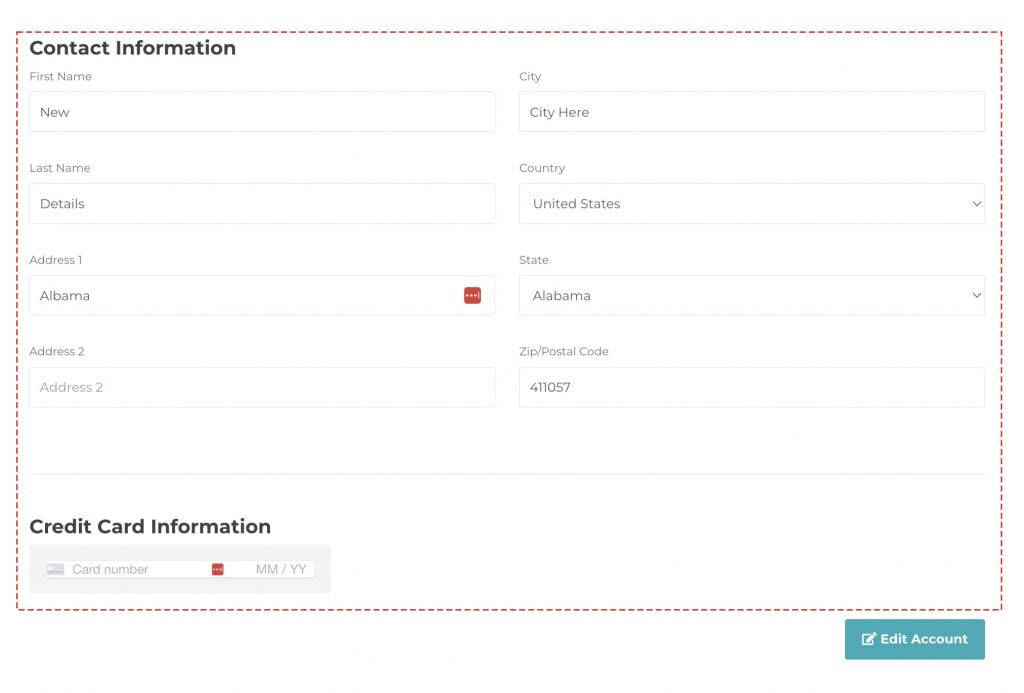
6. Finally, click on Edit Account.
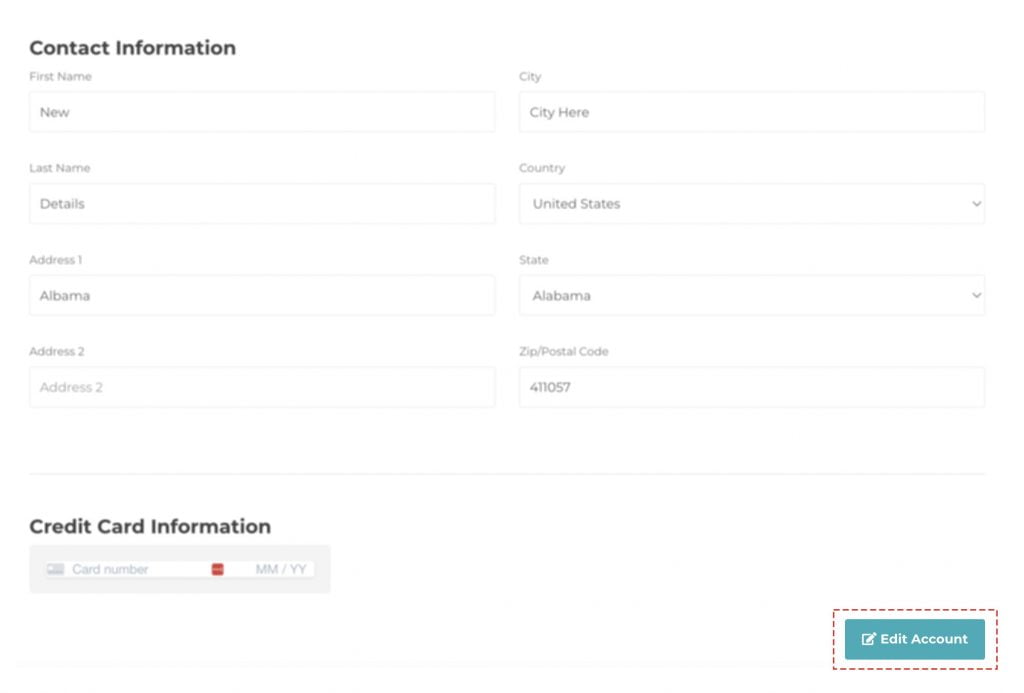
Conclusion
Now that we’ve gone over how to edit payment account in KnownHost billing portal. You can also remove the existing payment account and fresh payment details with updated information.
KnownHost offers 365 days a year, 24 hours a day, all 7 days of the week best in class technical support. A dedicated team ready to help you with requests should you need our assistance. You’re not using KnownHost for the best webhosting experience? Well, why not? Check with our Sales team to see what can KnownHost do for you in improving your webhosting experience.