How to Setup an Email AutoResponder in cPanel?
Last Updated: October 12, 2021
Autoresponder is the most beneficial feature that cPanel offers through which you can reply to received emails automatically. Take one example; it might be impossible to respond to every email you receive from a remote location if you are away from work. In that case, you can set up an autoresponder to let your senders know that you are away from work for a specific period. Furthermore, you can utilize the autoreponder feature usage on various occasions.
1. Log in to cPanel using Username & Password.i.e; (https://yourdomain.com:2083 or https://yourdomain.com/cpanel)
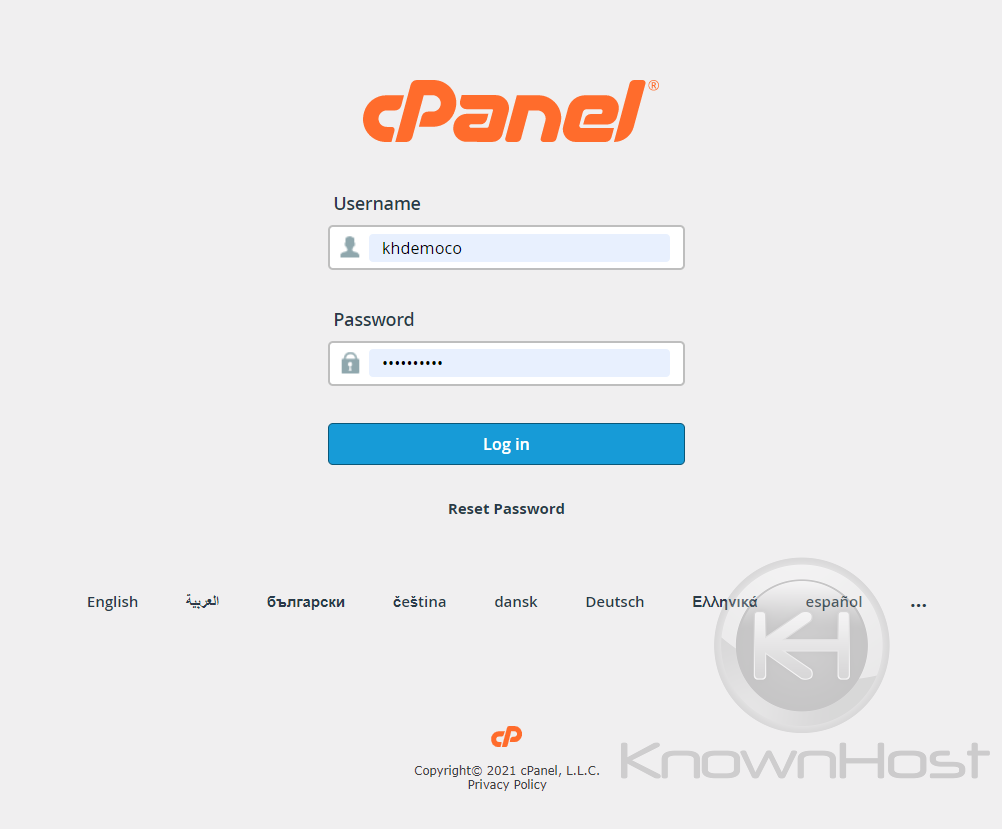
2. Navigate to Emails → Autoresponders.
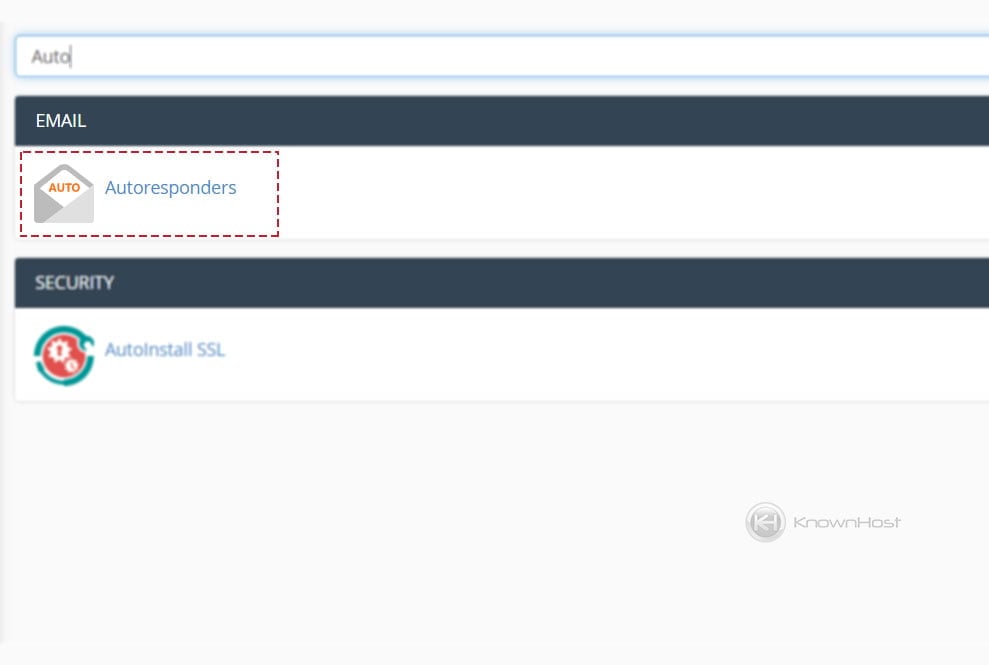
3. You can find all the created autoresponders list; click on “Add Autoresponder” to setup new autoresponder.
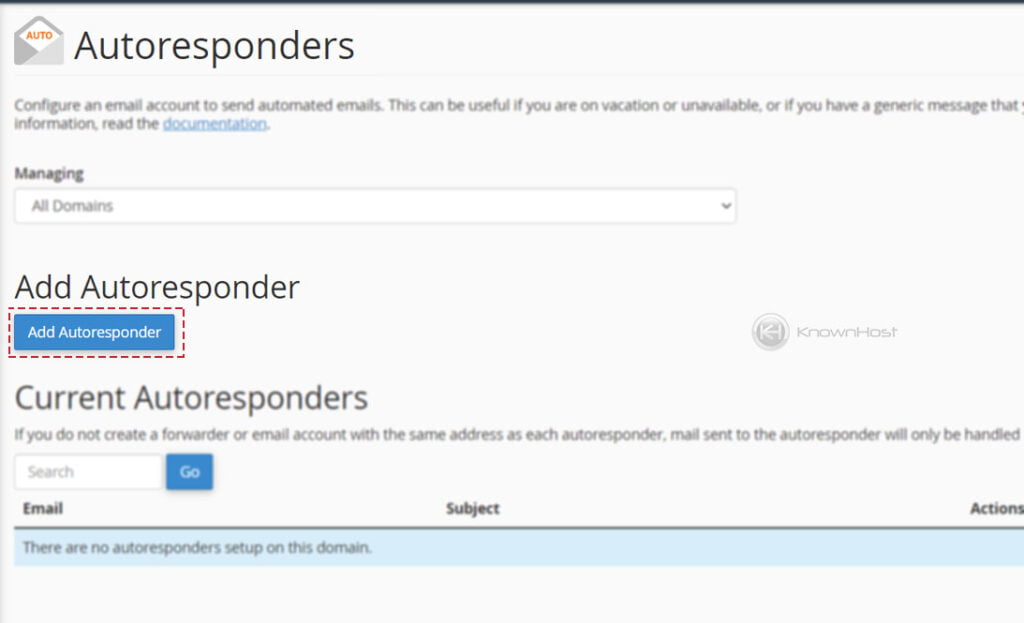
4. Now, you need to fill all the fields to create a new autoresponder,
Character Set: You can select any character set to encoding the message. By default, it is utf-8.
Interval: This is the configured time in hours you can wait for autoresponder before sending auto reply to the recipient.
Email: Specify the username of your email address (Example: cory@, shwet@).
Domain: Select the domain of the email address.
From: Specify sender name.
Subject: Specify the subject of autoresponder mail.
This message contains HTML: Check this box if your email contains HTML.
Body: Enter your message body.
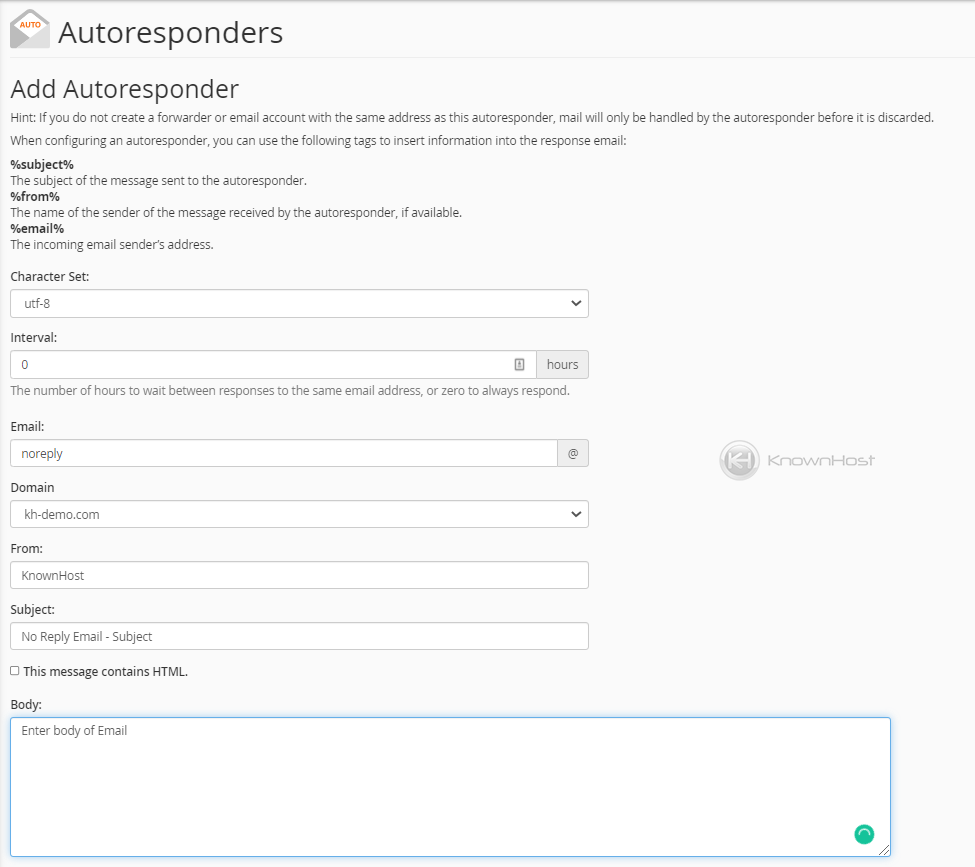
5. Also, you can configure Start and Stop Date & Time for the autoresponder.
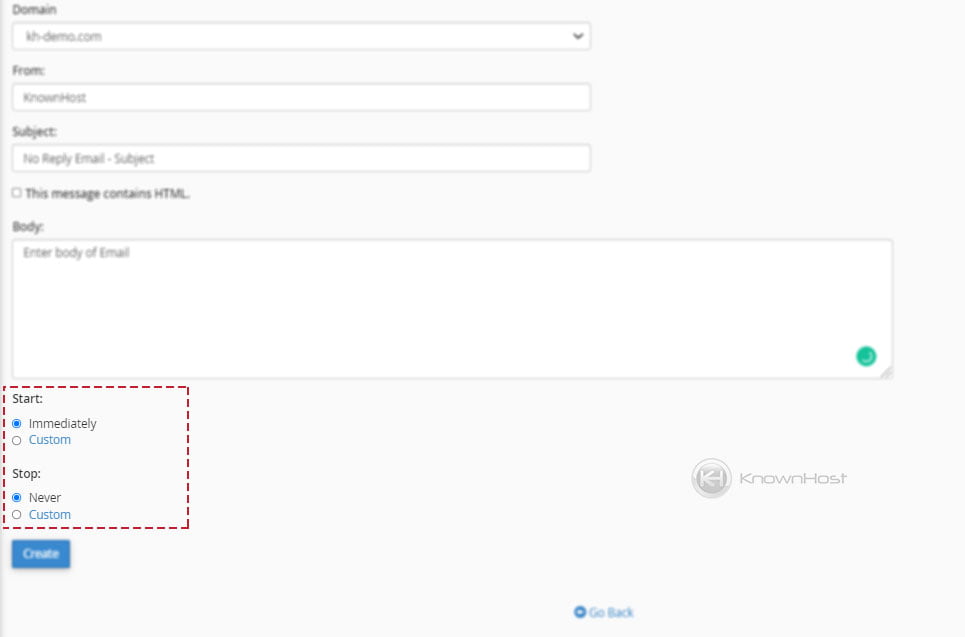
6. Now, we need to save this configuration → Click on “Create“.
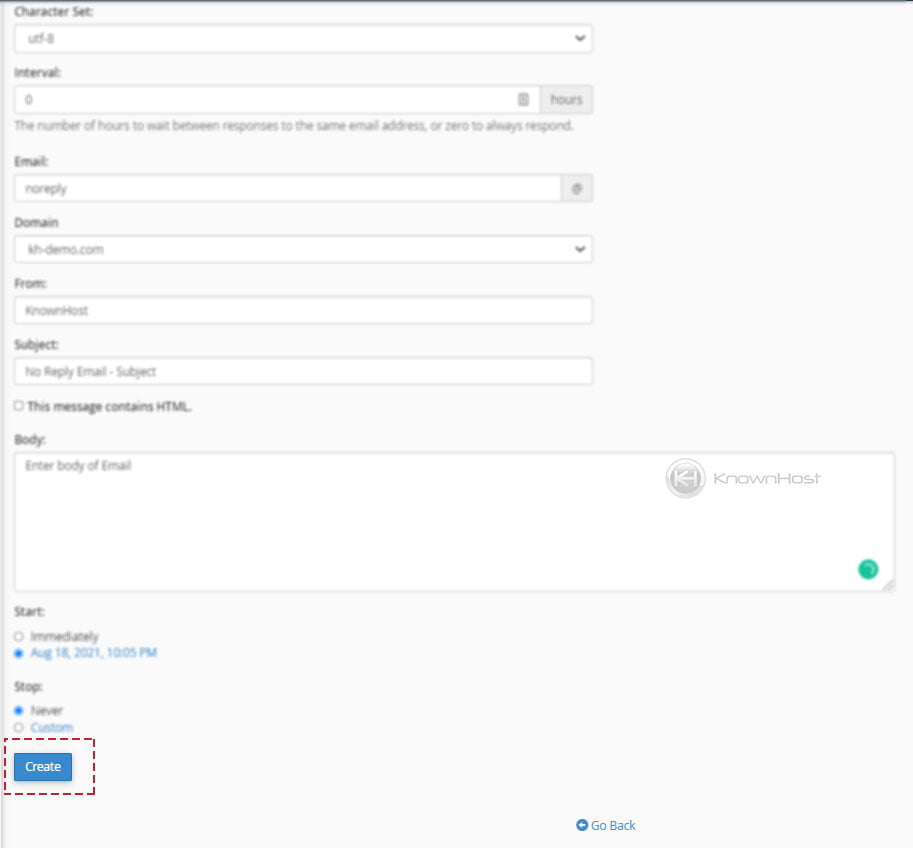
Conclusion
Now that we’ve gone over how to set up an autoresponder with step-by-step instructions, you should be able to create your own autoresponder within your cPanel account. Autoresponders allow you to set messages to be sent should you take a vacation, leave of absence or want to direct people to the new contact information on an older email.
KnownHost offers 365 days a year, 24 hours a day, all 7 days of the week best in class technical support. A dedicated team is ready to help you with requests such as creating an email account should you need our assistance. You’re not using KnownHost for the best web hosting experience? Well, why not? Check with our Sales team to see what can KnownHost do for you in improving your web hosting experience.