How to create an email forwarder in DirectAdmin?
Suppose you want to receive email copies of multiple or individual email accounts on a remotely hosted or centralized email account. In that case, Email Forwarders needs to be configured and YES! The DirectAdmin control panel offers that feature for you. Let’s get started and learn, How to create an email forwarder in DirectAdmin?
1. First, to login into DirectAdmin control panel visit,
https://your-domain.com:2222 or https://IP-address:2222 or https://server-hostname:2222.
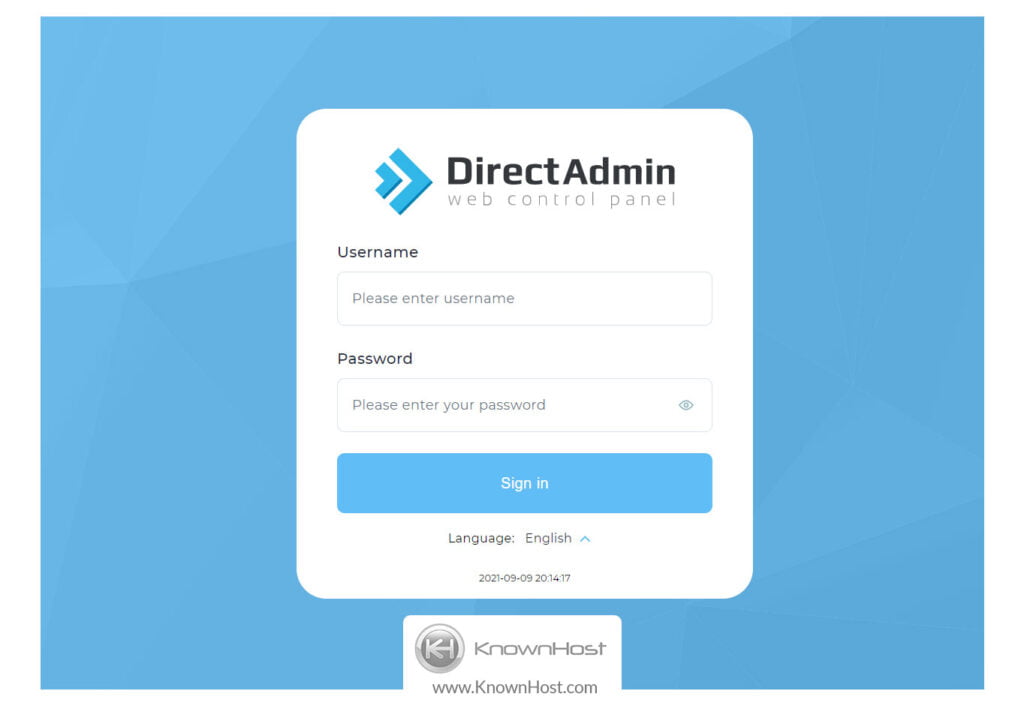
2. Navigate to Email Manager → Forwarders.
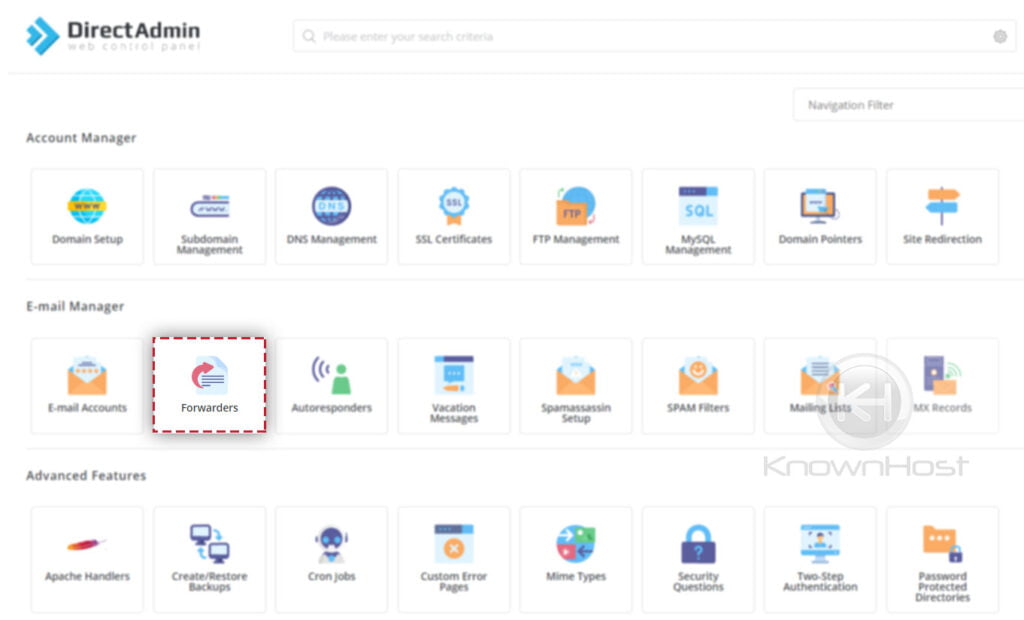
3. Now, click on CREATE EMAIL FORWARDER.
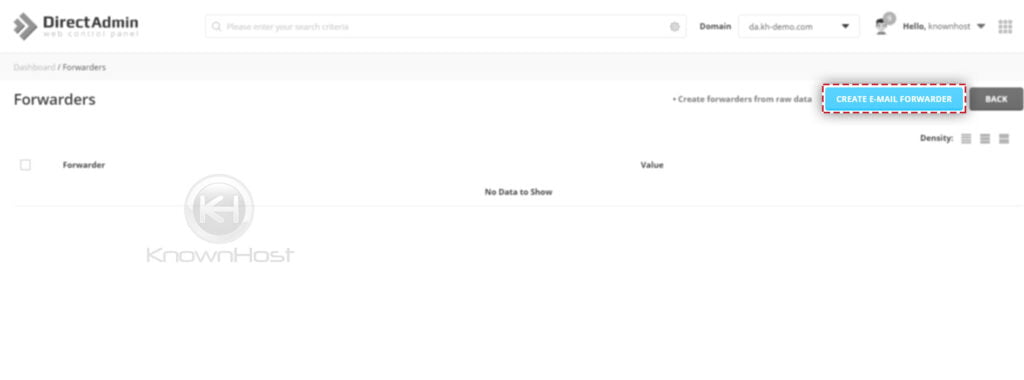
4. Enter the required information,
New Forwarder Name: Enter the email for which you would like to set up a forwarder. Also, you can create multiple forwarders at a time. To add additional forwarders, click on “+ADD“.
Add Destination: Select destination from the dropdown (Email, Pipe, Blackhole).
Destination Details: For this example, we are performing a set-up of Email as the destination. Hence, enter the destination email address on which you would like to receive all the email copies.
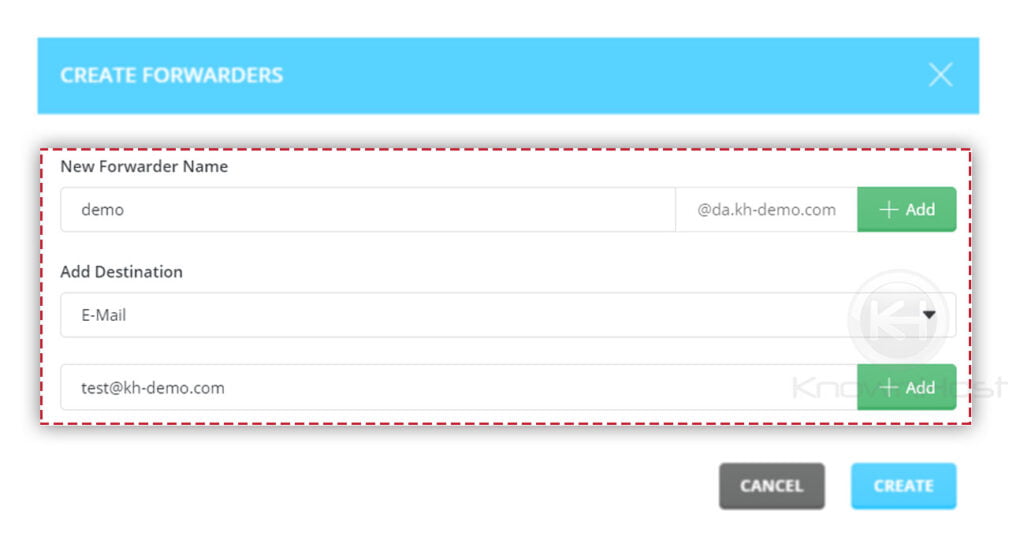
5. Finally, click on “CREATE“.
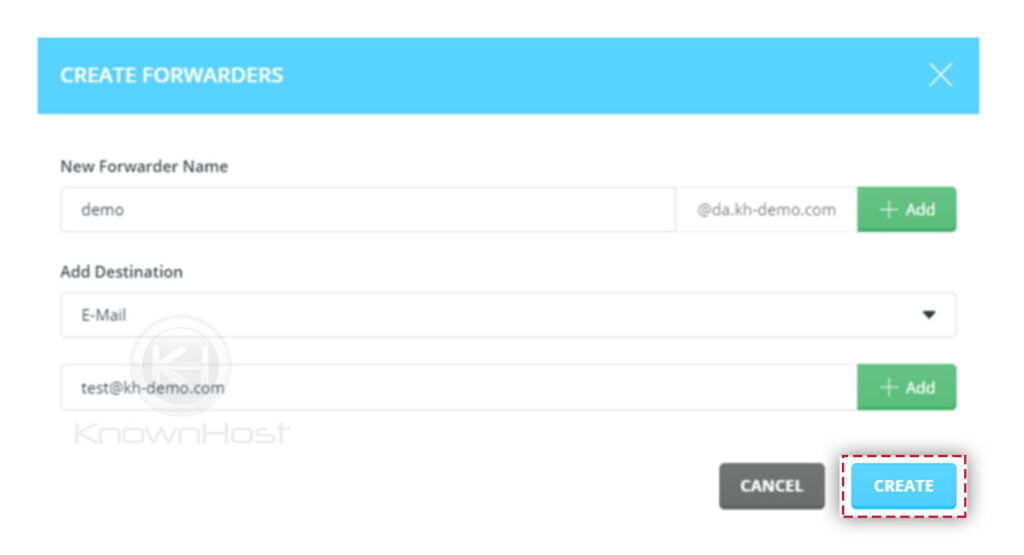
How to delete an email forwarder in DirectAdmin?
1. First, to login into DirectAdmin control panel visit,
https://your-domain.com:2222 or https://IP-address:2222 or https://server-hostname:2222.
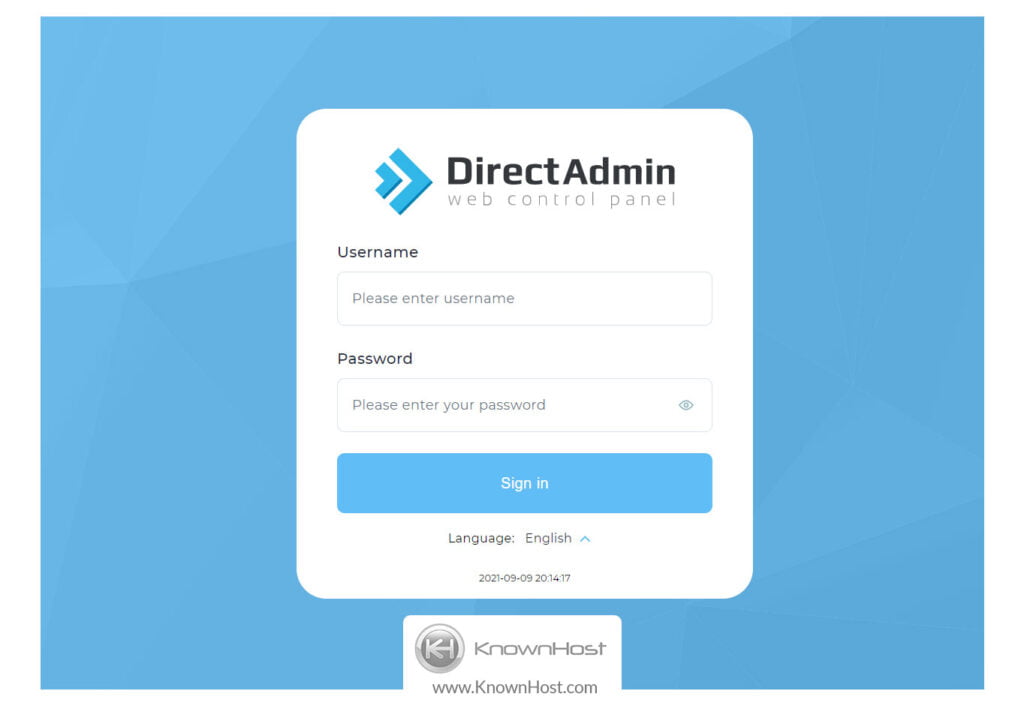
2. Navigate to Email Manager → Forwarders.
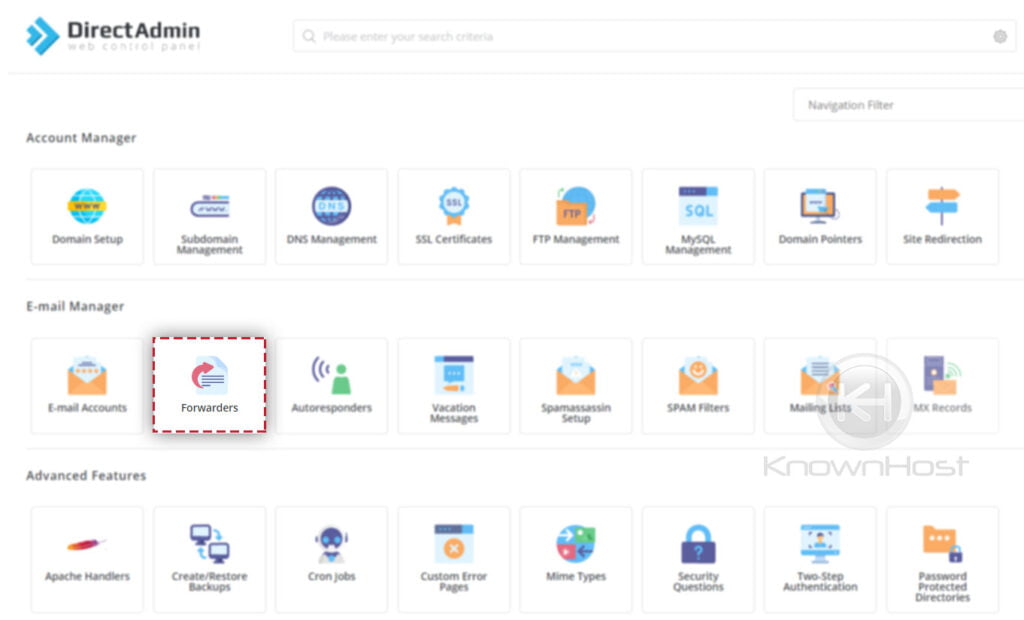
3. Select the Existing Forwarder → Click on Delete.
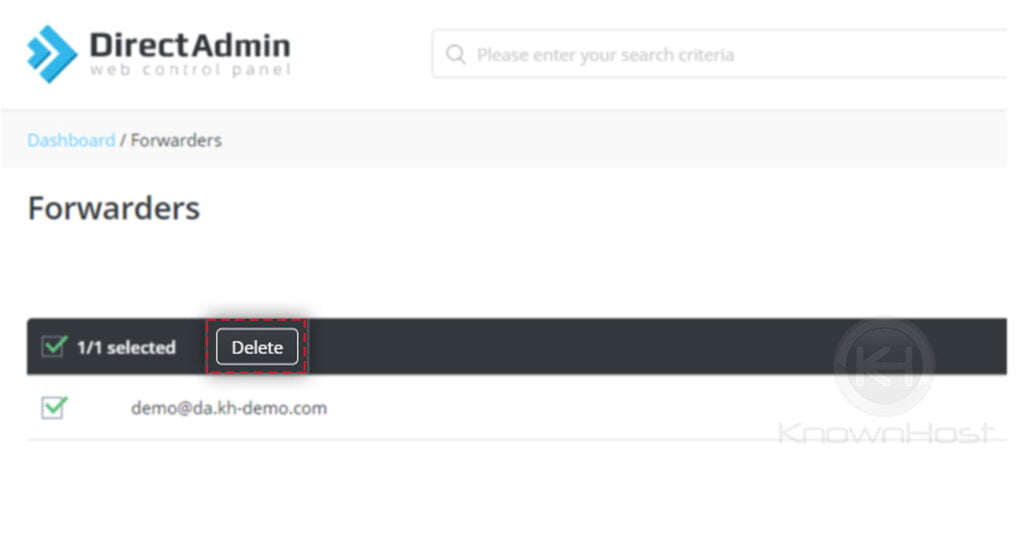
4. Again, you will be asked to confirm deletion of selected Email Forwarder → Click on Delete.
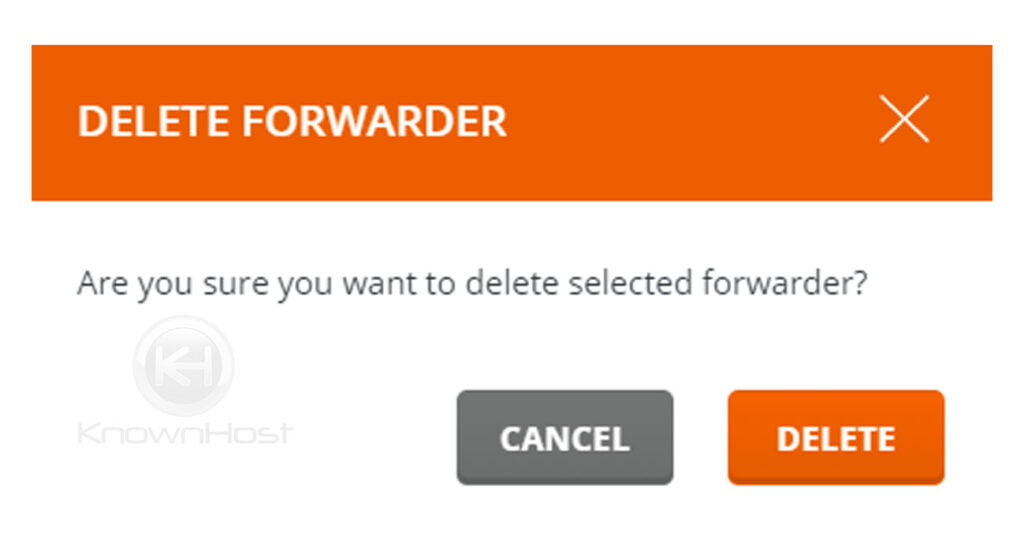
5. Congratulations! You have successfully deleted the selected Email Forwarder.
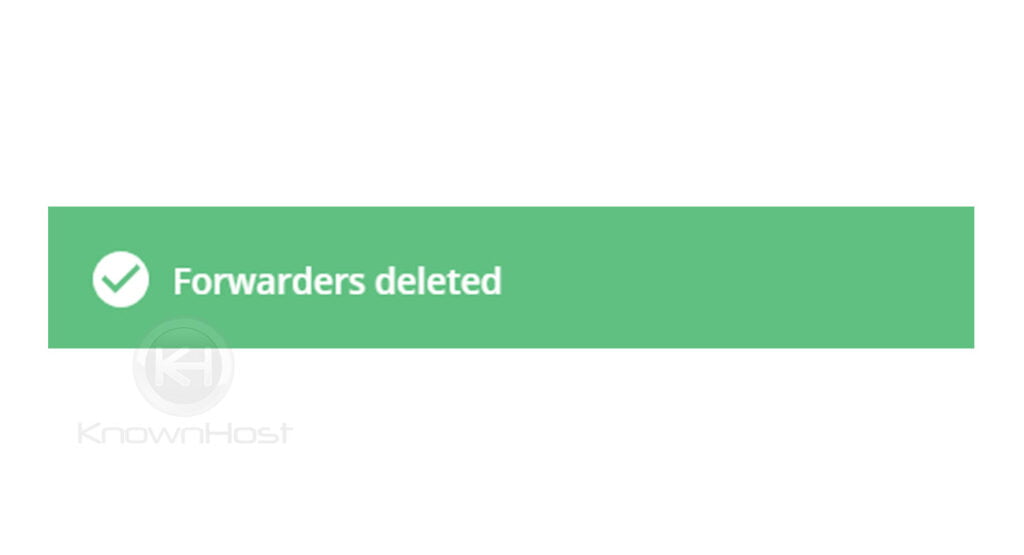
Conclusion
Now that we’ve gone over how to create an email forwarder in DirectAdmin. Using this functionality get all the essential emails from multiple accounts to a centralized email and get rid of maintaining all the emails individually.
KnownHost offers 365 days a year, 24 hours a day, all 7 days of the week best in class technical support. A dedicated team ready to help you with requests should you need our assistance. You’re not using KnownHost for the best webhosting experience? Well, why not? Check with our Sales team to see what can KnownHost do for you in improving your webhosting experience.