How to Install an SSL Certificate in cPanel?
We’ll be going over how to install an SSL Certificate for your domain within our “How to Install an SSL Certificate in cPanel” guide. The Secure Socket Layer, also known as SSL, SSL is a protocol that works on browser and server levels. SSL transports, encrypt and decrypt the data while sending and receiving it from the browser ⇔ Server.
1. Log in to cPanel using Username & Password. i.e; (https://yourdomain.com:2083 or https://yourdomain.com/cpanel)
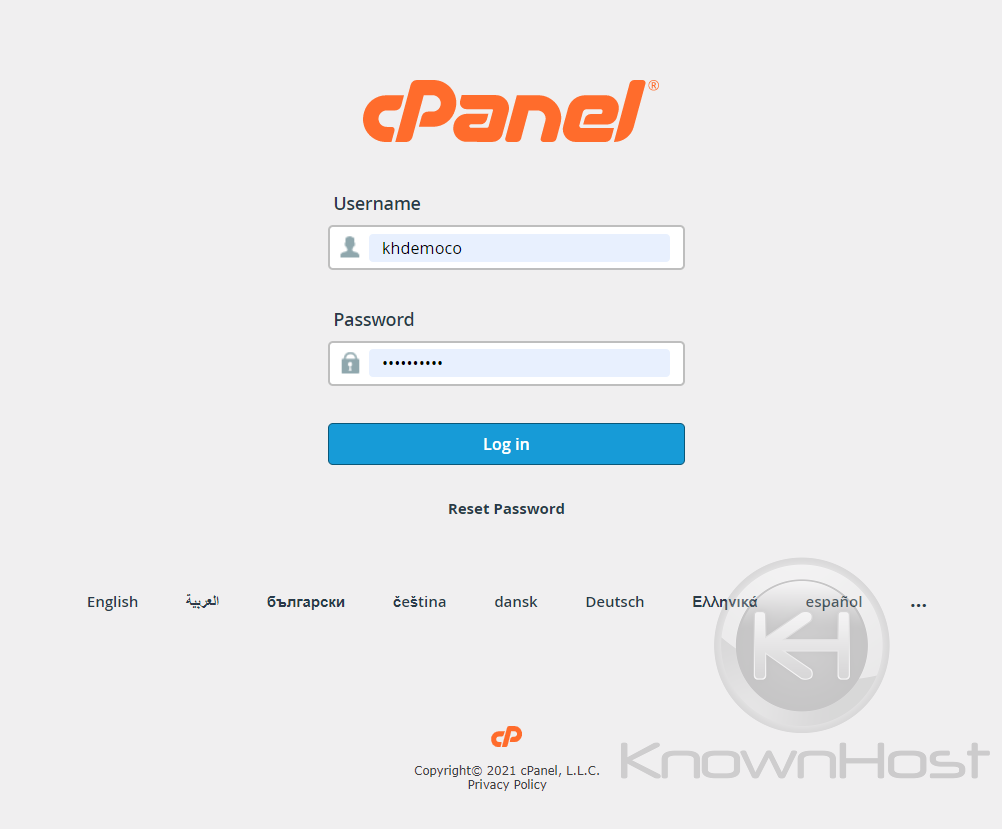
2. Navigate to Security → SSL/TLS.
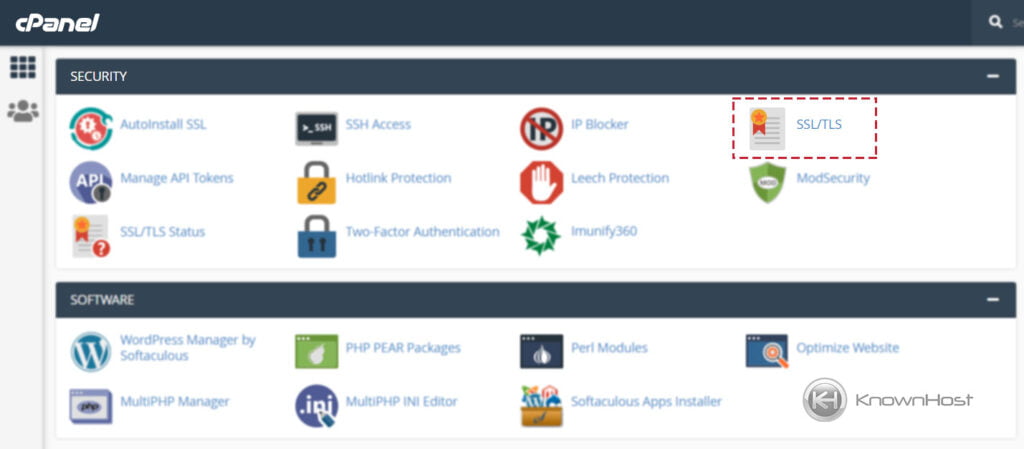
3. Under the “INSTALL AND MANAGE SSL FOR YOUR SITE (HTTPS)” → Click on “Manage SSL sites“.
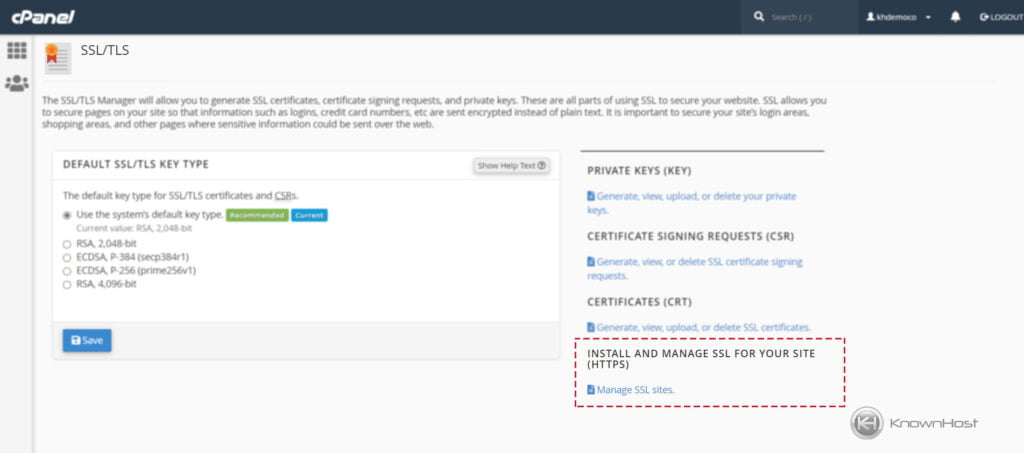
4. Navigate to “Install an SSL Website” → Select domain name.
5. Now select and fill in the required field,
Domain: Select the appropriate domain name from the drop-down list.
Certificate: (CRT): Paste the SSL Certificate.
Private Key (KEY): Paste the Private Key (KEY) or retrieve the matching key for your certificate.
Certificate Authority Bundle: (CABUNDLE): Paste the CA BUNDLE or cPanel itself to get it from the public directory.
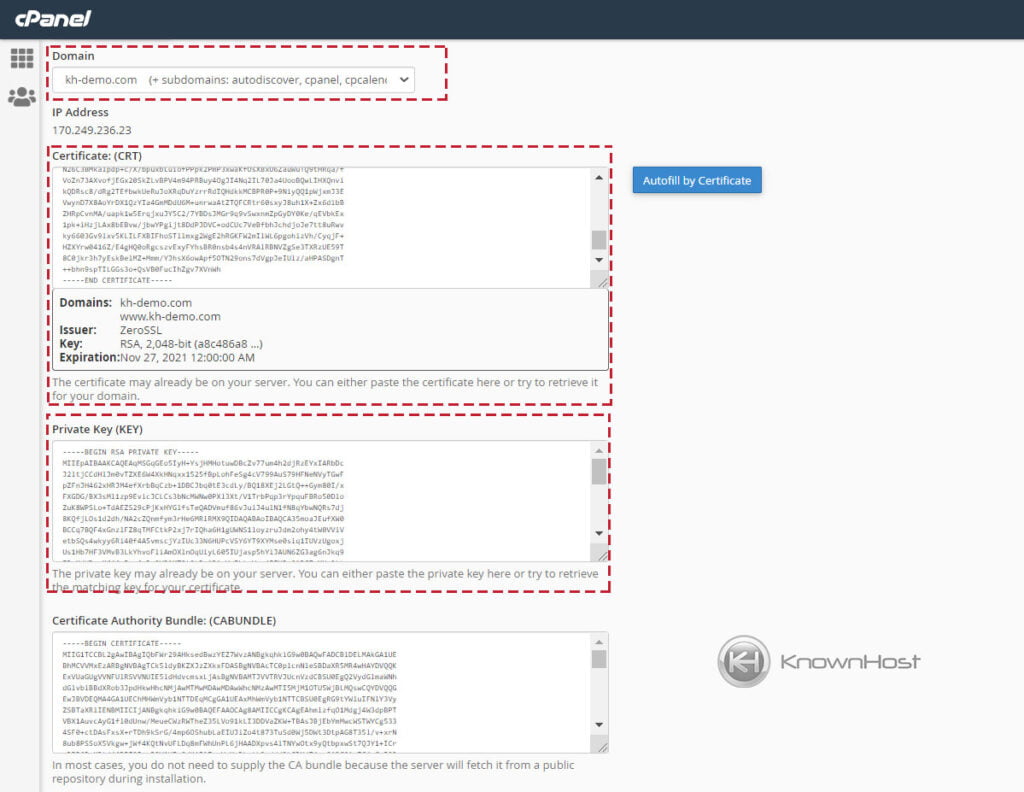
6. Finally, click on “Install Certificate“.
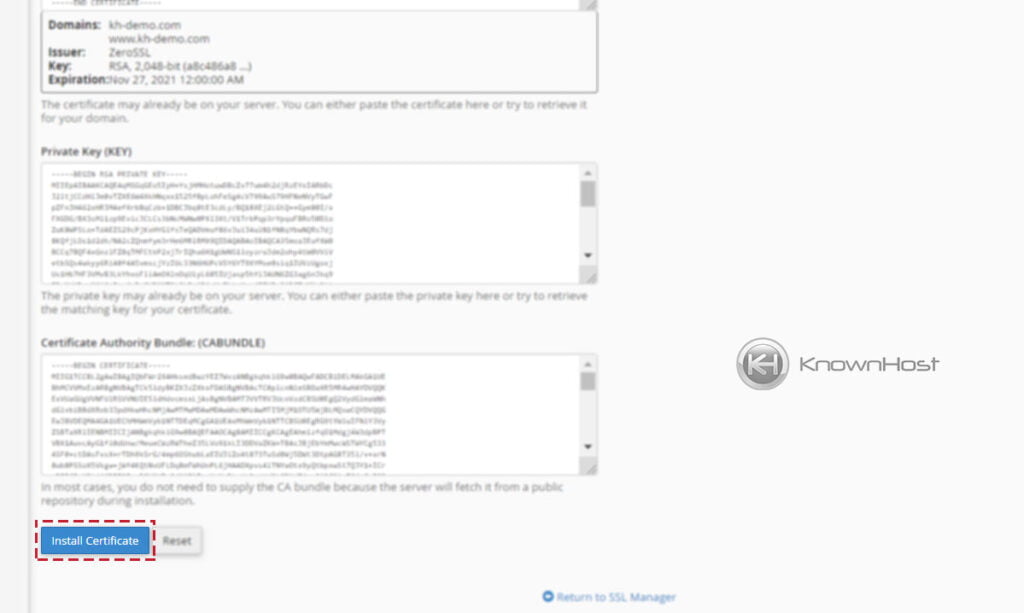
7. Congratulations! SSL certificate has been installed for hosted domain.
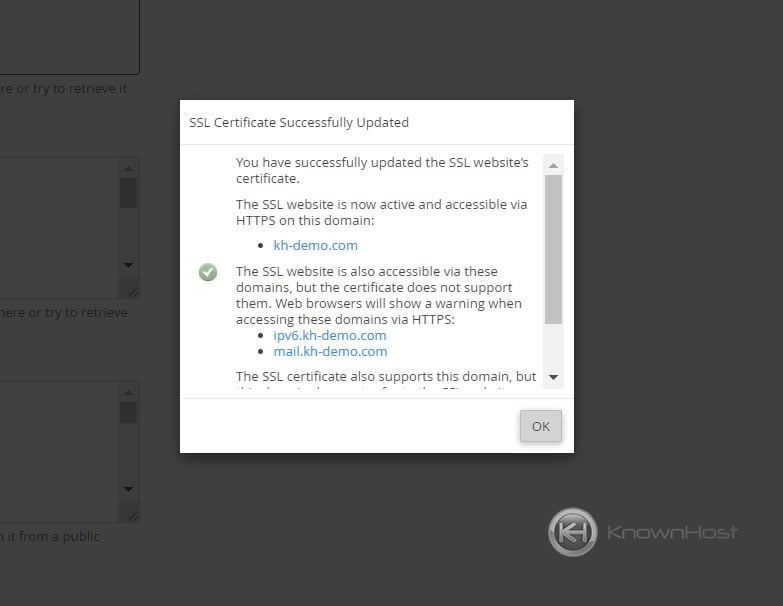
Conclusion
Now that we’ve gone over how to install an SSL certificate manually. All you have to redirect all the connections from HTTP to HTTPS using the Redirects feature of cPanel or .htaccess rules. Yeah! Your website’s incoming and outgoing packets are entirely encrypted with the extra layer security of SSL. We hope that our “How to Install an SSL Certificate in cPanel?” guide was informative enough for you to be able to properly secure your websites with your SSL Certificate.
KnownHost offers 365 days a year, 24 hours a day, all 7 days of the week best in class technical support. A dedicated team is ready to help you should you need our assistance. You’re not using KnownHost for the best web hosting experience? Well, why not? Check with our Sales team to see what can KnownHost do for you in improving your web hosting experience.