How to configure custom name servers in WHM?
Domain Name Services i.e. DNS is responsible to resolves the server IP address with the domain names. Once you try to browse any domain using the browser, the request will be forwarded to the configured nameservers of that domain name; then, through nameservers, the browser will get a response from the actual hosted server, and the requested web page will be rendered on your screen. So, let us learn, How to configure custom name servers in the WHM for Reseller’s?
1. First, login into WHM panel,
https://your-domain.com:2087, https://IP-address: 2087 or https://server-hostname: 2087.
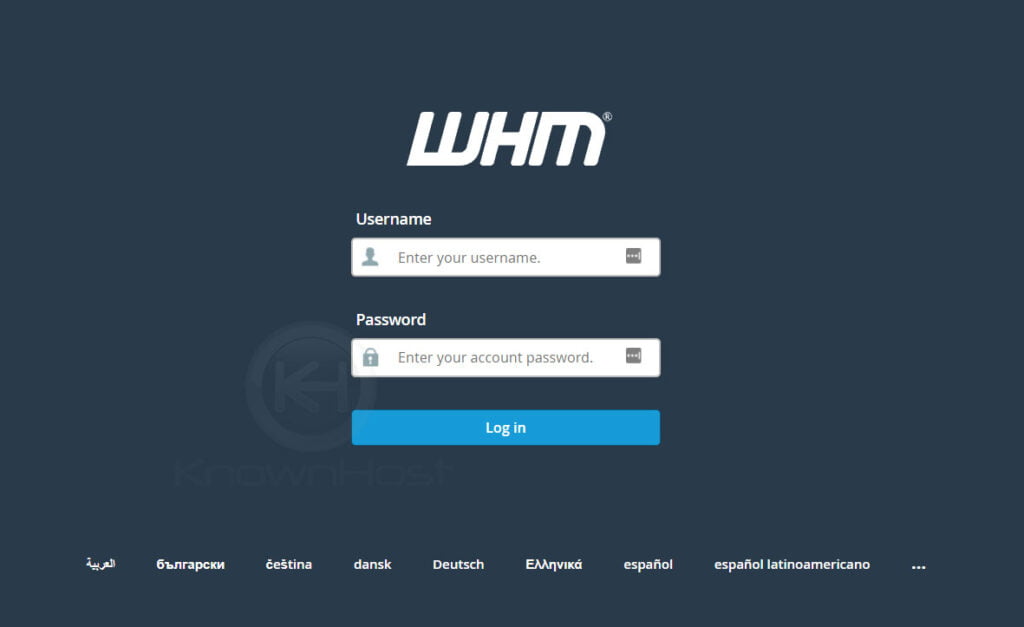
2. Navigate to Server Configuration → Basic WebHost Manager® Setup.
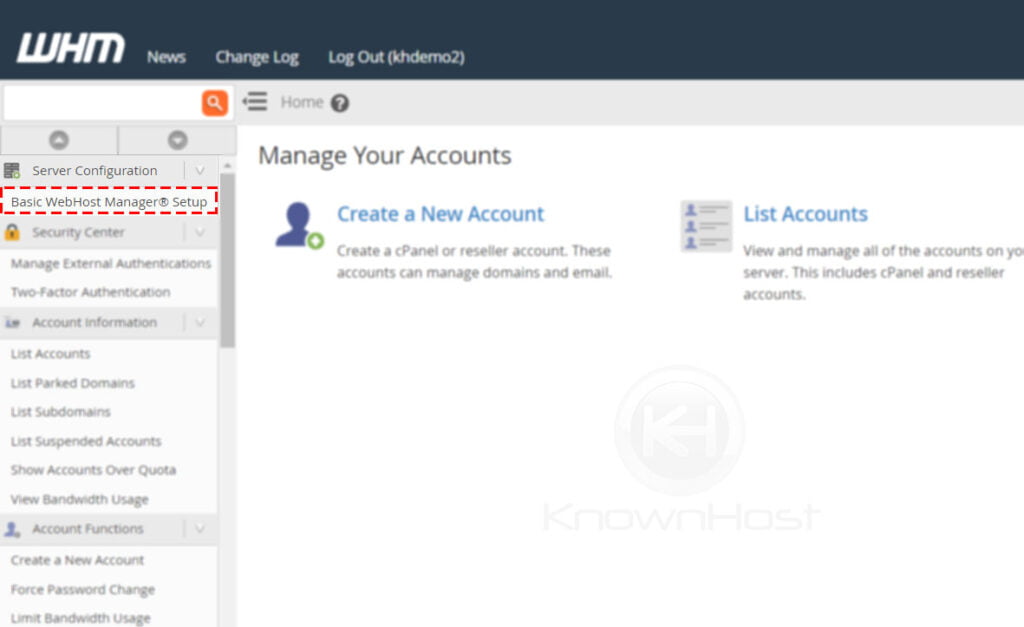
3. Here, you could see two options,
- Inherit Nameservers from root: These are the nameservers that are configured at the root level. You can use the same or choose the following option to configure the custom nameservers.
- Explicitly Set the Nameservers: Choose this option to configure the custom nameservers (ns1.yourdomain.com, n2.yourdomain.com).
To configure the custom nameservers, select the option Explicitly Set the Nameservers.
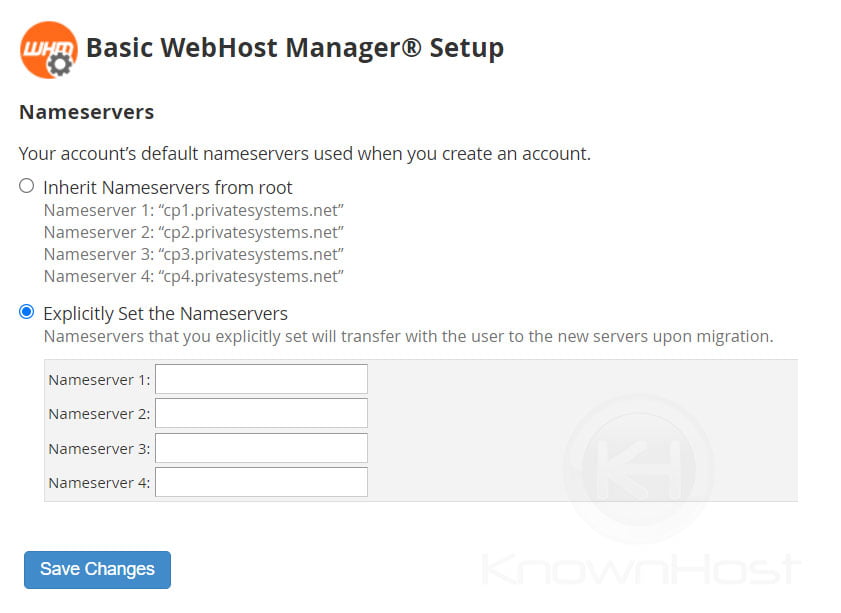
4. Enter the custom nameservers → Click on Save Changes.
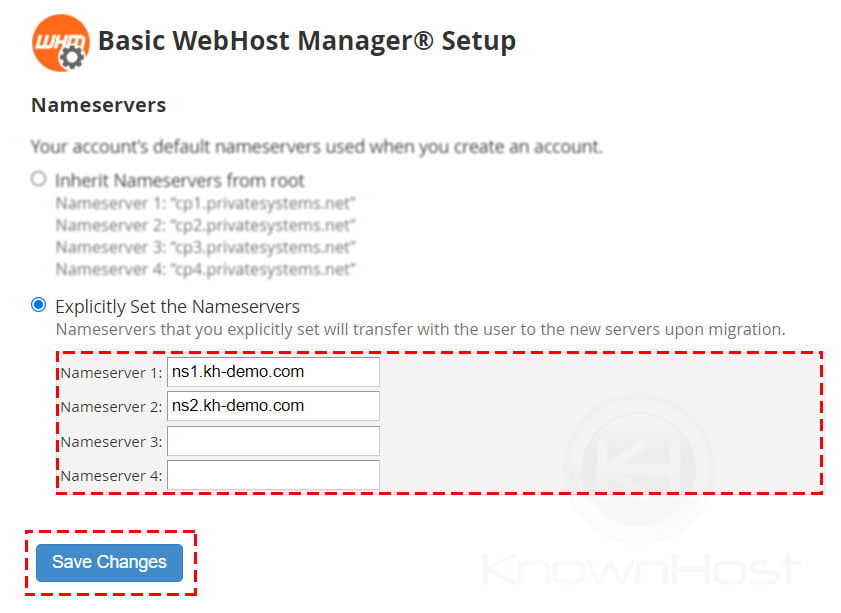
Conclusion
Now that we’ve gone over how to configure custom name servers in the WHM panel. Custom nameservers offer you extra benefits in terms of branding. Again, you must be aware that set up child nameservers and point the IP address correctly.
KnownHost offers 365 days a year, 24 hours a day, all 7 days of the week best in class technical support. A dedicated team ready to help you with requests should you need our assistance. You’re not using KnownHost for the best webhosting experience? Well, why not? Check with our Sales team to see what can KnownHost do for you in improving your webhosting experience.