How to enable Mail Lists (mailman) in cPanel / WHM?
Do you have a customers list? Looking for the most organized email solutions to send an email campaign to a group of emails list? cPanel/WHM offers you a fantastic option “Mailing Lists”; you can organize the emails and send the bulk emails conveniently through Mailman lists. Learn, How to enable Mail Lists (mailman) in cPanel / WHM?
1. First, login into WHM panel,
https://your-domain.com:2087 or https://IP-address: 2087 or https://server-hostname: 2087.
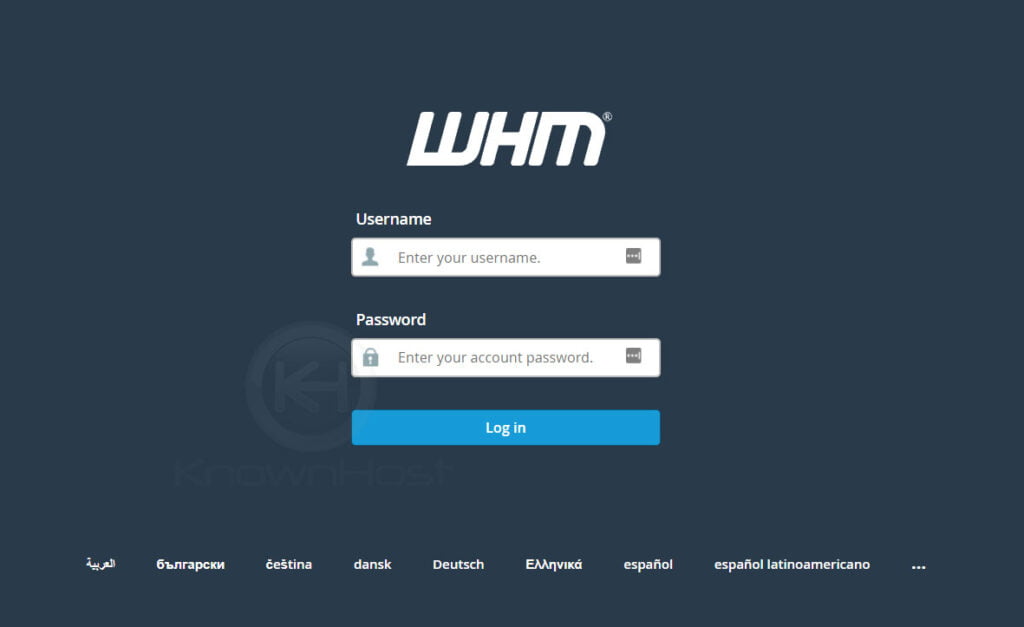
2. Navigate to Server Configuration → Tweak Settings.
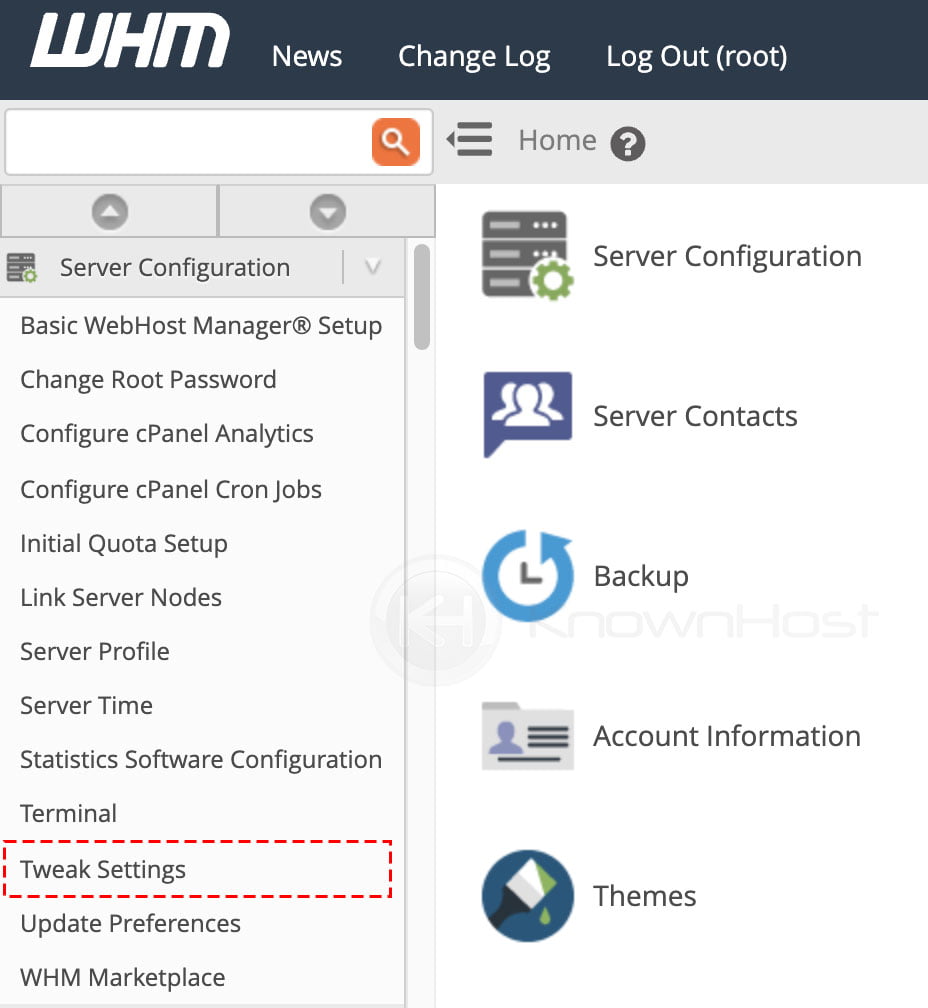
3. Search for the “Mailman mailing lists” → In the Mail → You could see “Enable Mailman mailing lists” option → Select “On” option.

4. To save the changes, click on Save.

5. Now you should be able to access awstats option within cPanel → Email → Mailing Lists.
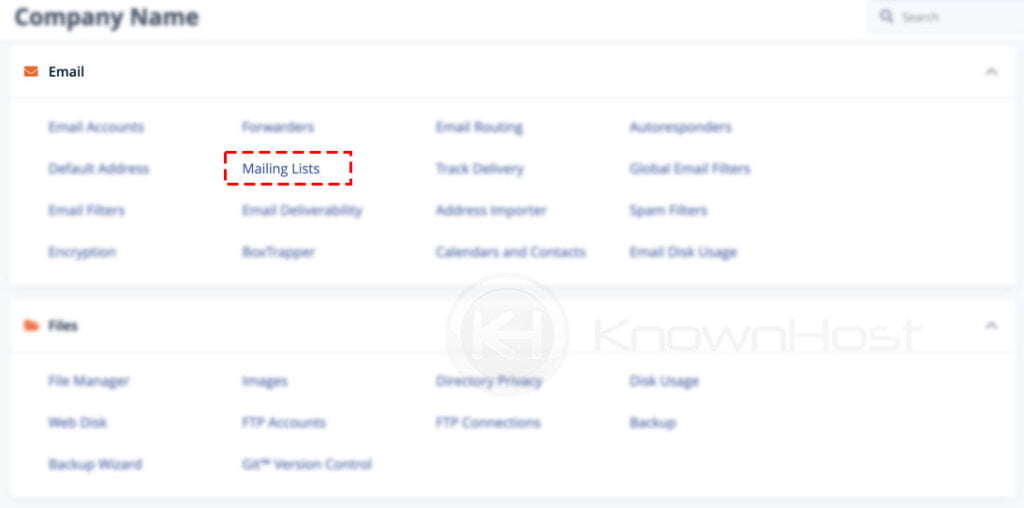
Conclusion
Now that we’ve gone over how to enable Mail Lists (mailman) in cPanel / WHM. Using the mailing lists, you can conveniently organize the email lists and send the bulk emails.
KnownHost offers 365 days a year, 24 hours a day, all 7 days of the week best in class technical support. A dedicated team ready to help you with requests should you need our assistance. You’re not using KnownHost for the best webhosting experience? Well, why not? Check with our Sales team to see what can KnownHost do for you in improving your webhosting experience.