How to generate CSR for SSL in DirectAdmin?
Generating CSR is the initial stage before purchasing the SSL from KnownHost or any other vendor. Certificate Singing Request contains Name, Organization details and must be submitted while issuing the SSL certificate. Let us learn about how to generate CSR for SSL in DirectAdmin step-by-step.
1. First, to login into DirectAdmin control panel visit,
https://your-domain.com:2222 or https://IP-address:2222 or https://server-hostname:2222.
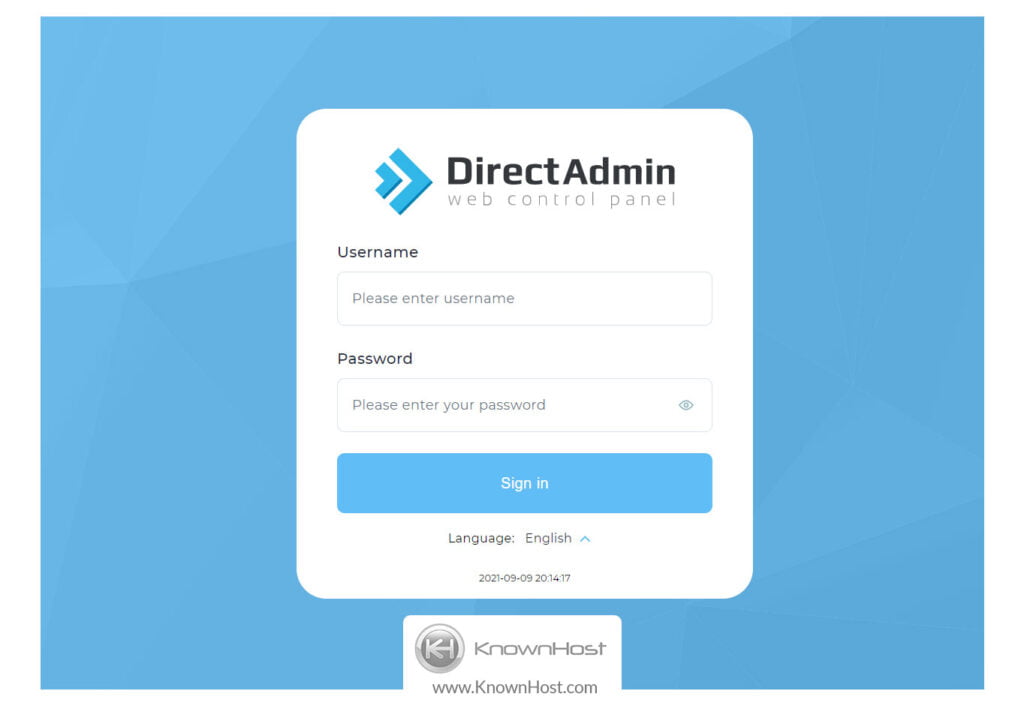
2. Navigate to Account Manager → SSL Certificates.
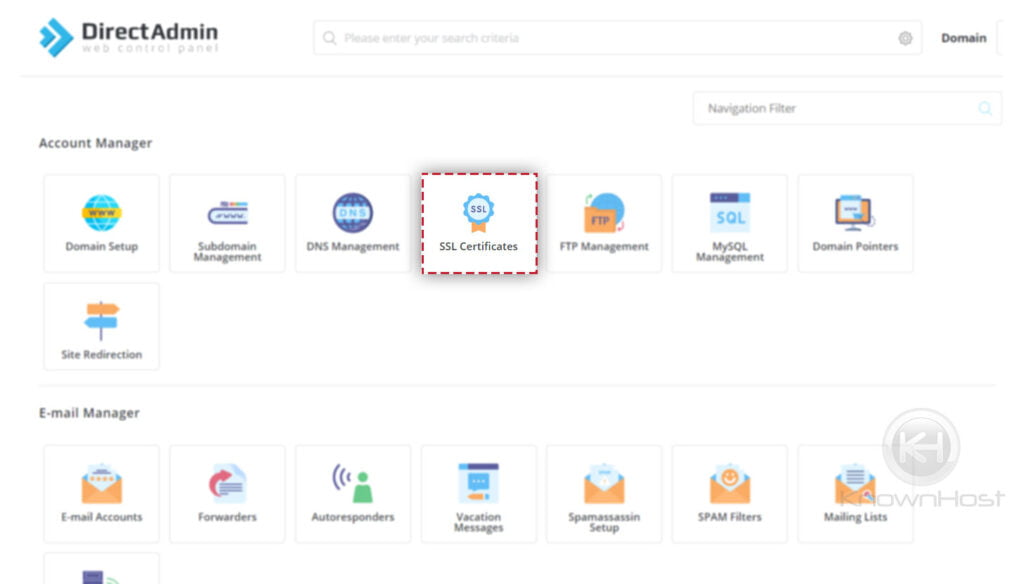
3. Then, navigate to Create A Certificate Request.

4. Enter all the required information,
Country*: Enter the country name.
State/Provision: Enter the State/Provision as per entered Country.
City*: Provide the complete name for the city or locality. Do not use abbreviations.
Company: Enter company name.
Common Name: Enter the domain name for which you are purchasing the SSL certificate.
Email: Enter a contact email address.
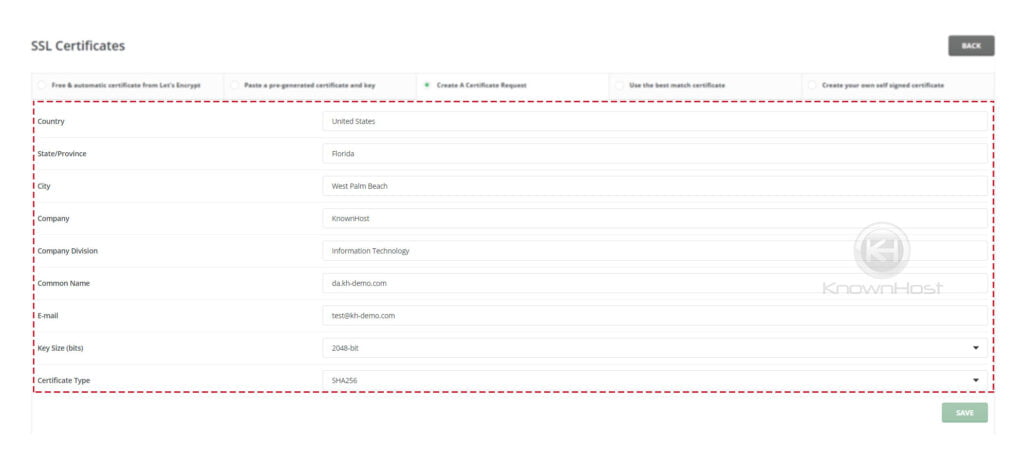
5. Finally, click on SAVE.
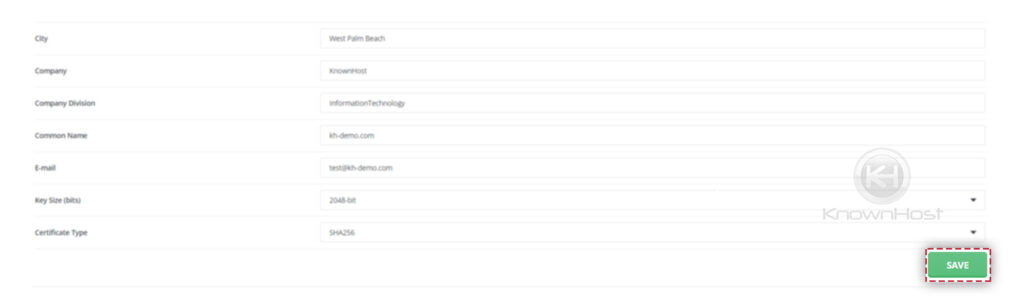
6. Congratulations! You have successfully generated CSR.
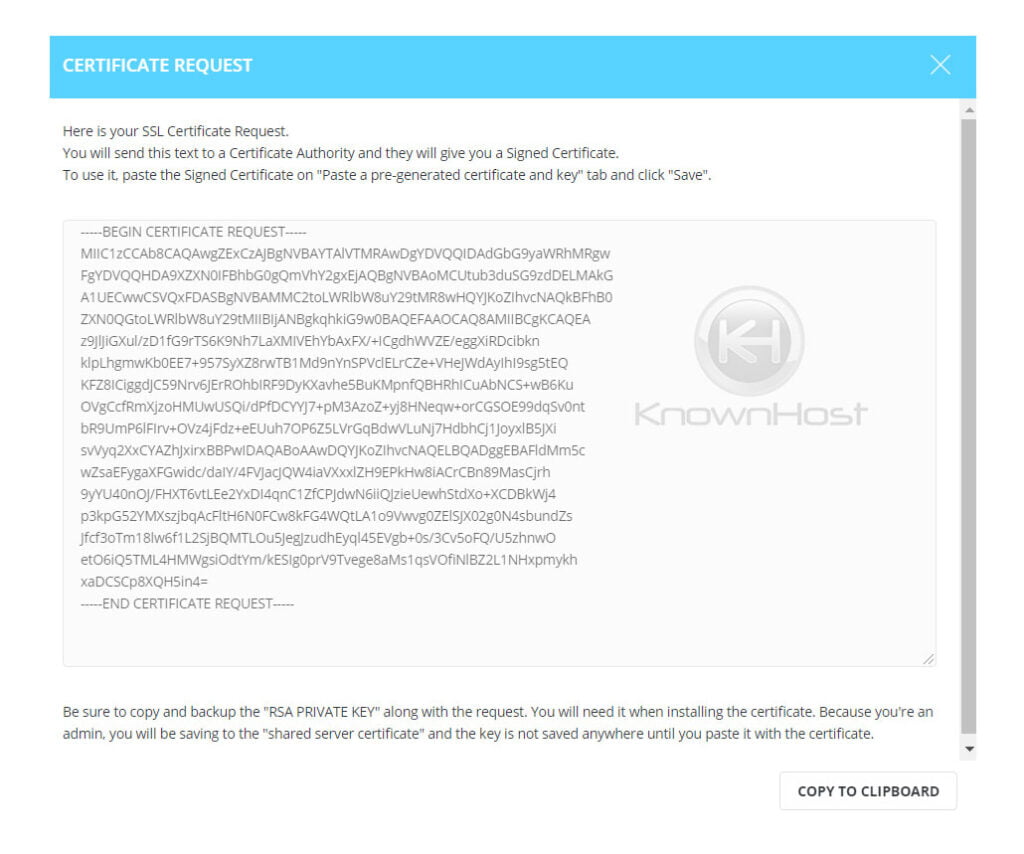
Conclusion
Now that we’ve gone over how to generate CSR for SSL in DirectAdmin with step-by-step instruction. Using the generated CSR (Certificate Signging Request) you can process the SSL purchase, once verification is done vendor will issue SSL in few minutes.
KnownHost offers 365 days a year, 24 hours a day, all 7 days of the week best in class technical support. A dedicated team ready to help you with requests such as creating CSR for SSL certificate; when you need our assistance. You’re not using KnownHost for the best web hosting experience? Well, why not? Check with our Sales team to see what can KnownHost do for you in improving your web hosting experience.