How To Download Files from the DirectAdmin?
There are several ways of downloading files from DirectAdmin, with the most popular being either the DirectAdmin File Manager or FTP. With either approach, you can download files or folders. Learn, How To Download Files from DirectAdmin?
Using File Manager
1. First, to login into DirectAdmin control panel visit,
https://your-domain.com:2222 or https://IP-address:2222 or https://server-hostname:2222.
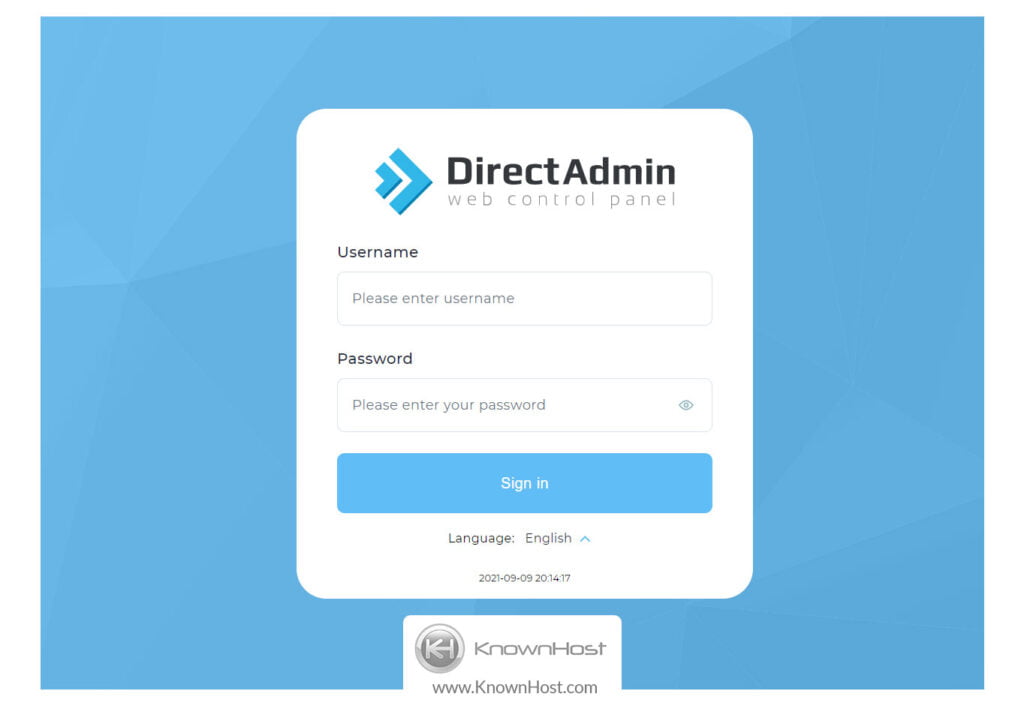
2. Navigate to System Info & Files → File Manager.
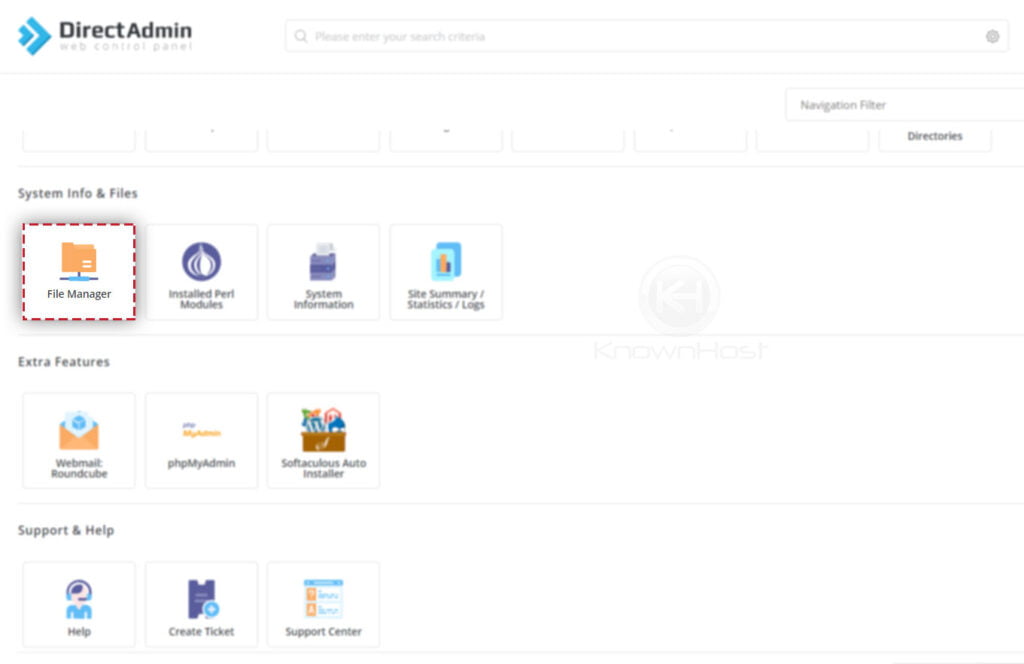
3. Navigate to required directory → Select Files → Click on “:”.
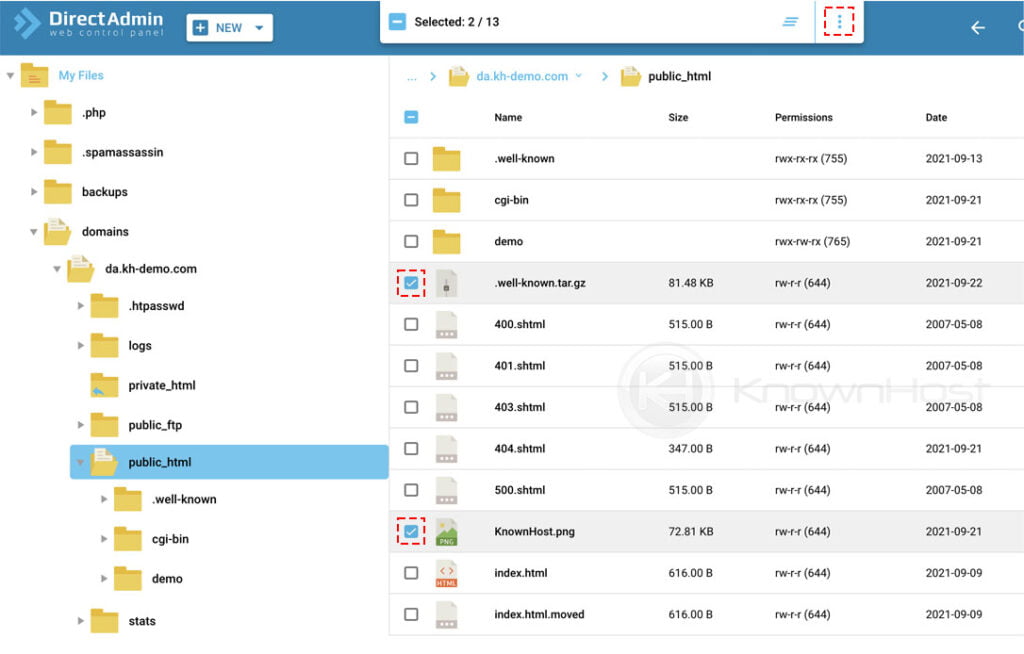
4. Now, click on Download.
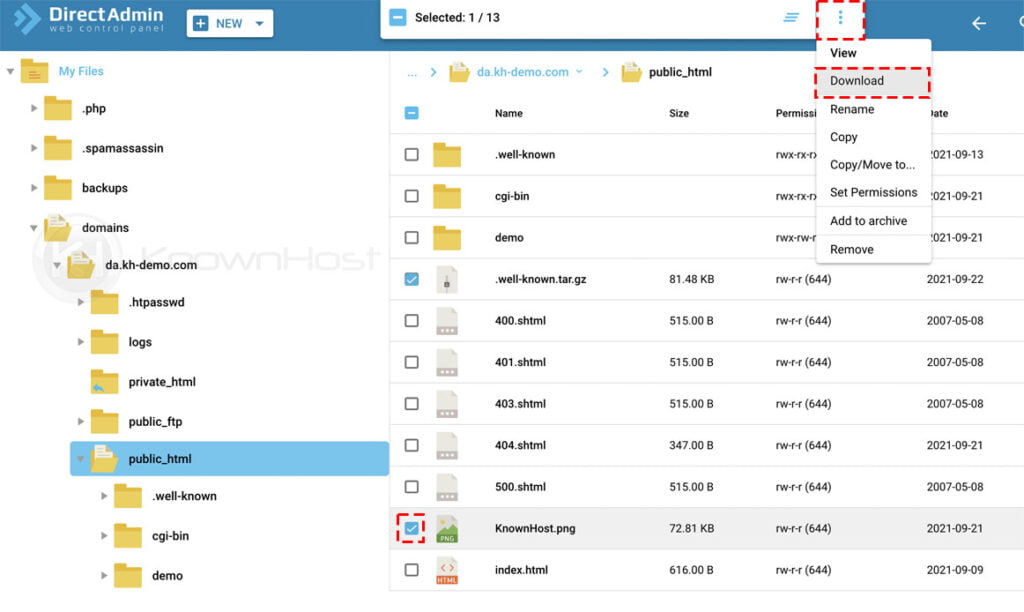
Congratulations! You have downloaded files successfully using File Manager in the DirectAdmin control panel.
Using File Transfer Protocol (FTP)
You can upload and download the files, directories using FTP. You have many choices of using FTP clients for file transfer. We will be using FileZilla to download the files from the server.
1. Open FileZilla application.
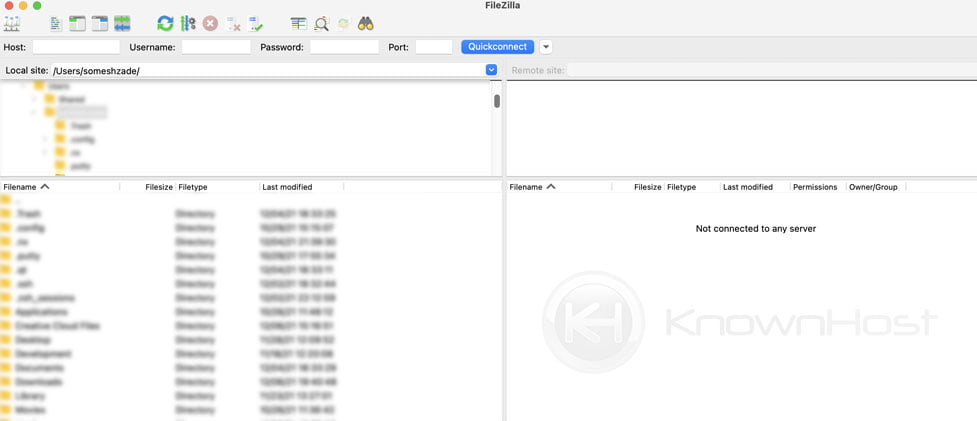
2. Connect to the server using FTP account credentials.
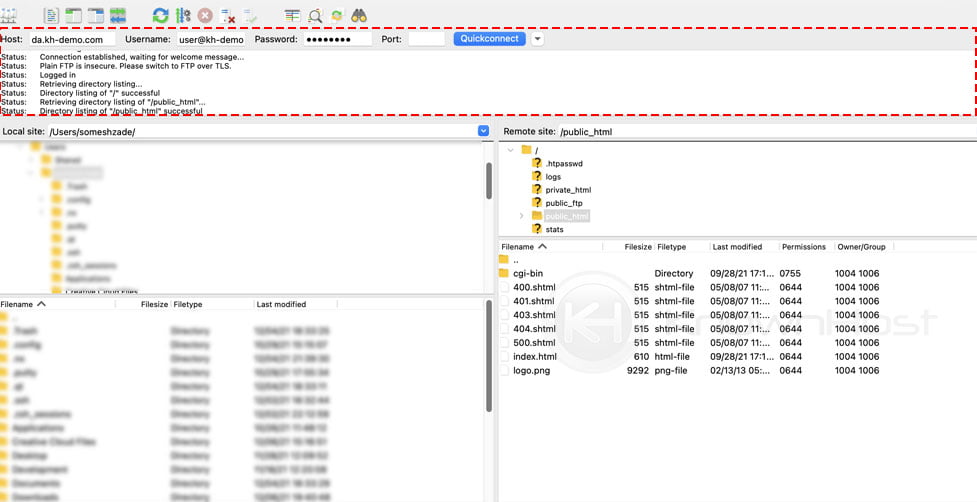
3. To download files → Select Files → Right–click → Click on Download.
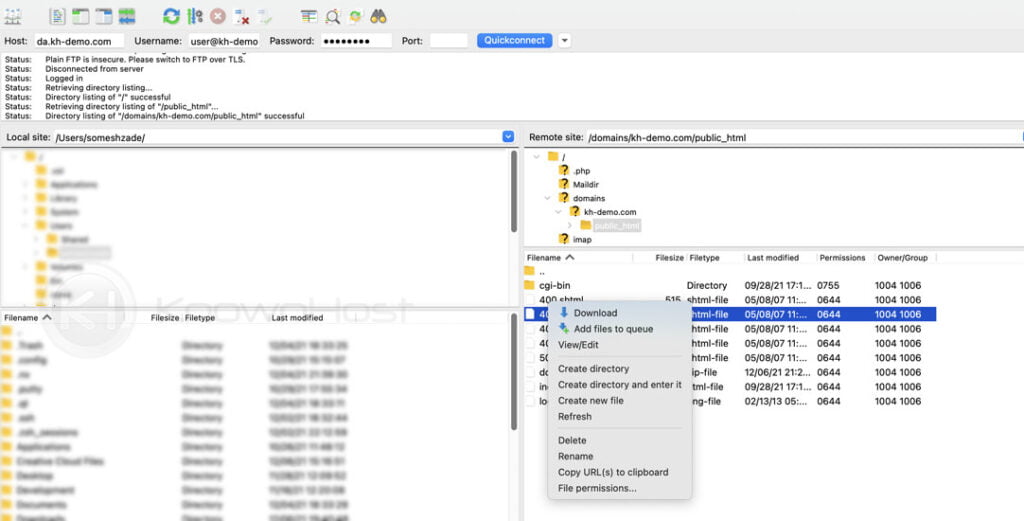
Congratulations! You have downloaded files successfully using FTP.
Conclusion
Now that we’ve gone over how to download Files from the DirectAdmin control panel. We have covered two methods that are mostly like to get used while downloading files and uploading the files on the DirectAdmin server.
KnownHost offers 365 days a year, 24 hours a day, all 7 days of the week best in class technical support. A dedicated team ready to help you with requests should you need our assistance. You’re not using KnownHost for the best webhosting experience? Well, why not? Check with our Sales team to see what can KnownHost do for you in improving your webhosting experience.