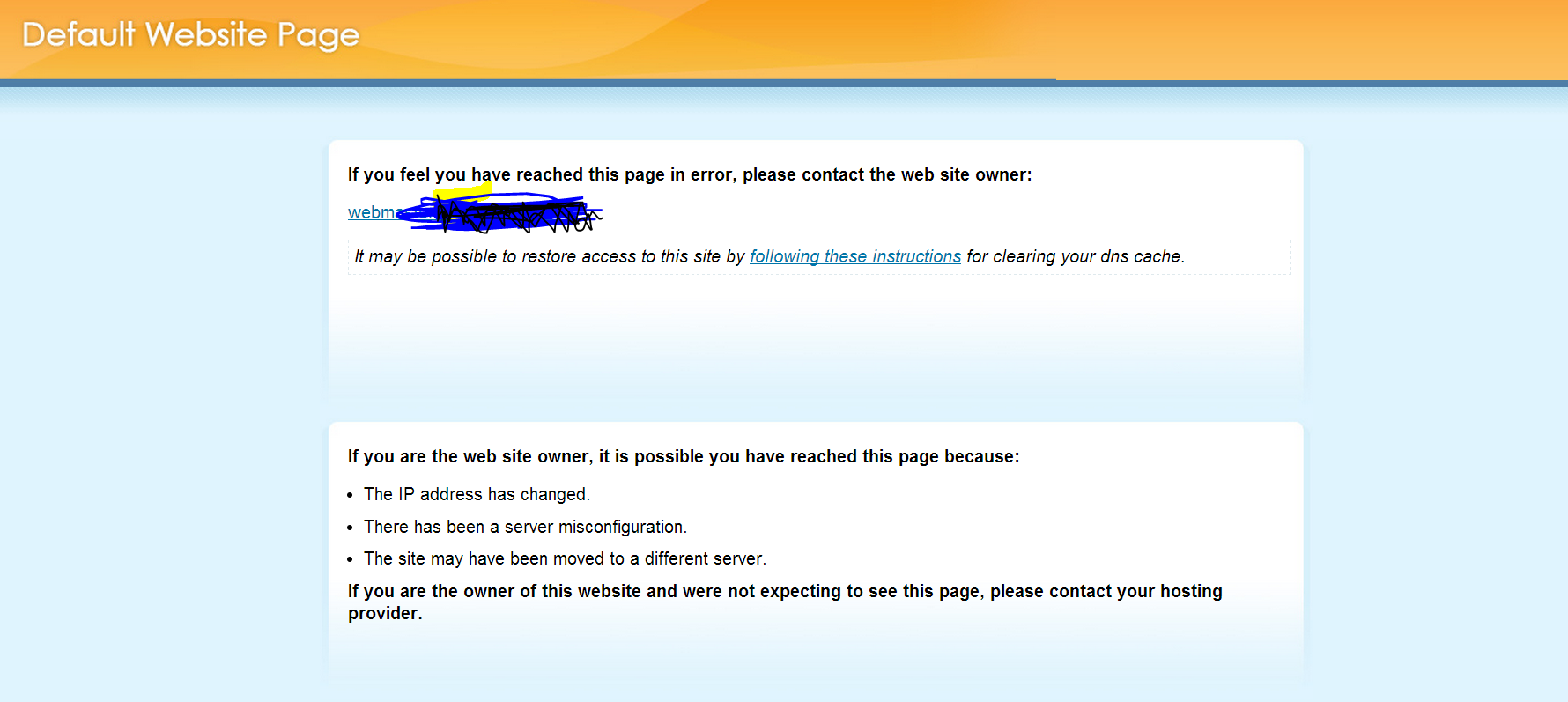HostedNoob
New Member
I have been researching this and I do not know how to have the IP of my server/website actually load mywebsite and not load a default CPanel page such as the one below. Do I need to change something in my DNS? My websit works fine by domain name obviously, but I want to fix this for SEO purposes.