Hello, I have purchased an Entry VPS hosting, and want to install my CGI script there. Besades this hosting, I have a Standard Shared hosting package with CPanel. The support suggested that I should firstly create a CPanel account for the Entry package, and the process is desctibed here:
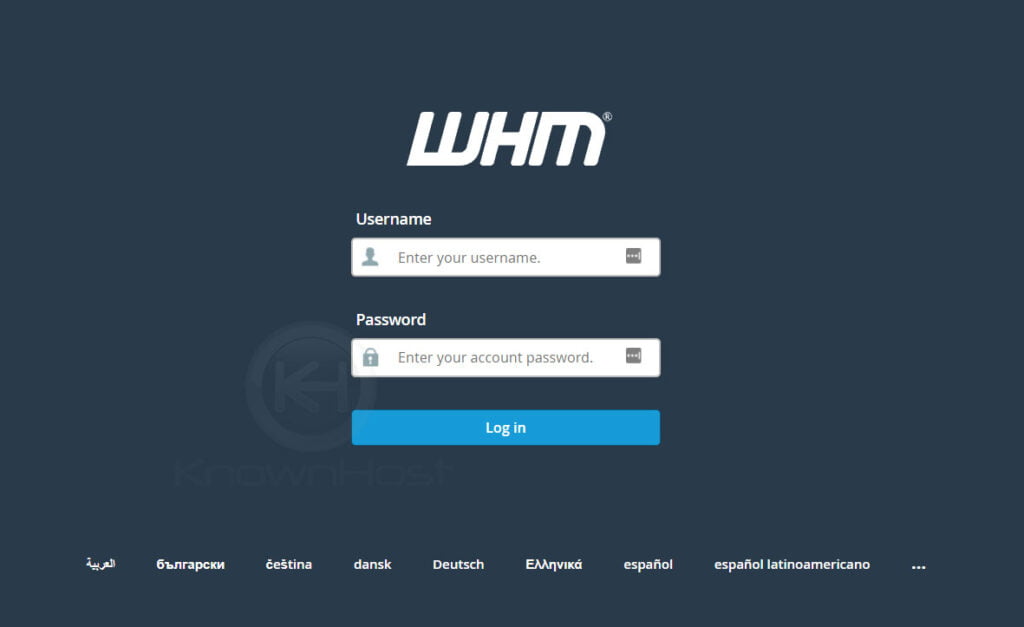
 www.knownhost.com
www.knownhost.com
However when I go to to https://your-domain.com:2087, I can't login neither with my login for Standard Shared package, or the KnownHost login. At the webpage above it is written that I should navigate to Accout Functions, but it seems that this option is available only after the login. So how can I login there to get a CPanel account?
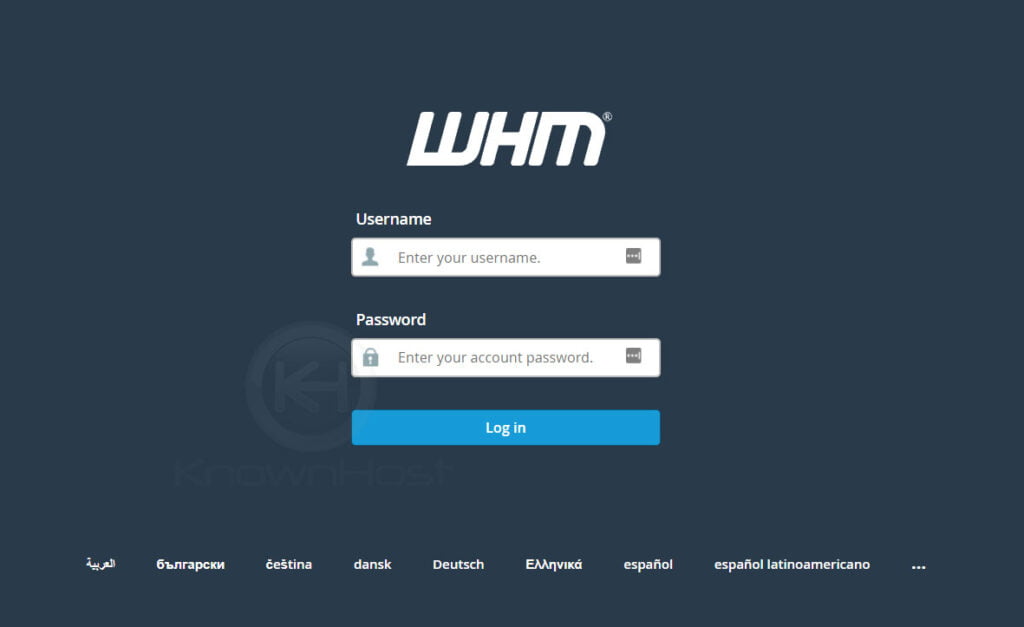
How to create a cPanel account using WHM? - KnownHost
cPanel/WHM offers you the simplest GUI based option to create new cPanel account. Learn, How to create a cPanel account using WHM
However when I go to to https://your-domain.com:2087, I can't login neither with my login for Standard Shared package, or the KnownHost login. At the webpage above it is written that I should navigate to Accout Functions, but it seems that this option is available only after the login. So how can I login there to get a CPanel account?


